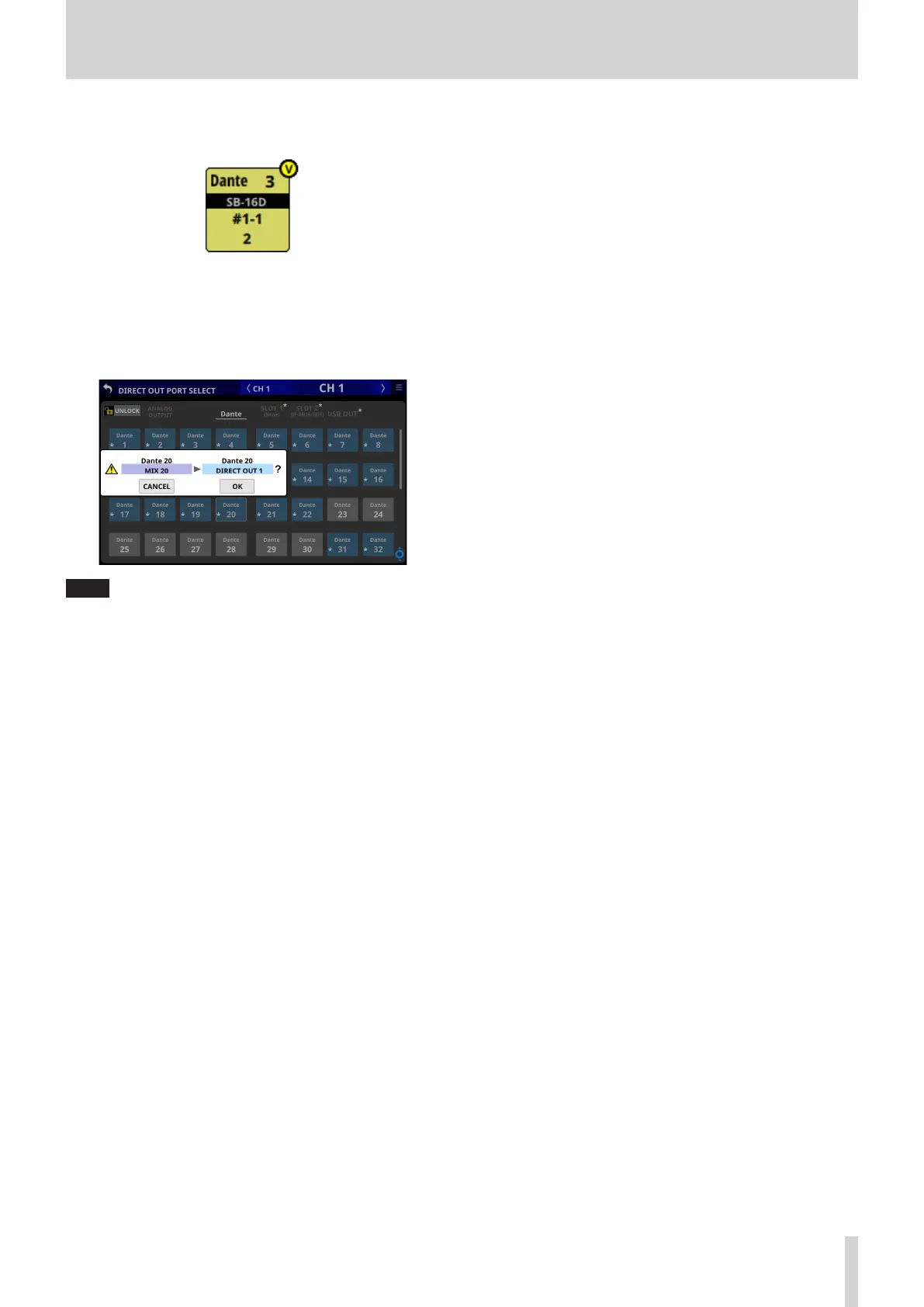5 – Routing
o Assigned buttons for Dante ports that have virtually-
mounted SB-16Ds will be highlighted yellow.
o An * will appear on the buttons of ports that are already
assigned to other modules, and the buttons will appear
grayish blue. Tap these buttons to open a setting
confirmation window. Tap the OK button to change the
setting and close the window. Tap the CANCEL button to
close the window without changing the setting.
NOTE
The signal from a single module can be assigned to multiple
output ports.
5 Scroll knob and scrollbar
These appear when all selectable options cannot be shown
on the display at the same time.
Drag the display to scroll the screen. The screen can also
be scrolled by swiping up and down on the output port
selection button (4) area as well as by turning LCD knob 8.
TASCAM Sonicview 16/Sonicview 24 V1.1.0 105