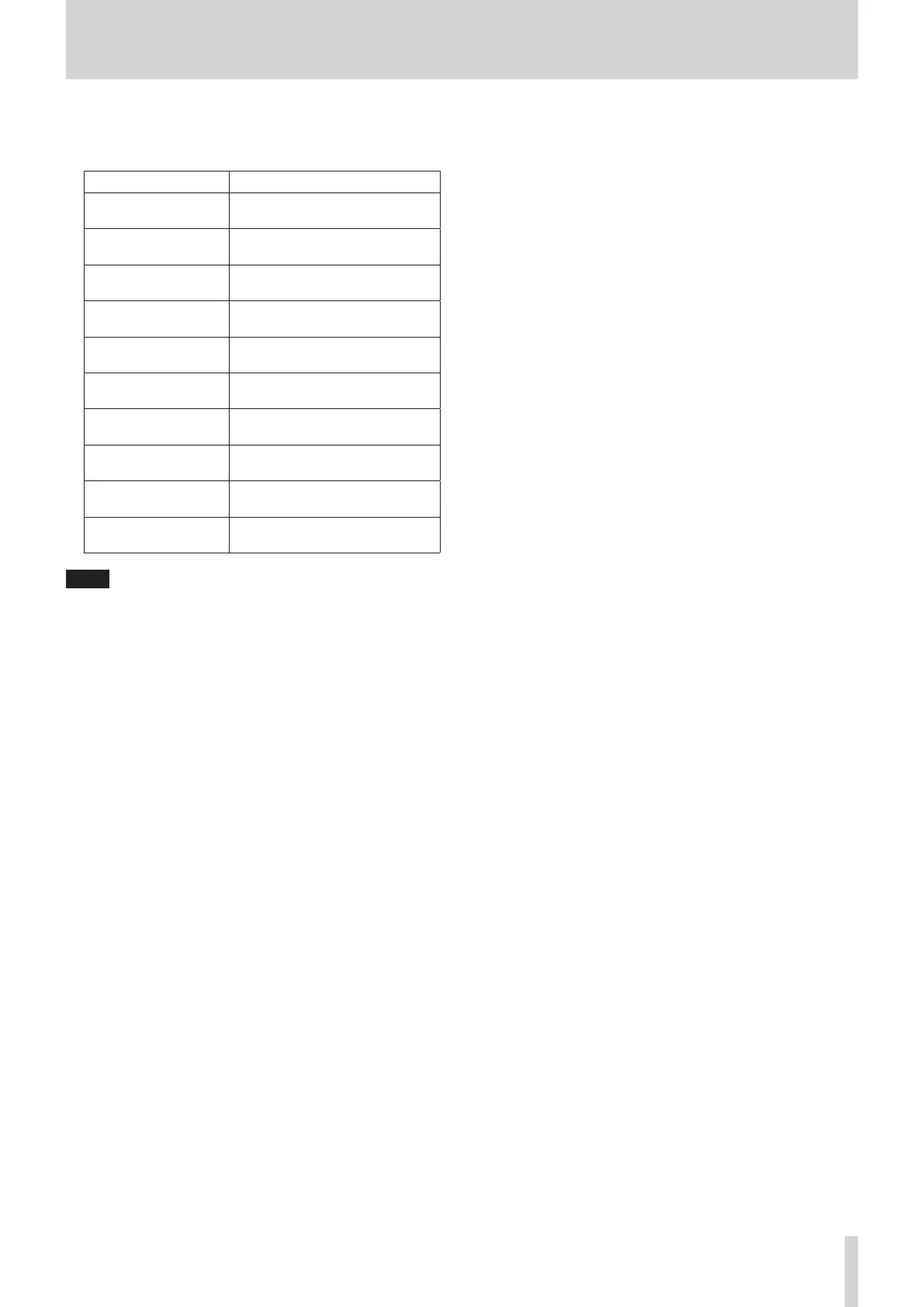6 – Modules
7 Page selection buttons
Tap a page selection button to open that page.
The selected button will be highlighted.
Button Use
OVERVIEW
Make overall settings for the
selected module.
INPUT
Make input settings for the
selected module.
FX
Make internal effect settings for
the selected module.
GATE/EXPANDER/
DE-ESSER
Make dynamics effect settings for
the selected module.
EQ
Make EQ settings for the selected
module.
GEQ
Make GEQ settings for the selected
module.
COMP/DUCKER
Make dynamics effect settings for
the selected module.
SEND
Make bus send settings for the
selected module.
PAN
Make pan settings for the selected
module.
OUTPUT
Make output settings for the
selected module.
NOTE
i The INPUT button is only shown for CH 1–40 and ST IN 1–2
modules.
i The FX button is only shown for FX RTN 1–4 modules.
i The GATE, EXPANDER and DE-ESSER buttons are only shown
for CH 1–40 modules.
i The GEQ button is only shown for MIX 1–22 and MAIN L/R
Master modules.
i The COMP and DUCKER buttons are only shown for CH 1–40,
MIX 1–22 and MAIN L/R master modules.
i The OUTPUT button is only shown for MIX 1–22 and MAIN
L/R master modules.
TASCAM Sonicview 16/Sonicview 24 V1.1.0 111
