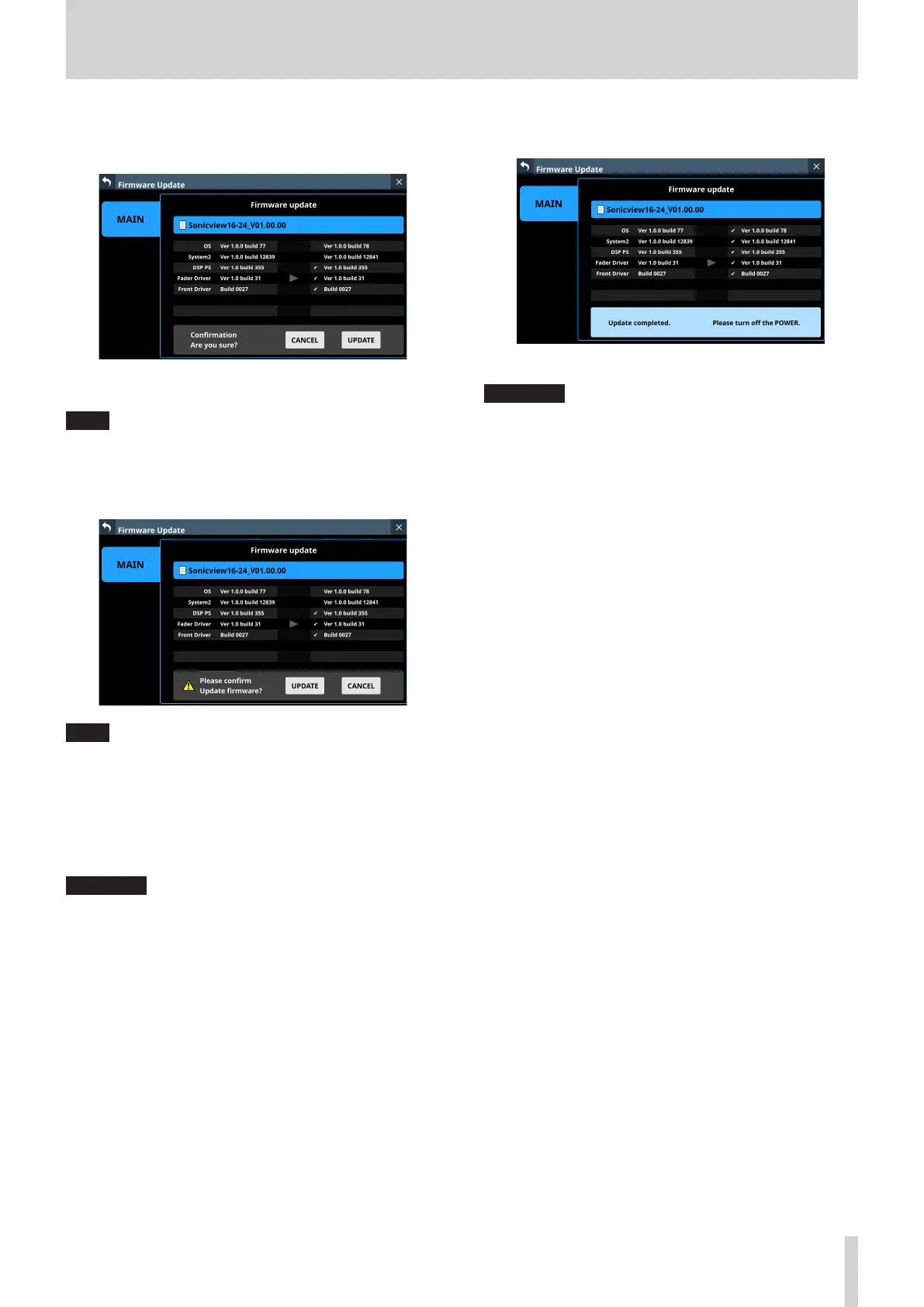9 – Various information displays
6. Tap the firmware to use for the update to select it. This will
automatically prepare the firmware updater and the screen
shown below will appear.
The number of the current version is shown on the left and
the update version is shown on the right.
NOTE
The screen shown above is an example. The actual
appearance will differ.
7. When an update confirmation message appears, tap the
UPDATE button.
NOTE
i The UPDATE button will not be shown if updating is not
necessary.
i Tap the CANCEL button to cancel updating and return to the
list of update files.
8. When an update confirmation message appears again, tap
the UPDATE button. The startup screen will be shown briefly
and then updating will start.
ATTENTION
i Be careful not to let the power be interrupted during the
update.
i If the power is interrupted during the update, the unit might
become unstartable.
9. When the update completes, the following screen will
appear.
10. Use the POWER switch on the back of the unit to restart it.
ATTENTION
A RESTART button is shown in V1.0.2 and earlier versions.
Even if a RESTART button appears, do not tap it. Always use
the POWER switch to restart the unit.
11. After the unit restarts, confirm that the latest firmware
is being used (see “Version Information Screen” on page
192).
This completes updating the unit.
12. Delete the firmware update file from the USB flash drive.
TASCAM Sonicview 16/Sonicview 24 V1.1.0 193
