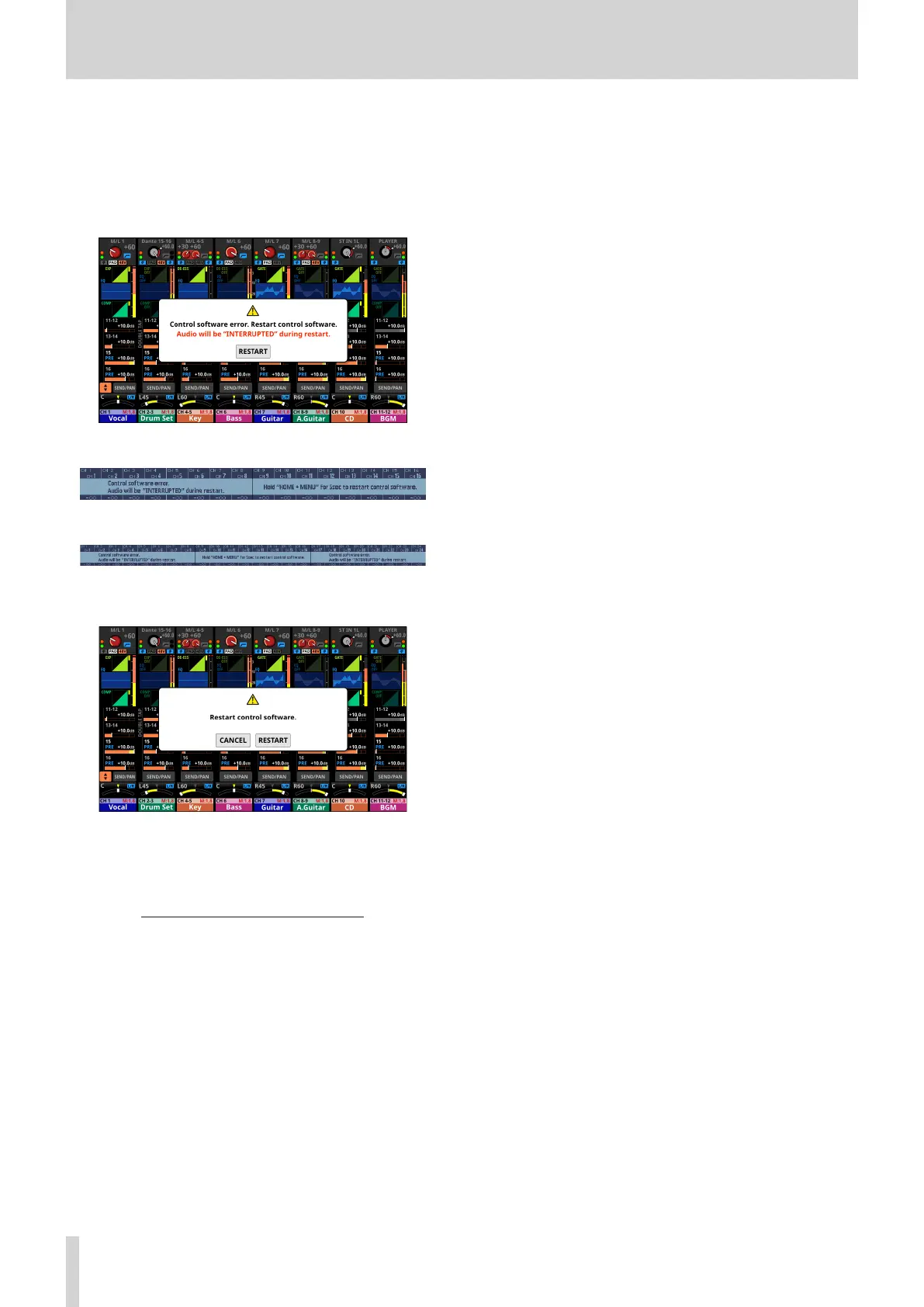13 – Troubleshooting
Parameters on the touchscreen can be
operated but do not affect the sound
o Trouble might have occurred with the signal processing
device. If the system detects trouble with the signal
processing control device, the following message will appear
on the touchscreen and the channel screen.
On Sonicview 16
On Sonicview 24
Tap the RESTART buttons to open a restart confirmation
window.
Tap the RESTART button on the confirmation screen to
restart the system and enable proper LCD knob operations.
Alternatively, follow the instructions in the message on the
Channel Screen, and press and hold the HOME and MENU
keys for at least five seconds to restart the system.
Note that while restarting audio output will stop.
Since restarting will take some time to complete, conduct it
when it will not cause trouble.
208 TASCAM Sonicview 16/Sonicview 24 V1.1.0