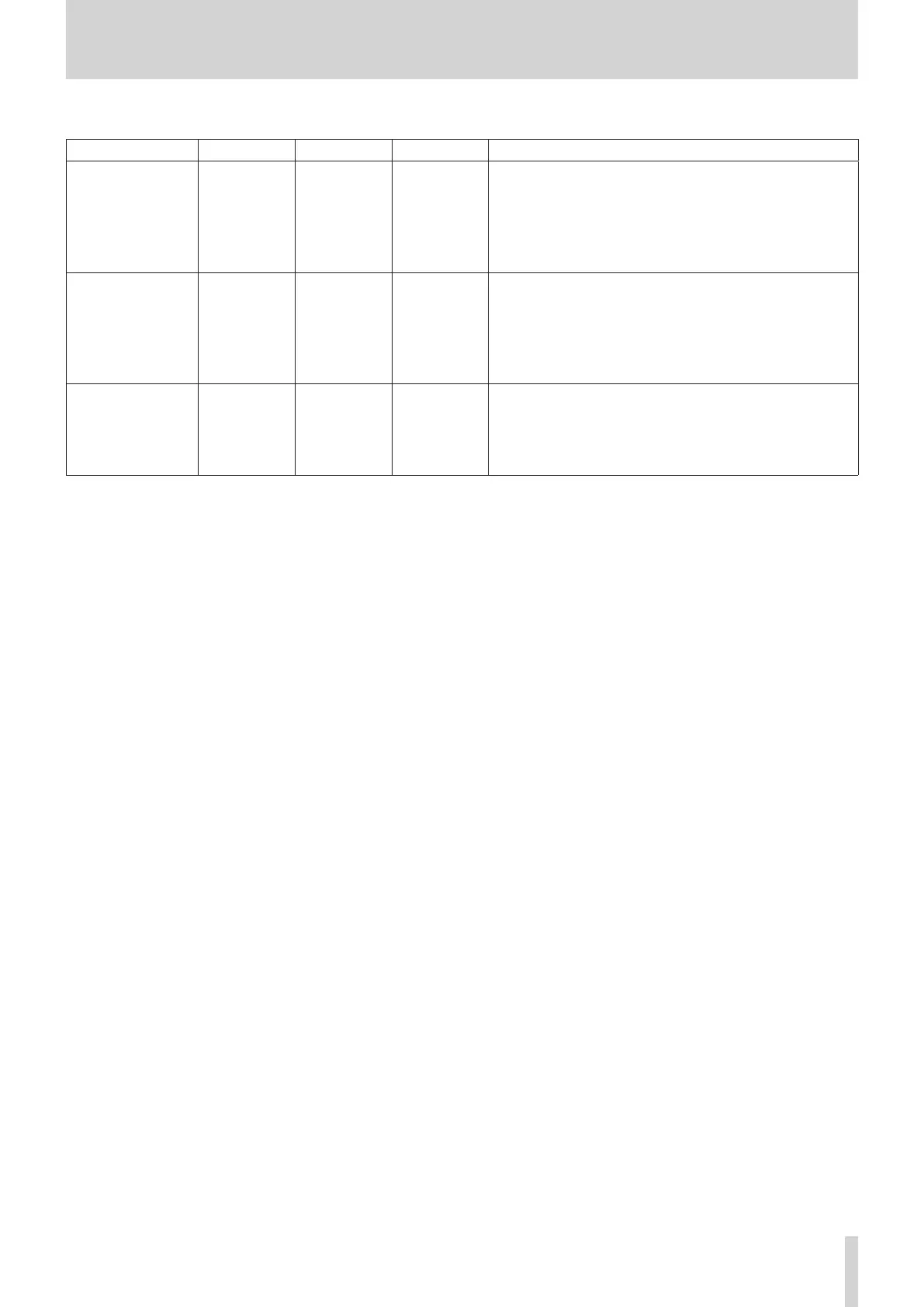4 – Mixer configuration and settings
GPIO-OUT page
Function Parameter1 Parameter2 Parameter3 Function explanation
Fader Start
CH 1–40
ST IN 1–2
FX RTN 1–4
MIX 1–22
MAIN L/R
A pulse signal will be output when the status of the specified
module becomes as follows (Active Low/150ms pulse width).
o When MUTE is off and the FADER level changes from below
to above the fader start level setting value
o When the FADER level is above the fader start level setting
value, and MUTE changes from on to off
Fader Stop
CH 1–40
ST IN 1–2
FX RTN 1–4
MIX 1–22
MAIN L/R
A pulse signal will be output when the status of the specified
module becomes as follows (Active Low/150ms pulse width).
o When MUTE is off, and the FADER level changes from
above to below the fader start level setting value
o When the FADER level is above the fader start level setting
value and MUTE changes from off to on
Fader Start/Stop
CH 1–40
ST IN 1–2
FX RTN 1–4
MIX 1–22
MAIN L/R
When MUTE is off for the specified module and the FADER
level is above the fader start level setting value, LOW level
signal output will be latched.
TASCAM Sonicview 16/Sonicview 24 V1.1.0 45
