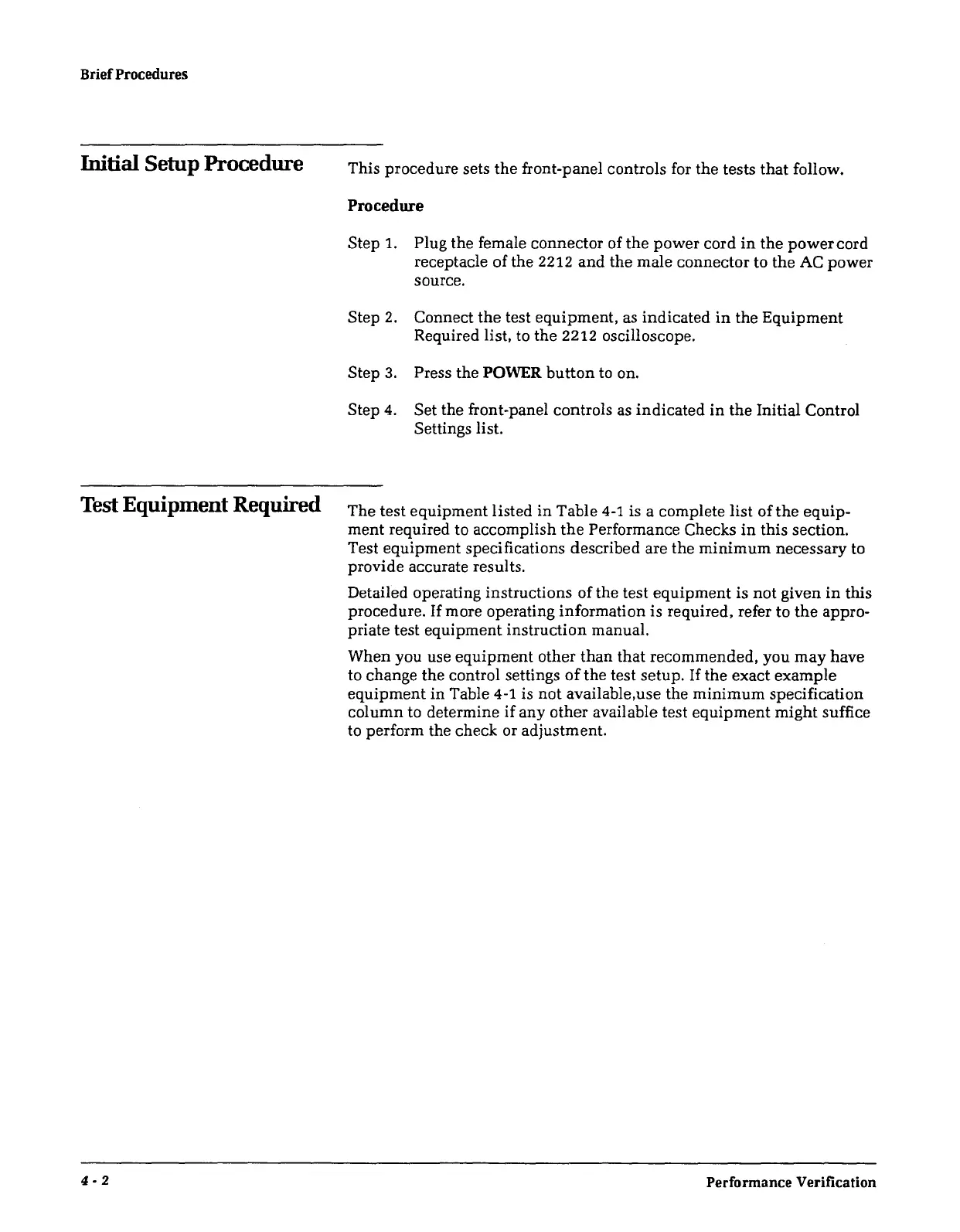Brief Procedures
Initial Setup Procedure
This procedure sets the front-panel controls for the tests
that
follow.
Procedure
Step
1.
Plug the female connector of
the
power
cord
in
the
power
cord
receptacle of the
2212
and
the male connector to the AC power
source.
Step 2. Connect
the
test equipment, as indicated
in
the Equipment
Required list, to the
2212
oscilloscope.
Step
3.
Press the POWER
button
to on.
Step 4. Set the front-panel controls as
indicated
in
the Initial Control
Settings list.
Test Equipment Required
The
test equipment listed
in
Table
4-1
is a complete list
of
the
equip-
ment required to accomplish
the
Performance Checks
in
this section.
Test equipment specifications described are the
minimum
necessary to
provide accurate results.
Detailed operating instructions of the test equipment is
not
given
in
this
procedure. If more operating information is required, refer to
the
appro-
priate test equipment instruction manual.
When you use equipment other
than
that
recommended, you
may
have
to change the control settings
of
the test setup. If the exact example
equipment
in Table
4-1
is not available,use the
minimum
specification
column to determine
if
any other available test
equipment
might suffice
to perform the check or adjustment.
4 - 2 Performance Verification