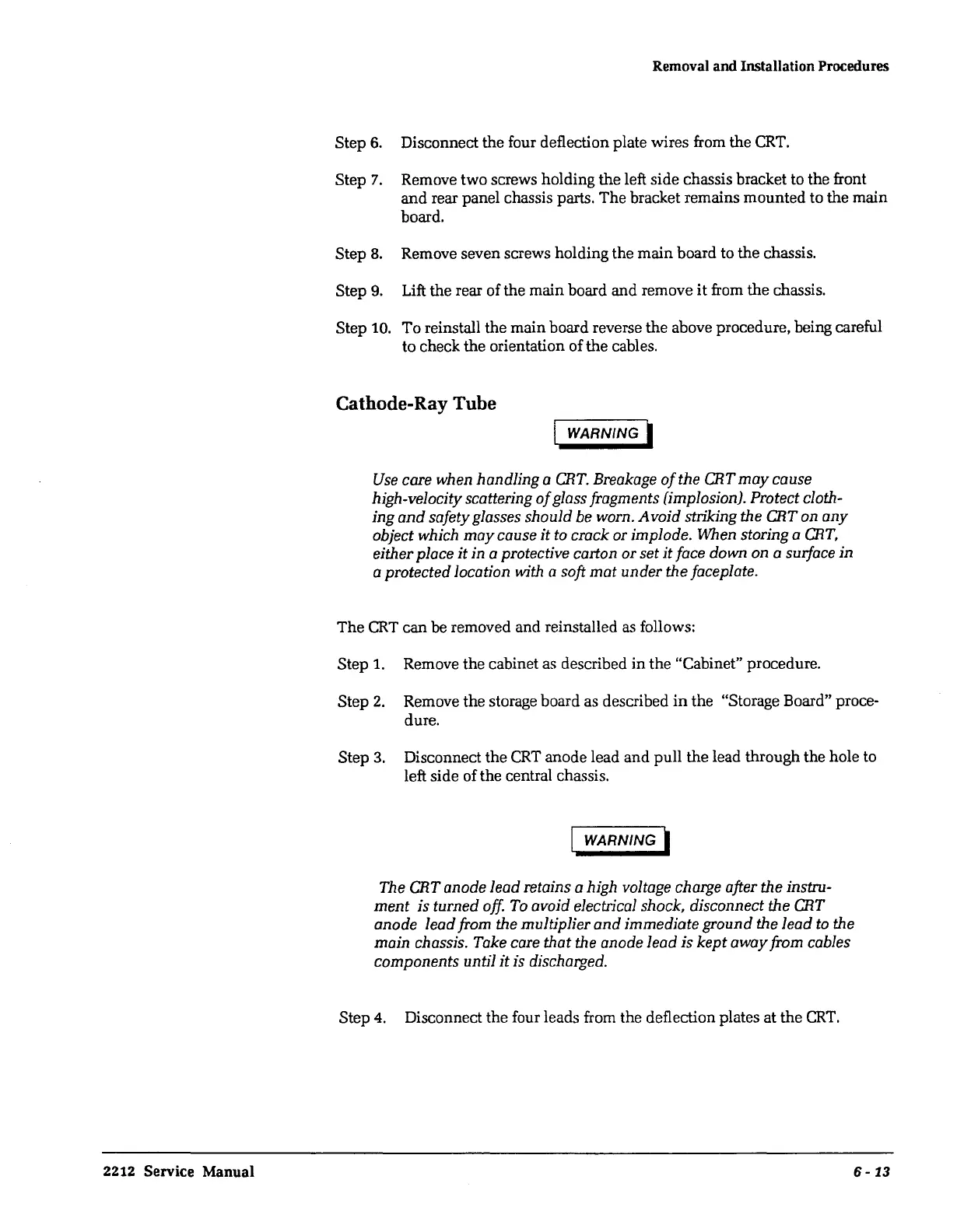Removal and Installation Procedures
Step
6.
Disconnect the four deflection plate wires from the
CRT.
Step 7. Remove two screws holding the left side chassis bracket to the front
and
rear panel chassis parts. The bracket remains mounted to the main
board.
Step
8.
Remove seven screws holding the main board to the chassis.
Step
9.
Lift the rear of the main board and remove
it
from the chassis.
Step 10. To reinstall the main board reverse the above procedure, being careful
to check the orientation of the cables.
Cathode-Ray Tube
WARNING I
Use
care when handling a
CRT.
Breakage
of
the CRT
may
cause
high-velocity scattering
of
glass fragments (implosion). Protect cloth-
ing
and
safety glasses should be worn.
Avoid
striking the CRT on
any
object which
may
cause
it
to crack or implode.
Mien
storing a
CRT,
either place
it
in a protective carton or set
it
face down on a surface
in
a protected location with a soft
mat
under the faceplate.
The
CRT
can be removed and reinstalled
as
follows:
Step 1. Remove the cabinet as described
in
the "Cabinet" procedure.
Step
2.
Remove the storage board as described
in
the "Storage Board" proce-
dure.
Step
3.
Disconnect the
CRT
anode lead and pull the lead through the hole to
left side of the central chassis.
WARNING I
The CRT anode lead retains a high voltage charge after the instru-
ment
is
turned off.
To
avoid electrical shock, disconnect the CRT
anode lead from the multiplier
and
immediate ground the lead
to
the
main chassis. Take care that the anode lead
is
kept
away from cables
components until
it
is discharged.
Step
4.
Disconnect the four leads from the deflection plates at the
CRT.
2212
Service Manual 6 - 13