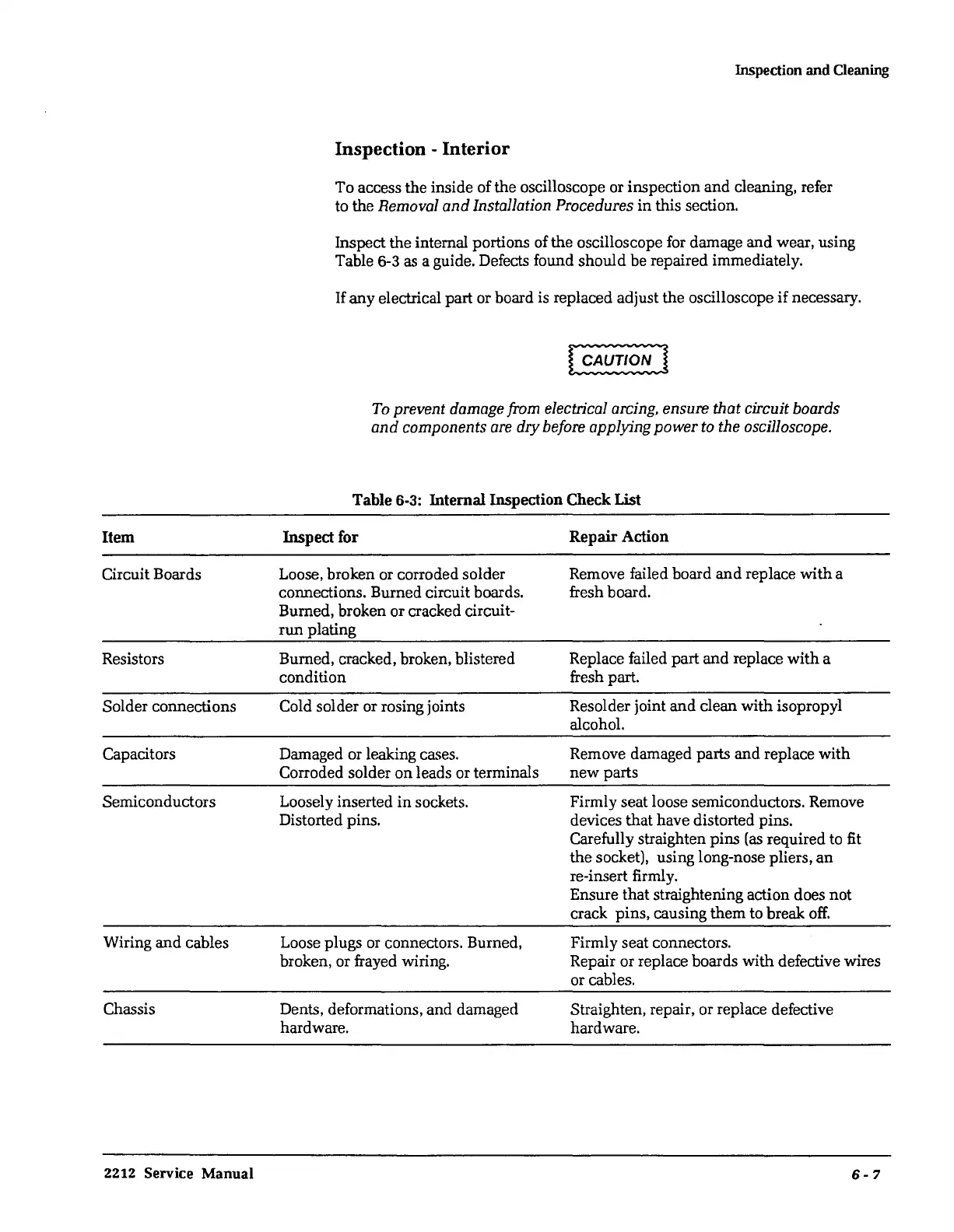Item
Circuit Boards
Resistors
Solder connections
Capacitors
Semiconductors
Wiring and cables
Chassis
2212
Service Manual
Inspection and Cleaning
Inspection - Interior
To access the inside of the oscilloscope or inspection and cleaning, refer
to the Removal
and
Installation Procedures
in
this section.
Inspect the internal portions of the oscilloscope for damage and wear, using
Table 6-3 as a guide. Defects found should be repaired immediately.
If any electrical part or board is replaced adjust the oscilloscope
if
necessary.
To prevent damage from electrical arcing, ensure that circuit boards
and
components are dry before applying power to the oscilloscope.
Table 6-3: Internal Inspection Check List
Inspect for
Loose, broken or corroded solder
connections. Burned circuit boards.
Burned, broken or cracked circuit-
run
plating
Burned, cracked, broken, blistered
condition
Cold solder or rosing joints
Damaged or leaking cases.
Corroded solder
on
leads or terminals
Loosely inserted
in
sockets.
Distorted pins.
Loose plugs or connectors. Burned,
broken, or frayed wiring.
Dents, deformations, and damaged
hardware.
Repair Action
Remove failed board
and
replace
with
a
fresh board.
Replace failed part and replace
with
a
fresh part.
Resolder joint
and
clean with isopropyl
alcohol.
Remove damaged parts and replace with
new
parts
Firmly seat loose semiconductors. Remove
devices that have distorted pins.
Carefully straighten pins
(as
required to fit
the socket), using long-nose pliers,
an
re-insert firmly.
Ensure that straightening action does not
crack pins, causing them to break
off.
Firmly seat connectors.
Repair or replace boards with defective wires
or cables.
Straighten, repair, or replace defective
hardware.
6-7
