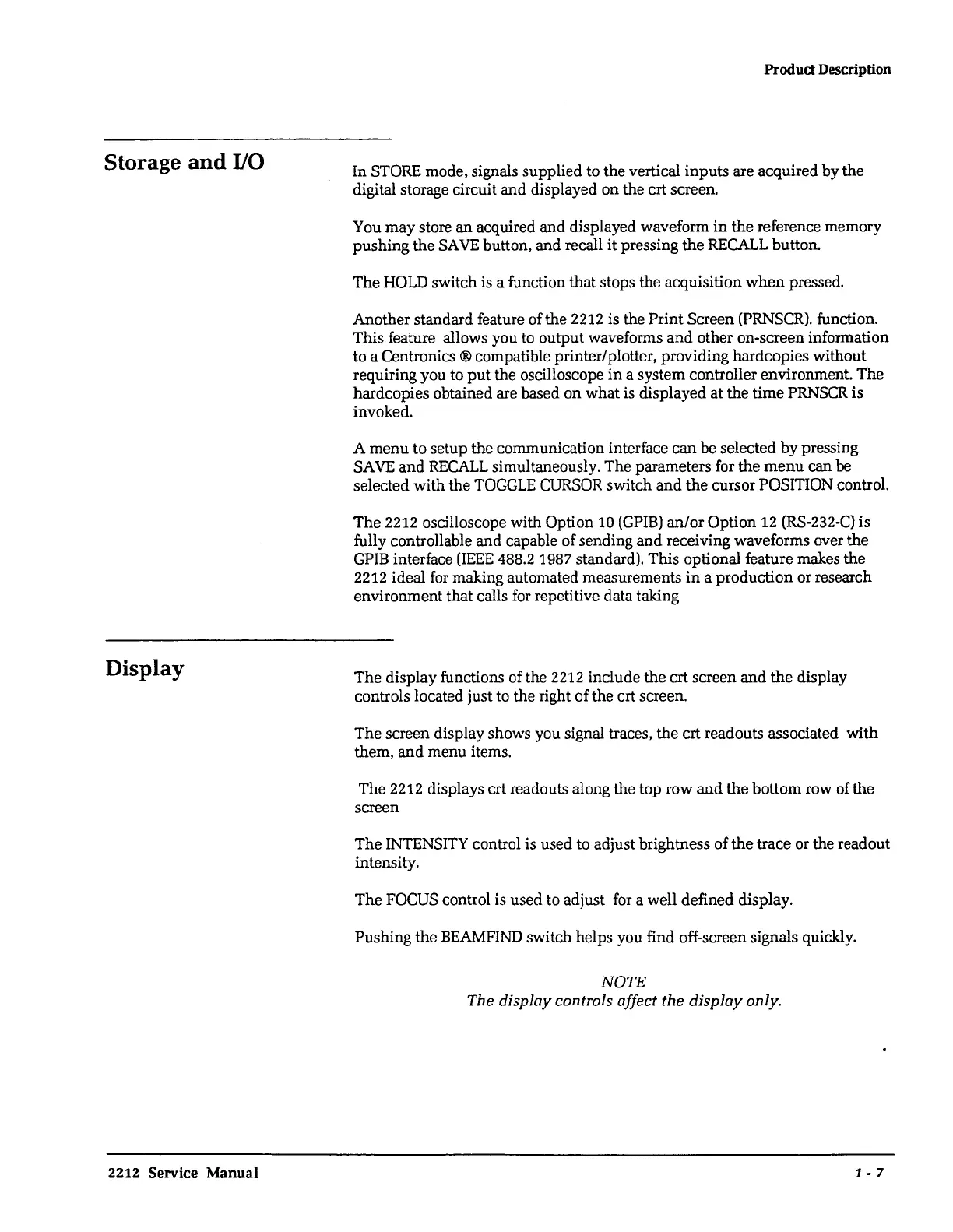Storage
and
1/0
Display
2212 Service Manual
Product Description
In STORE mode, signals supplied to the vertical
inputs
are acquired
by
the
digital storage circuit and displayed on the crt screen.
You
may
store
an
acquired
and
displayed waveform
in
the
reference memory
pushing
the
SA
VE
button,
and
recall it pressing
the
RECALL button.
The
HOLD switch is a function that stops the acquisition
when
pressed.
Another standard feature of the 2212 is the
Print
Screen (PRNSCR). function.
This feature allows you to output waveforms
and
other on-screen information
to a Centronics ® compatible printer/plotter, providing hardcopies without
requiring you to
put
the
oscilloscope
in
a system controller environment.
The
hardcopies obtained are based on
what
is displayed
at
the
time
PRNSCR is
invoked.
A
menu
to setup the communication interface
can
be selected
by
pressing
SA
VE
and
RECALL
simultaneously. The parameters for
the
menu
can be
selected
with
the
TOGGLE
CURSOR switch
and
the
cursor POSITION control.
The
2212 oscilloscope with Option 10
(GPIB)
an/or
Option 12 (RS-232-C) is
fully controllable
and
capable of sending
and
receiving waveforms over
the
GPIB
interface
(IEEE
488.2 1987 standard). This optional feature makes
the
2212 ideal for making automated measurements
in
a
production
or research
environment
that
calls for repetitive data taking
The
display functions of the 2 212 include
the
crt screen
and
the
display
controls located just to the right of the crt screen.
The
screen display shows you signal traces,
the
crt readouts associated
with
them,
and
menu
items.
The
2212 displays crt readouts along the top row
and
the
bottom row of
the
screen
The
INTENSITY control is used to adjust brightness of
the
trace or the readout
intensity.
The
FOCUS control is used to adjust for a well defined display.
Pushing
the
BEAMFIND switch helps you find off-screen signals quickly.
NOTE
The display controls affect the
display
only.
1-7