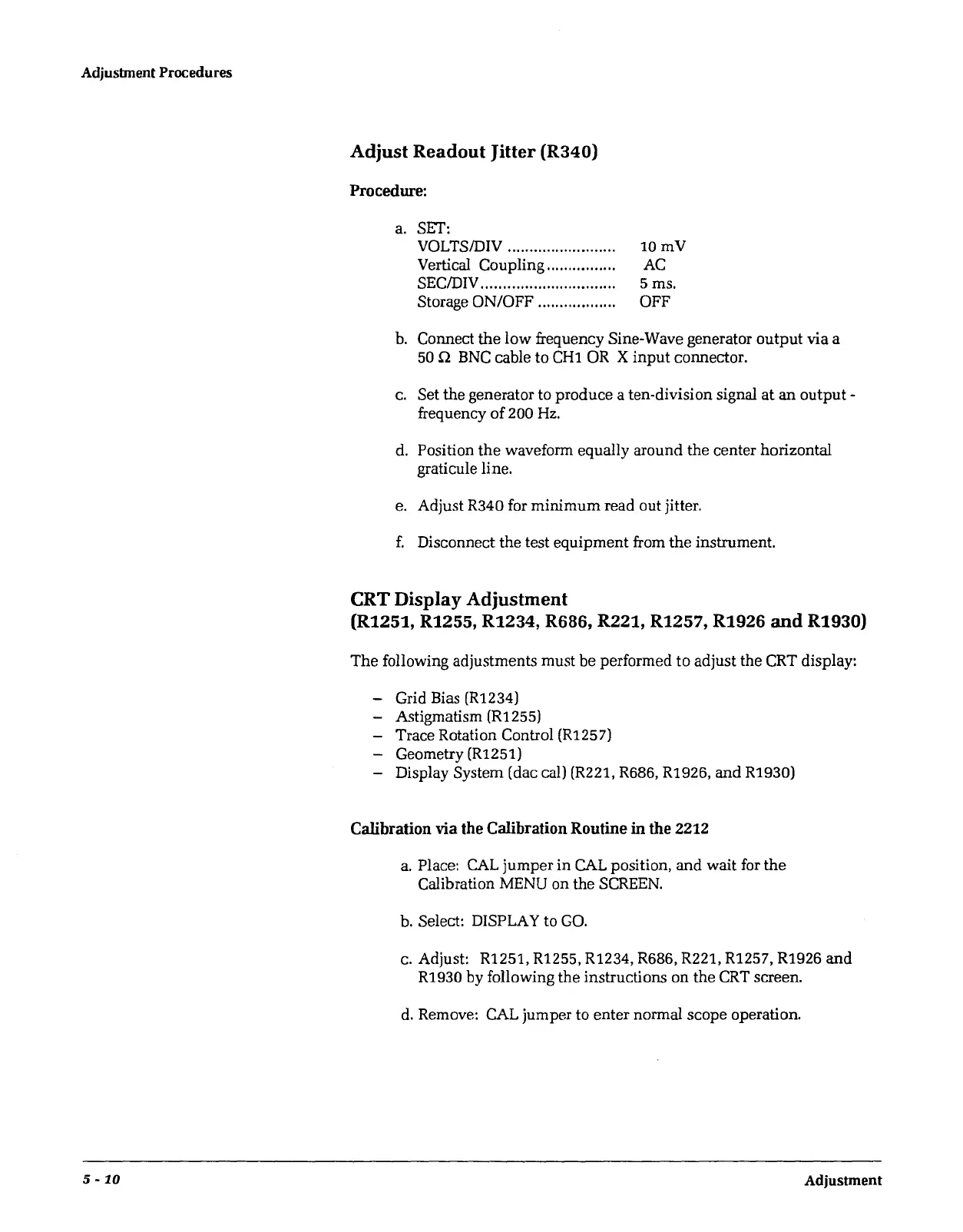Adjusbnent Procedures
5 -
10
Adjust Readout Jitter (R340)
Procedure:
a.
SET:
VOLTS/DIV ........................ .
Vertical
Coupling
............... .
SEC/DIV .............................
..
Storage ON/OFF ................. .
lOmV
AC
5ms.
OFF
b.
Connect
the
low
frequency Sine-Wave generator
output
via a
50 n BNC cable to
CHl
OR X
input
connector.
c.
Set
the
generator to
produce
a ten-division signal
at
an
output
-
frequency
of
200 Hz.
d.
Position
the
waveform equally
around
the center horizontal
graticule line.
e. Adjust R340 for
minimum
read out jitter.
f.
Disconnect
the
test
equipment
from
the
instrument.
CRT
Display
Adjustment
(R1251, R1255, R1234, R686, R221, R1257, R1926
and
R1930)
The
following adjustments
must
be
performed
to
adjust the CRT display:
- Grid Bias (R1234)
- A<;tigmatism (R1255)
Trace Rotation Control (R1257)
- Geometry (R1251)
- Display System (dac cal) (R221, R686, R1926,
and
R1930)
Calibration via
the
Calibration Routine
in
the
2212
a. Place: CAL
jumper
in
CAL position,
and
wait
for
the
Calibration MENU on the SCREEN.
b. Select: DISPLAY to
GO.
c. Adjust: R1251, R1255, R1234, R686, R221, R1257, R1926
and
R1930 by following
the
instructions
on
the
CRT screen.
d.
Remove: CAL jumper to
enter
normal
scope
operation.
Adjustment