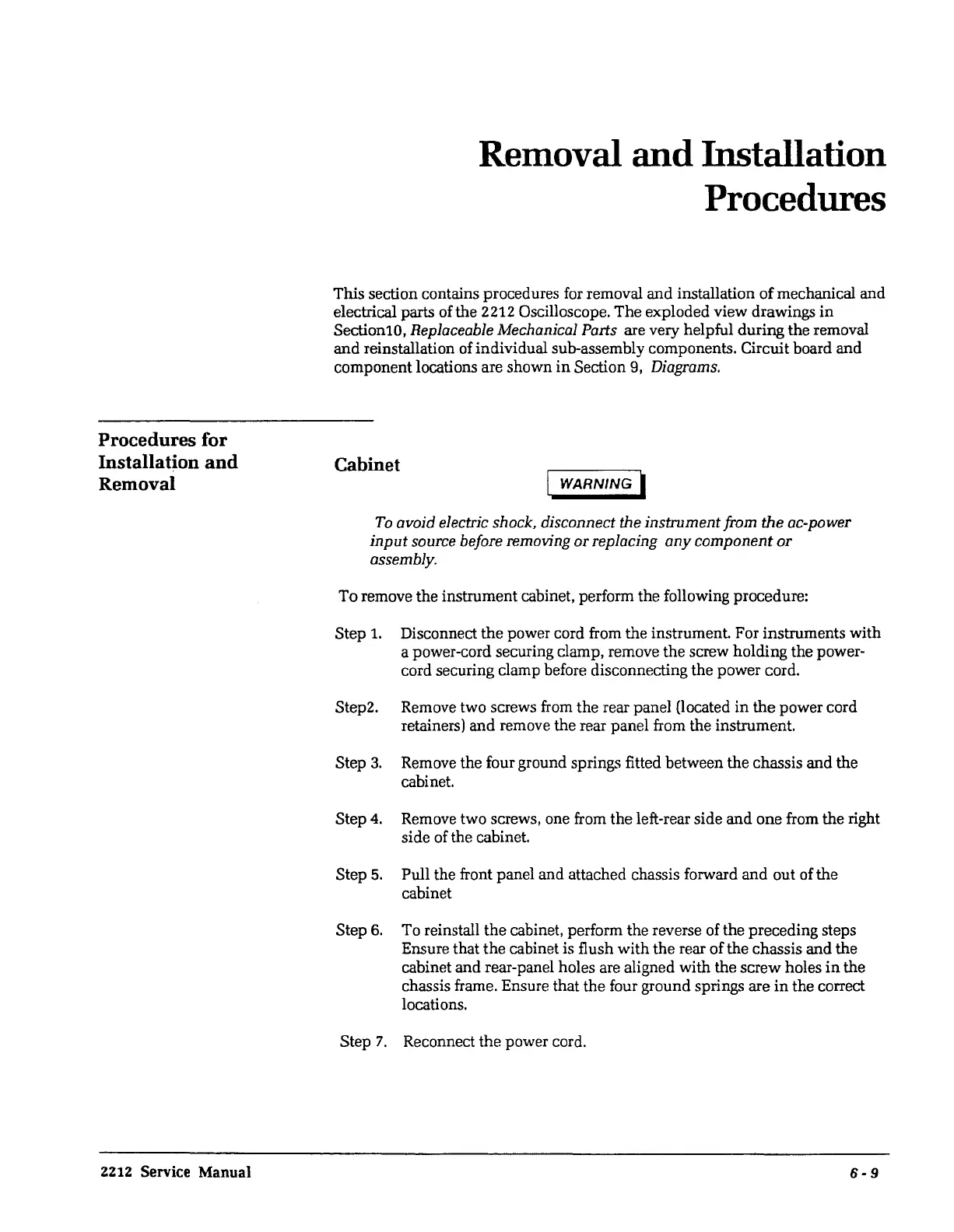Procedures for
Installation
and
Removal
2212 Service Manual
Removal and Installation
Procedures
This section contains procedures
for
removal and installation of mechanical and
electrical parts of the 2212 Oscilloscope. The exploded view drawings
in
Section10, Replaceable Mechanical Parts are very helpful during the removal
and reinstallation of individual sub-assembly components. Circuit board and
component locations are shown
in
Section
9,
Diagrams.
Cabinet
WARNING l
To
avoid electric shock, disconnect the instrument from the ac-power
input
source before removing or replacing
any
component or
assembly.
To remove the instrument cabinet, perform the following procedure:
Step 1. Disconnect the power cord from the instrument. For instruments with
a power-cord securing clamp, remove the screw holding the power-
cord securing clamp before disconnecting the power cord.
Step2. Remove two screws
from
the rear panel (located in the power cord
retainers) and remove the rear panel from the instrument.
Step
3.
Remove the four ground springs fitted between the chassis and the
cabinet.
Step 4. Remove two screws, one from the left-rear side and one from the right
side of the cabinet.
Step
5.
Pull the front panel and attached chassis forward and out of the
cabinet
Step
6.
To reinstall the cabinet, perform the reverse of the preceding steps
Ensure that the cabinet is flush with the rear of the chassis and the
cabinet and rear-panel holes are aligned with the screw holes
in
the
chassis frame. Ensure that the four ground springs are
in
the correct
locations.
Step
7.
Reconnect the power cord.
6-9