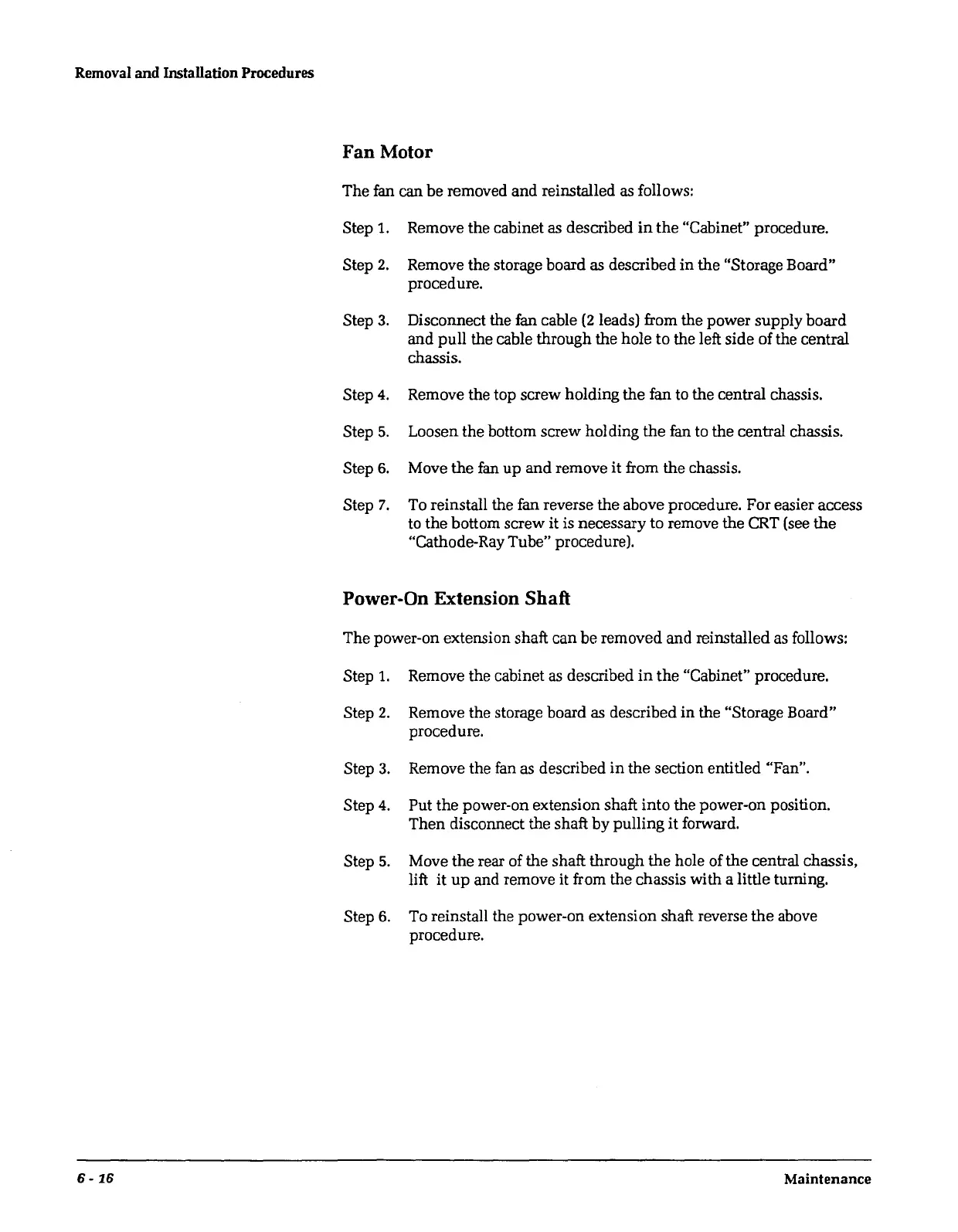Removal
and
Installation Procedures
Fan Motor
The fan can be removed and reinstalled as follows:
Step 1. Remove the cabinet as described
in
the "Cabinet" procedure.
Step 2. Remove the storage board as described
in
the "Storage Board"
procedure.
Step
3.
Disconnect the fan cable
(2
leads) from the power supply board
and pull the cable through the hole to the left side of the central
chassis.
Step 4. Remove the top screw holding the fan to the central chassis.
Step
5.
Loosen the bottom screw holding the
fan
to the central chassis.
Step 6. Move the
fan
up and remove it from the chassis.
Step
7.
To reinstall the fan reverse the above procedure. For easier access
to
the bottom screw it is necessary to remove the
CRT
(see the
"Cathode-Ray Tube" procedure).
Power-On Extension Shaft
The power-on extension shaft can be removed and reinstalled as follows:
Step
1.
Remove the cabinet
as
described
in
the "Cabinet" procedure.
Step 2. Remove the storage board as described in the "Storage Board"
procedure.
Step
3.
Remove the
fan
as described
in
the section entitled "Fan".
Step 4. Put the power-on extension shaft into the power-on position.
Then disconnect the shaft by pulling it forward.
Step
5.
Move the rear of the shaft through the hole of the central chassis,
lift it up and remove it from the chassis with a little turning.
Step
6.
To reinstall the power-on extension shaft reverse
the
above
procedure.
6 -
16
Maintenance