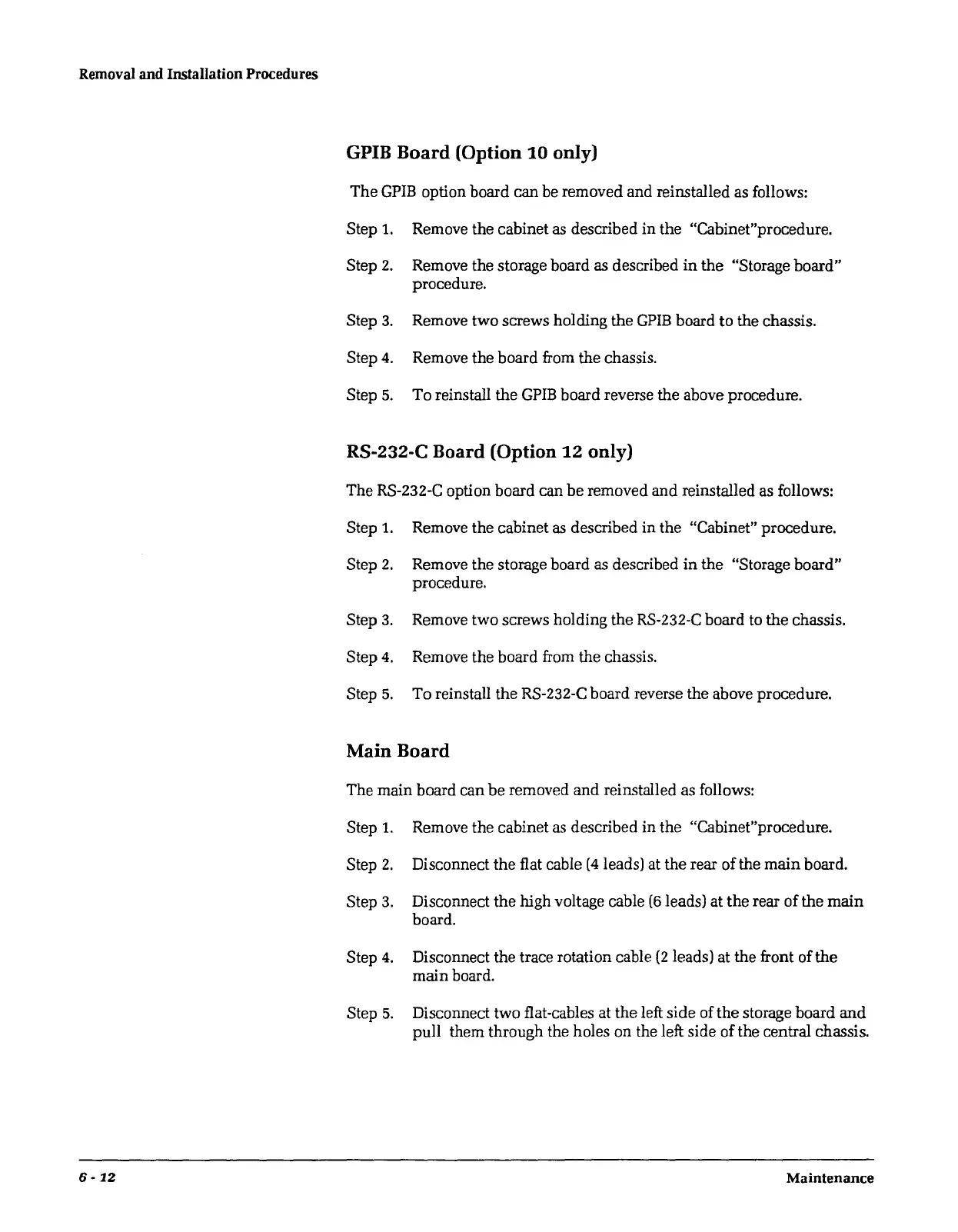Removal and Installation Procedures
GPIB
Board (Option 10 only)
The
GPIB
option board can be removed and reinstalled as follows:
Step 1. Remove the cabinet as described in the "Cabinet"procedure.
Step
2.
Remove the storage board as described
in
the "Storage board"
procedure.
Step
3.
Remove two screws holding the
GPIB
board to the chassis.
Step 4. Remove the board from the chassis.
Step
5.
To reinstall the
GPIB
board reverse the above procedure.
RS-232-C Board (Option 12 only)
The RS-232-C option board can
be
removed and reinstalled as follows:
Step 1. Remove the cabinet
as
described in the "Cabinet" procedure.
Step
2.
Remove the storage board as described
in
the "Storage board"
procedure.
Step
3.
Remove two screws holding the
RS-232-C
board to the chassis.
Step 4. Remove the board
from
the chassis.
Step
5.
To reinstall the RS-232-C board reverse the above procedure.
Main Board
The main board can
be
removed and reinstalled as follows:
Step 1. Remove the cabinet
as
described in the "Cabinet"procedure.
Step
2.
Disconnect the flat cable
(4
leads) at the rear of the main board.
Step
3.
Disconnect the high voltage cable
(6
leads) at the rear of the main
board.
Step 4. Disconnect the trace rotation cable
(2
leads) at the front of the
main board.
Step
5.
Disconnect two flat-cables at the left side of the storage board
and
pull them through the holes on the left side of the central chassis.
6 -
12
Maintenance
