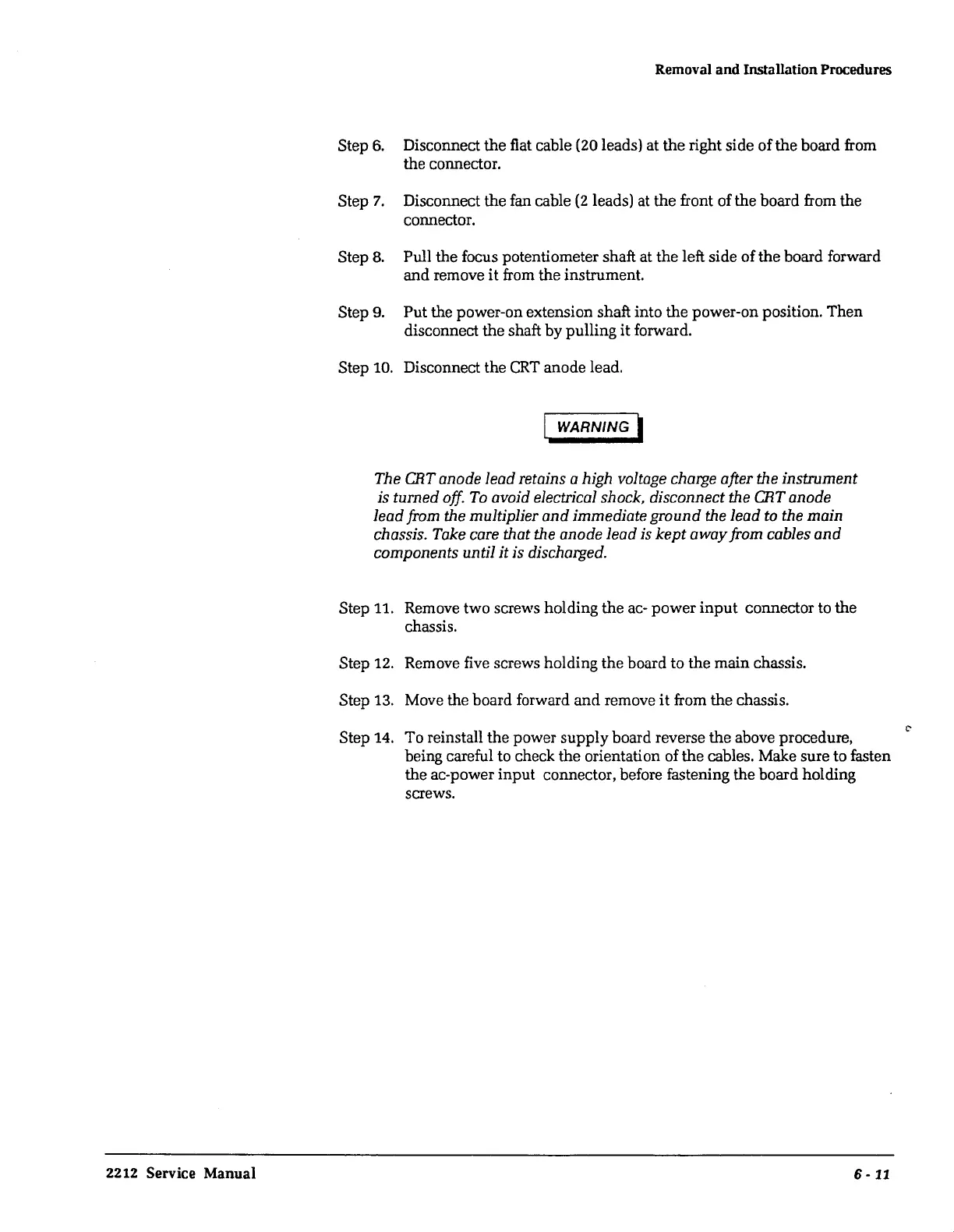2212
Service Manual
Removal and Installation Procedures
Step
6.
Disconnect the flat cable (20 leads) at the right side of the board from
the connector.
Step
7.
Disconnect the fan cable
(2
leads) at the front of the board from the
connector.
Step
8.
Pull the focus potentiometer shaft at the left side of the board forward
and remove
it
from the instrument.
Step
9.
Put the power-on extension shaft into the power-on position. Then
disconnect the shaft by pulling
it
forward.
Step
10.
Disconnect the
CRT
anode lead.
WARNING I
The CRT anode lead retains a high voltage charge after the instrument
is turned off.
To
avoid electrical shock, disconnect the CRT anode
lead from the multiplier
and
immediate ground the lead to the main
chassis. Take care that the anode lead is
kept
away
from cables
and
components until
it
is discharged.
Step
11.
Remove two screws holding the ac- power
input
connector to the
chassis.
Step 12. Remove five screws holding the board to the main chassis.
Step 13. Move the board forward
and
remove
it
from the chassis.
Step
14.
To reinstall the power supply board reverse the above procedure,
being careful to check the orientation of the cables. Make sure to fasten
the ac-power input connector, before fastening the board holding
screws.
6-11