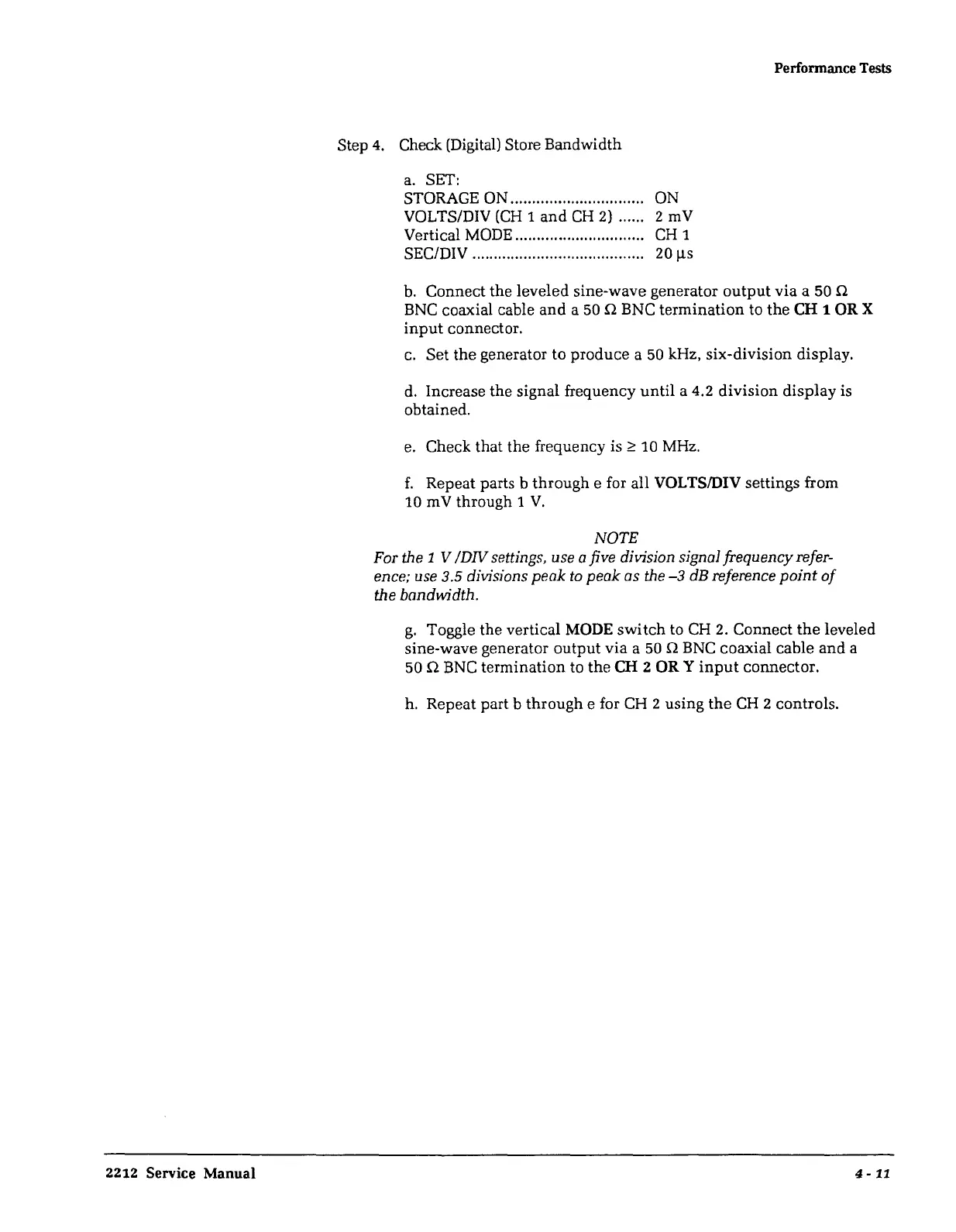2212 Service Manual
Performance Tests
Step
4.
Check (Digital) Store Bandwidth
a.
SET:
STORAGE
ON
...............................
ON
VOLTS/DIV
(CH
1
and
CH
2)
...... 2
mV
Vertical
MODE
..............................
CH
1
SEC/DIV ........................................ 20 µs
b.
Connect the leveled sine-wave generator
output
via a 50
n.
BNC
coaxial cable
and
a 50
n.
BNC
termination to the
CH
1
OR
X
input
connector.
c.
Set the generator to produce a
50
kHz, six-division display.
d.
Increase the signal frequency
until
a 4.2 division display is
obtained.
e.
Check that the frequency is
~
10
MHz.
f.
Repeat parts b through e for all VOLTS/DIV settings from
10
mV
through 1
V.
NOTE
For the 1 V !DIV settings, use a five division signal frequency refer-
ence; use 3.5 divisions
peak
to
peak
as
the-3
dB reference
point
of
the bandwidth.
g.
Toggle the vertical
MODE
switch
to
CH
2.
Connect
the
leveled
sine-wave generator output via a 50
n.
BNC
coaxial cable
and
a
50
n.
BNC
termination to the
CH
2
ORY
input
connector.
h. Repeat part b through e for
CH
2 using
the
CH
2 controls.
4-
11