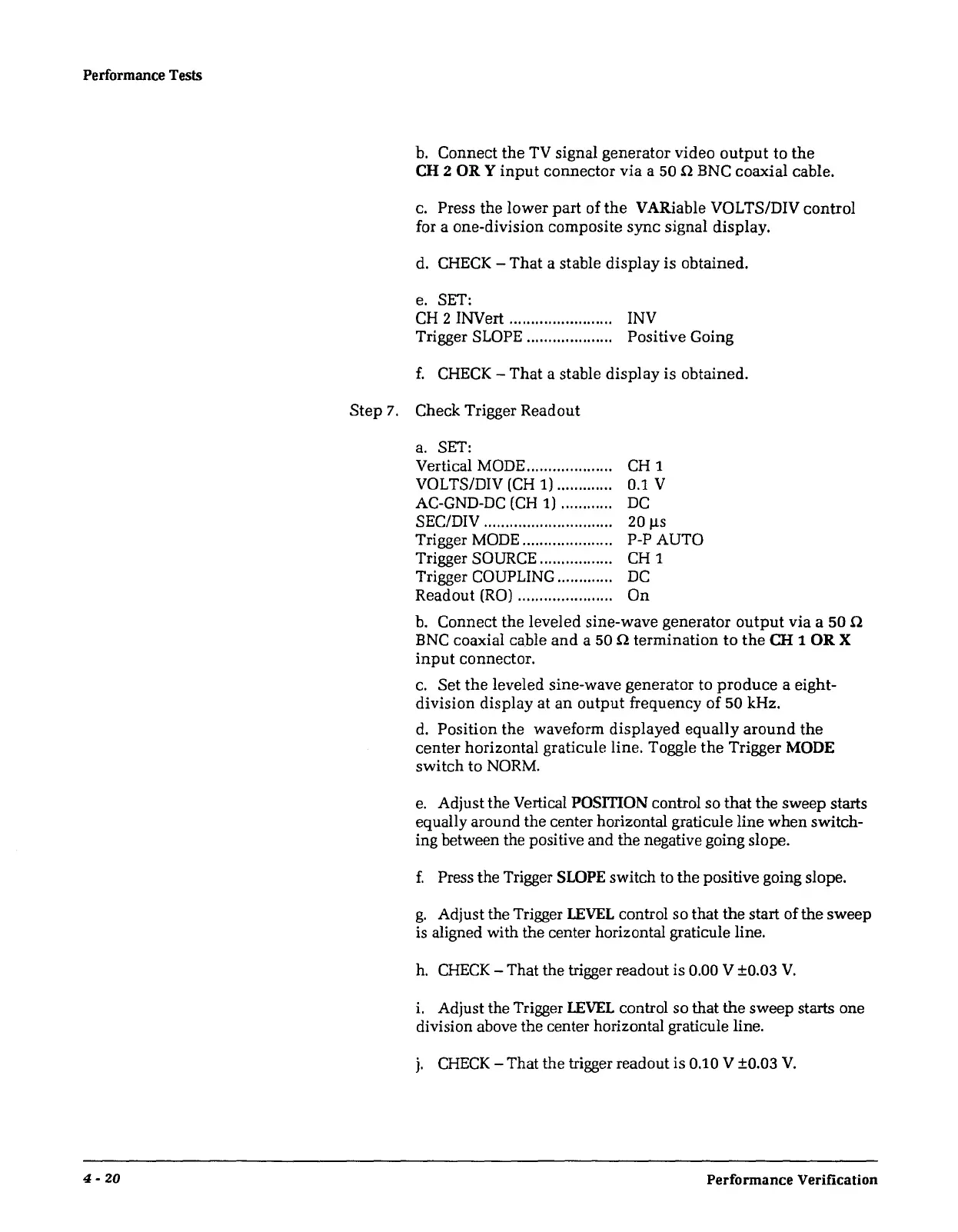Performance Tests
4-
20
b.
Connect
the
TV signal
generator
video
output
to
the
CH 2
ORY
input
connector
via
a 50 n BNC
coaxial
cable.
c. Press
the
lower
part
of
the
VARiable VOLTS/DIV
control
for a
one-division
composite
sync
signal
display.
d. CHECK -
That
a stable
display
is
obtained.
e. SET:
CH 2 INV ert ............ ...
..
..
.... . INV
Trigger SLOPE ....................
Positive
Going
f.
CHECK -
That
a stable
display
is obtained.
Step
7. Check Trigger
Readout
a.
SET:
Vertical MODE.................... CH 1
VOLTS/DIV
(CH
1) ............. 0.1 V
AC-GND-DC (CH 1) ............
DC
SEC/DIV .............................. 20 µs
Trigger MODE..................... P-P AUTO
Trigger SOURCE ...... ........... CH 1
Trigger COUPLING.............
DC
Readout
(RO) ......................
On
b.
Connect
the
leveled
sine-wave
generator
output
via
a
50
n
BNC coaxial cable
and
a 50 n
termination
to
the
CH
1 OR X
input
connector.
c.
Set
the
leveled sine-wave
generator
to
produce
a eight-
division
display
at
an
output
frequency
of
50
kHz.
d.
Position
the
waveform
displayed
equally
around
the
center
horizontal
graticule line. Toggle
the
Trigger
MODE
switch
to
NORM.
e.
Adjust the Vertical
POSffiON
control so
that
the
sweep
starts
equally around the center horizontal graticule
line
when
switch-
ing between the positive
and
the
negative going slope.
f.
Press
the
Trigger
SLOPE
switch
to
the
positive going slope.
g.
Adjust the Trigger
LEVEL
control so that
the
start
of
the
sweep
is aligned with
the
center horizontal graticule line.
h.
CHECK
- That the trigger readout is 0.00 V ±0.03
V.
i.
Adjust the Trigger
LEVEL
control so that
the
sweep
starts one
division above the center horizontal graticule line.
j.
CHECK
- That
the
trigger readout is 0.10 V ±0.03
V.
Performance Verification