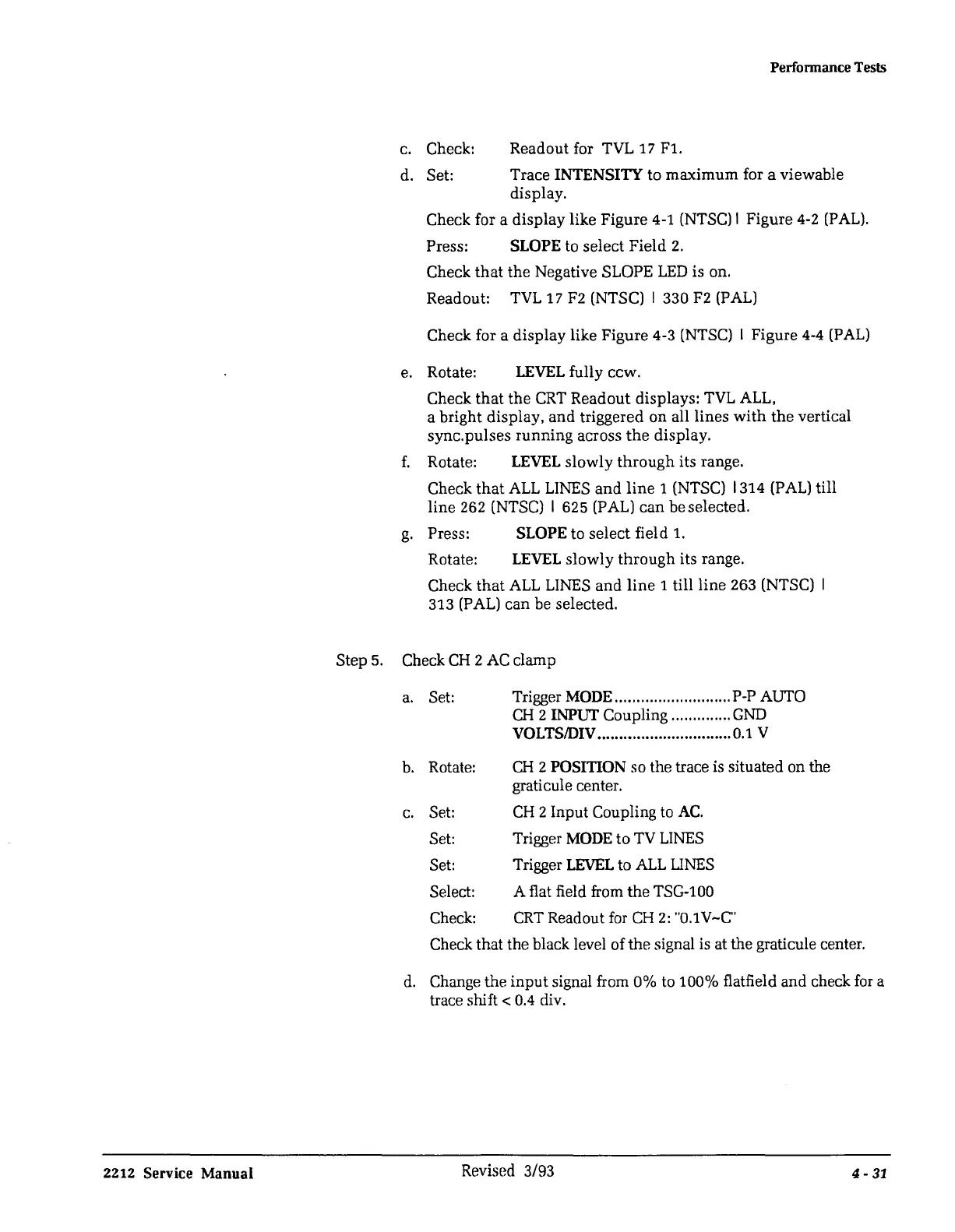2212 Service Manual
Performance Tests
c. Check:
Readout for TVL 17
Fl.
d. Set: Trace INTENSITY to
maximum
for a viewable
display.
Check for a display like Figure 4-1 (NTSC) I Figure
4-2
(PAL).
Press:
SLOPE
to select Field
2.
Check
that
the
Negative SLOPE
LED
is on.
Readout: TVL 17
F2
(NTSC) I 330
F2
(PAL)
Check for a display like Figure 4-3 (NTSC) I Figure 4-4 (PAL)
e.
Rotate:
LEVEL
fully ccw.
Check
that
the
CRT
Readout displays: TVL ALL,
a bright display,
and
triggered on all lines
with
the
vertical
sync.
pulses
running
across
the
display.
f.
Rotate:
LEVEL
slowly
through
its range.
Check
that
ALL
LINES
and
line
1 (NTSC) 1314 (PAL) till
line 262 (NTSC) I 625 (PAL)
can
beselected.
g.
Press:
SLOPE
to select field
1.
Rotate:
LEVEL
slowly
through
its range.
Check
that
ALL
LINES
and
line
1 till line 263 (NTSC) I
313 (PAL) can be selected.
Step 5. Check
CH
2
AC
clamp
a.
Set:
b.
Rotate:
c.
Set:
Set:
Set:
Select:
Check:
Trigger
MODE
........................... P-P AUTO
CH
2 INPUf Coupling ..............
GND
VOLTSII)IV
...............................
0.1
V
CH
2
POSITION
so the trace is situated on the
graticule center.
CH
2 Input Coupling to
AC.
Trigger
MODE
to TV
LINES
Trigger
LEVEL
to
ALL
LINES
A flat field from the TSG-100
CRT
Readout
for
CH
2:
"0.lV-C"
Check that the black level of the signal
is
at the graticule center.
d.
Change the
input
signal from 0% to 100% flatfield and check
for
a
trace
shift<
0.4 div.
Revised 3/93
4-
31