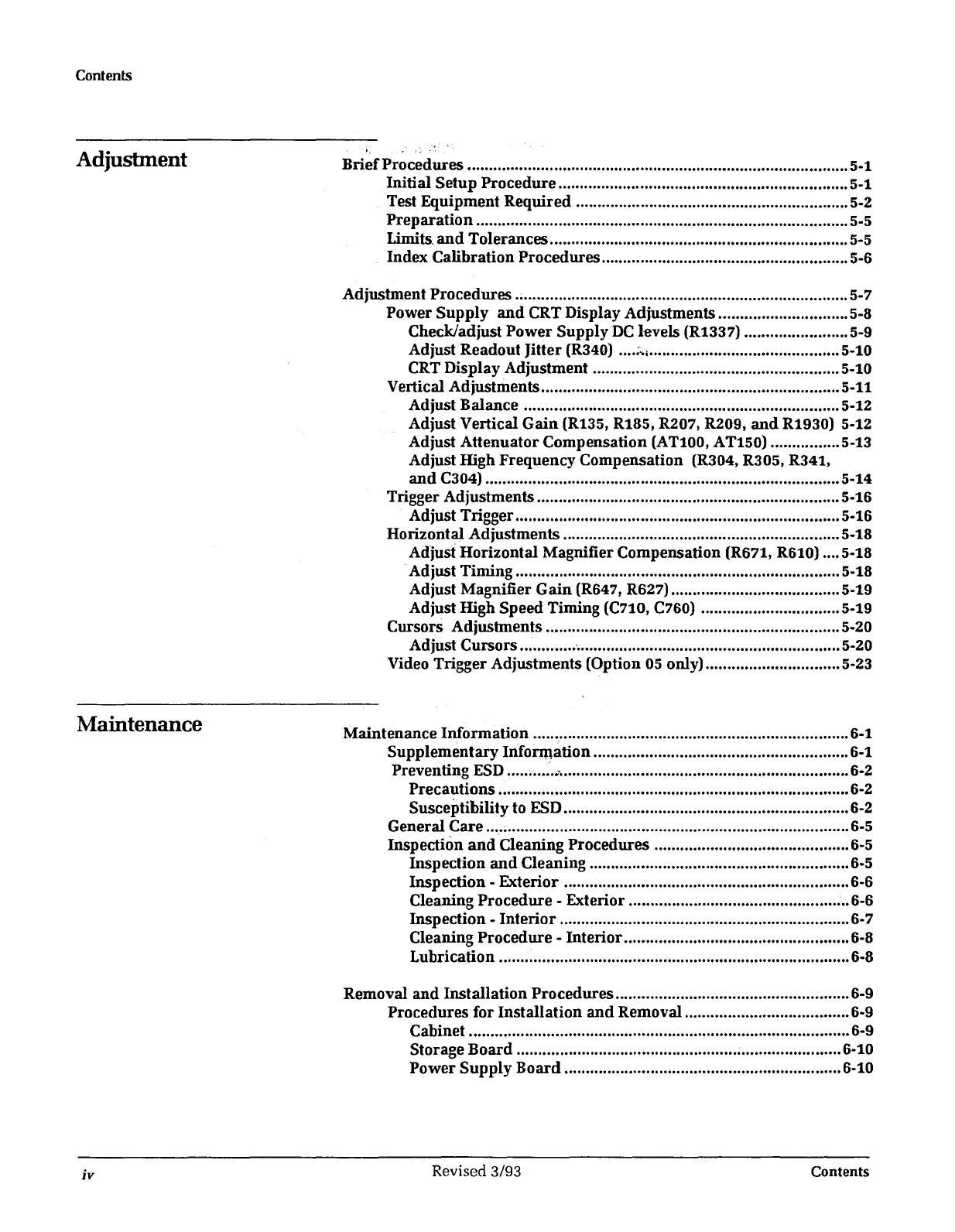Contents
Adjusbnent
Maintenance
iv
Brief Procedures ........................................................................................ 5-1
Initial
Setup
Procedure
................................................................... 5-1
Test Equipment Required ............................................................... 5-2
Preparation
.........................................................•............................ 5-5
Limits.
and
Tolerances ..................................................................... 5-5
Index Calibration Procedures ......................................................... 5-6
Adjustment Procedures
.;
........................................................................... 5-7
Power
Supply
and
CRT Display Adjustments .............................. 5-8
Check/adjust
Power
Supply
DC
levels (R1337) ........................ 5-9
Adjust Readout Jitter (R340) .... ;
.•
, ............................................ 5-10
CRT Display Adjustment ..................................................•...... 5-10
Vertical Adjustments ..................................................................... 5-11
Adjust Balance ......................................................................... 5-12
Adjust Vertical
Gain
(R135, R185, R207, R209,
and
R1930) 5-12
Adjust Attenuator Compensation (AT100, AT150) ................ 5-13
Adjust High Frequency Compensation (R304, R305, R341,
and
C304) .................................................................................. 5-14
Trigger Adjustments ...................................................................... 5-16
Adjust Trigger ........................................................................... 5-16
Horizontal Adjustments ................................................................ 5-18
Adjust Horizontal Magnifier Compensation (R671, R610) .... 5-18
Adjust Timing ........................................................................... 5-18
Adjust Magnifier
Gain
(R647, R627) ....................................... 5-19
Adjust High Speed Timing
(Cno,
C760) ................................ 5-19
Cursors Adjustments ..•................................................................. 5-20
Adjust Cursors ............•............................................................. 5-20
Video Trigger Adjustments (Option
05
only) ............................... 5-23
Maintenance Information ......................................................................... 6-1
Supplementary Information ........................................................... 6-1
Preventing
ESD
..... ; ... : ..................................................................... 6-2
Precautions ................................................................................. 6-2
Susceptibility to ESD .................................................................. 6-2
General Care ....•............................................................................... 6-5
Inspection
and
Cleaning Procedures ............................................. 6-5
Inspection
and
Cleaning ............................................................ 6-5
Inspection - Exterior .................................................................. 6-6
Cleaning Procedure - Exterior ................................................... 6-6
Inspection -
Interior
................................................................... 6-7
Cleaning
Procedure
- Interior .................................................... 6-8
Lubrication ................................................................................. 6-8
Removal
and
Installation Procedures ...................................................... 6-9
Procedures for Installation
and
Removal ...................................... 6-9
Cabinet ........................................................................................ 6-9
Storage
Board
................................................... ; ....................... 6-10
Power
Supply
Board
................................................................ 6-10
Revised 3/93 Contents