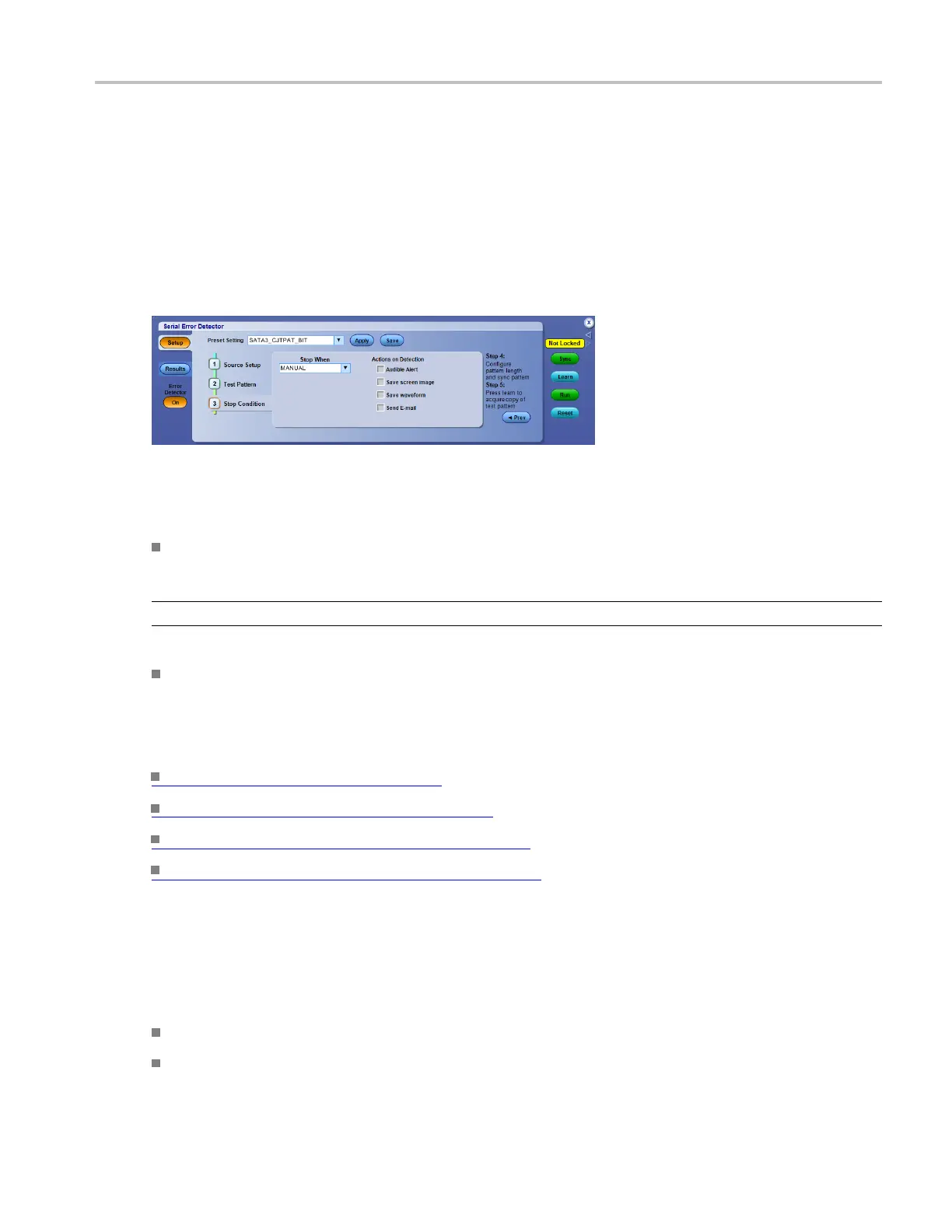Error d etector s etups Set the error detector stop condition
Set the error detector stop condition
From the Analyze menu, select Serial Error Detector, press Setup, and then select the Stop Condition tab.
Overview
Use this control window to specify the action performed when the error detector detects an error.
To use
From the Stop Condition tab, select the Stop When condition. You can stop manually, after a preset
count or time that you specify, or on an error.
NOTE. Use large numbers for bit count tests: at 6 Gb/s, 60 billion tests take 10 seconds.
Select and setup the actions to perform when the stop condition is met. Using these actions, you can
preserve the information captured by the oscilloscope. You must setup the email address and the
SMTP server for Send E-mail to work.
What do you want to do next?
Use the Error Detector. (see page 199)
Set up the serial error detector. (see page 200)
Set e rror detector advanced settings. (see page 203)
Specify the error detector test pattern. (see page 204)
Error d etector overview
The typical error detector startup sequence can be summarized as:
Select a Preset Setup
Press Sync
DSA/DPO70000D, MSO/DPO/DSA70000C, DPO7000C, and MSO/DPO5000 Series 205
