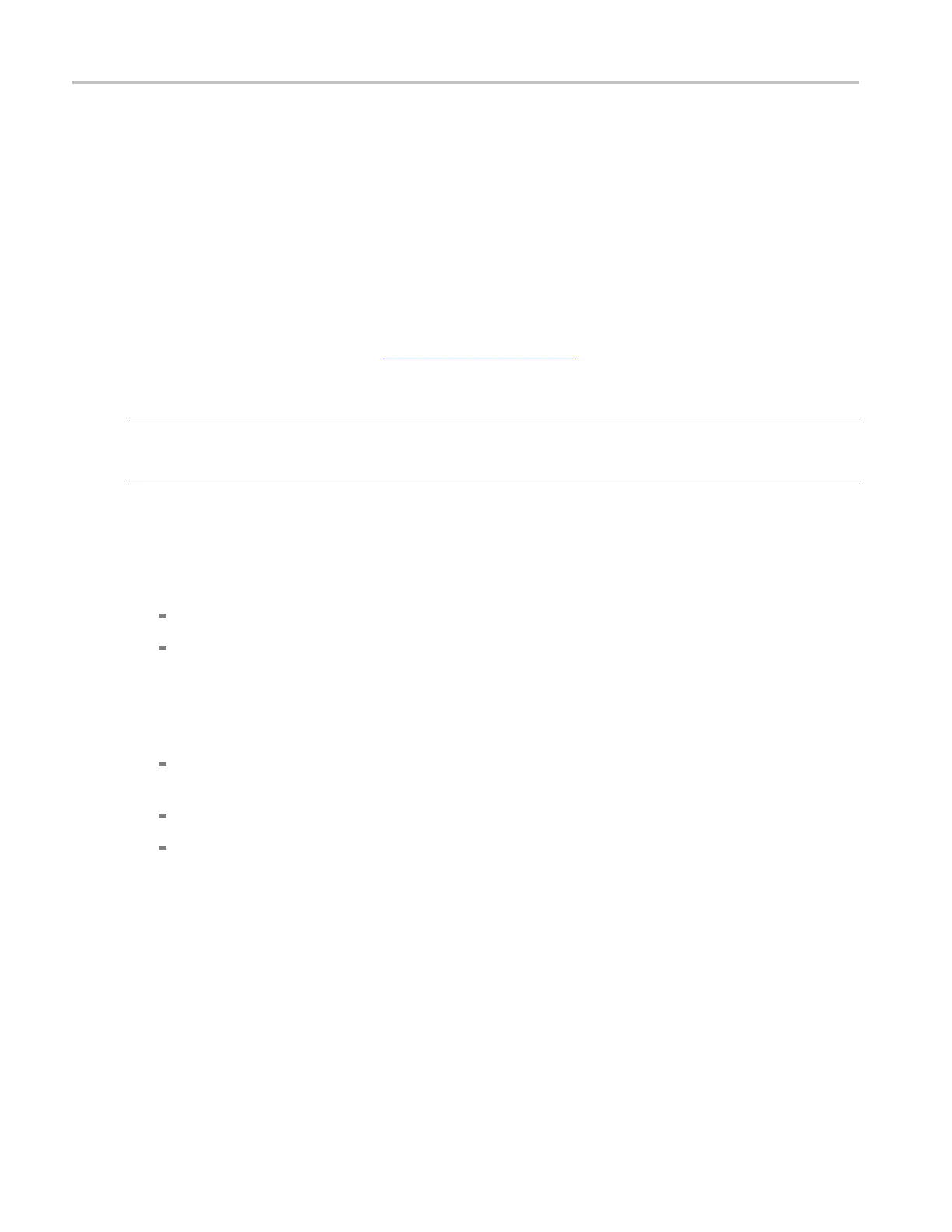How to ? Select cursor sources
Select cursor sources
Use the following procedure to s et up cursors on a source waveform.
1. Display the waveform(s) to be measured on the screen.
2. Push the CURSORS front-panel button, or click Cursors on the toolbar to open the Cursor Controls
window.
3. In the Cursor Controls w indow, click the Setup button.
4. Click a Cursor Type button. See Cursor Types
(see page 601) for an explanation of the cursor types.
5. Select a Cu
rsor Source from the Source drop-down list.
NOTE. If you are using H Bars or V Bars there is only one source for both Cursor 1 and 2. If you are using
Waveform or Screen cursors, select a s ource for both Cursor 1 and 2. If a waveform is not available, it
appears shaded in the drop-down list.
6. To change the position of a cursor, use the multipurpose knobs, enter a numeric value in the X and or
Y Position entry boxes, or click and drag the c ursors to a new position.
7. Select a cursor Track Mode:
Indep
. Makes each cursor moveable without regard to the position of the other cursor.
Tracking. Makes both cursors move in unison and maintain a fixed horizontal or vertical distance
betw
een each other.
8. To turn the display of the cursors on or off, push the front-panel Cursor button.
9. For waveform or screen cursors, set the cursor style by selecting one of the following from the list:
Lines. Displays the intersection of horizontal and vertical lines. Lines are the default style for
Screen cursors.
Line & X. Displays the horizontal position as a vertical line; the Y-axis is displayed as an X.
X. Displays the horizontal and vertical position as a single X.
600 DSA/DPO70000D, MSO/DPO/DSA70000C, DPO7000C, and MSO/DPO5000 Series
