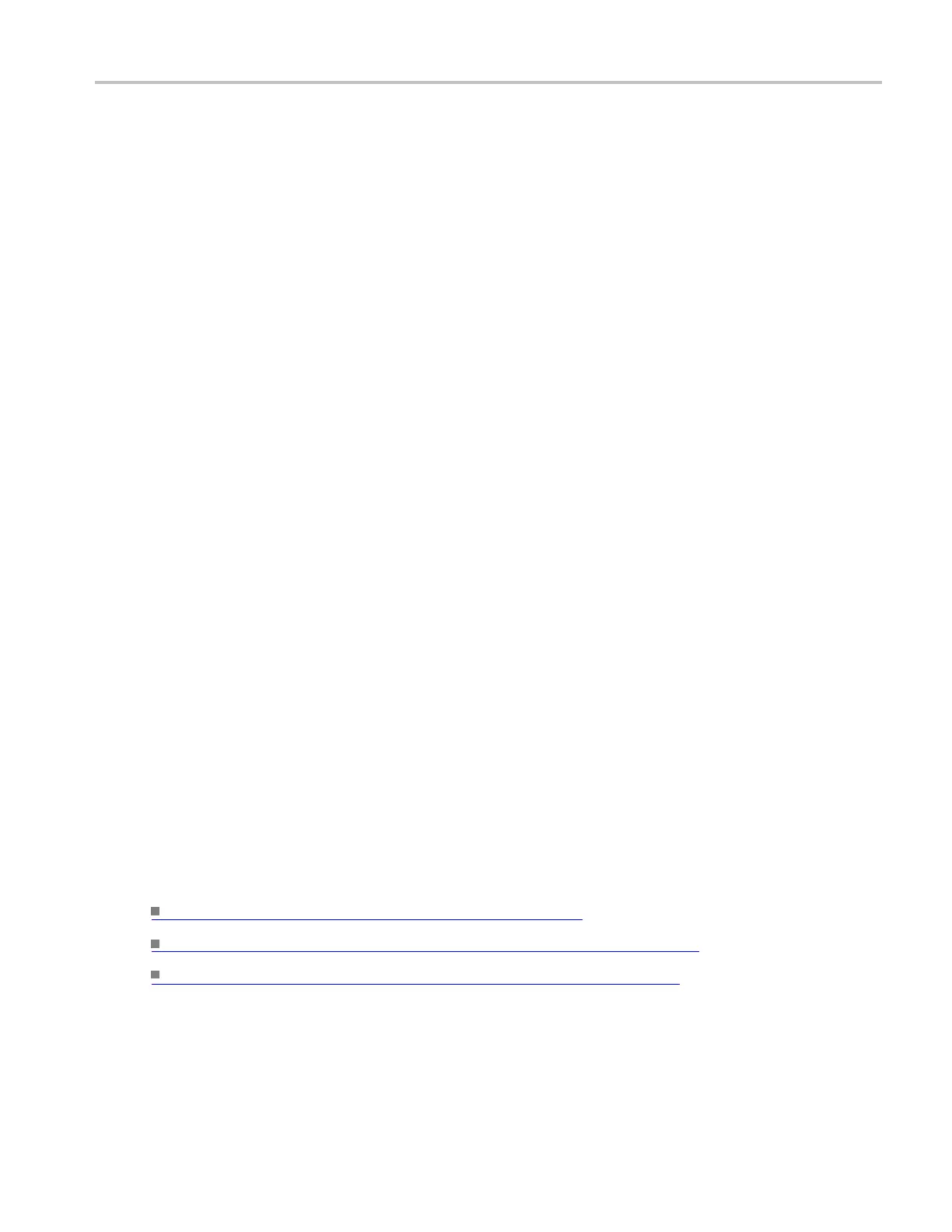Oscilloscope Reference Math waveform expression syntax
Math waveform expression syntax
You can build math waveforms using the Predefined Expressions or Equation Editor control window. To
help you create valid math waveforms, the following tools will block most illegal entries by disabling any
window eleme
nt that would create an invalid entry in the math waveform expression.
Predefined expressions are performed from the Math Setupcontrolwindowbyselectinganexpression.
The following syntax describes the valid math expressions you can use with the Equation Editor:
<MathWaveform> := <Expression>
<Expression> := <Un aryExpression> | <BinaryExpression>
<UnaryExpression> := <Una ryOperator> ( <Term>) | <Unary Operator> (
<Expression>)
<BinaryExpression> := <Term> <BinaryOperator> <Term> | <Scalar>
<Binary
Operator> <Term> | <Term> <BinaryOperator> <Scalar>
<Term> := <Waveform > | ( <Expression>)
<Scalar> := <Intege r> | <Flo at> | <M eas-Result>
<Waveform> := <Chan nelWaveform> | <ReferenceWaveform> | <MathWav eform>
<ChannelWaveform> := Ch1 | Ch2 | Ch3 | Ch4
<ReferenceWaveform> := Ref1 | Ref2 | Ref3 | Ref4
<Mat
hWaveform> := Math1 | Math2 | Math3 | Math4
<UnaryOperator> := Invert | Derivative | Integral | Average | Max | Min |
Fil
ter | Vmag | Exp | log 10 | log e | sqrt | Spectral Magnitude| Sp ectral
Phase | Spectral Real | Spectral Imag
<B
inaryOperator>:=+|-|/|*
<Meas-Result> := me as1 | mea s2 | mea s3 | meas 4 | meas5 | meas6 | meas7 | meas8
<Variable> = VAR1 |VAR2 |VAR3 |VAR 4
What do you want to do next?
Learn about math waveform differentiation. (see page 746)
Go to a step-by-step procedure for creating math waveforms. (see page 612)
Go to a step-by step procedure for using math waveforms. (see page 606)
DSA/DPO70000D, MSO/DPO/DSA70000C, DPO7000C, and MSO/DPO5000 Series 749
