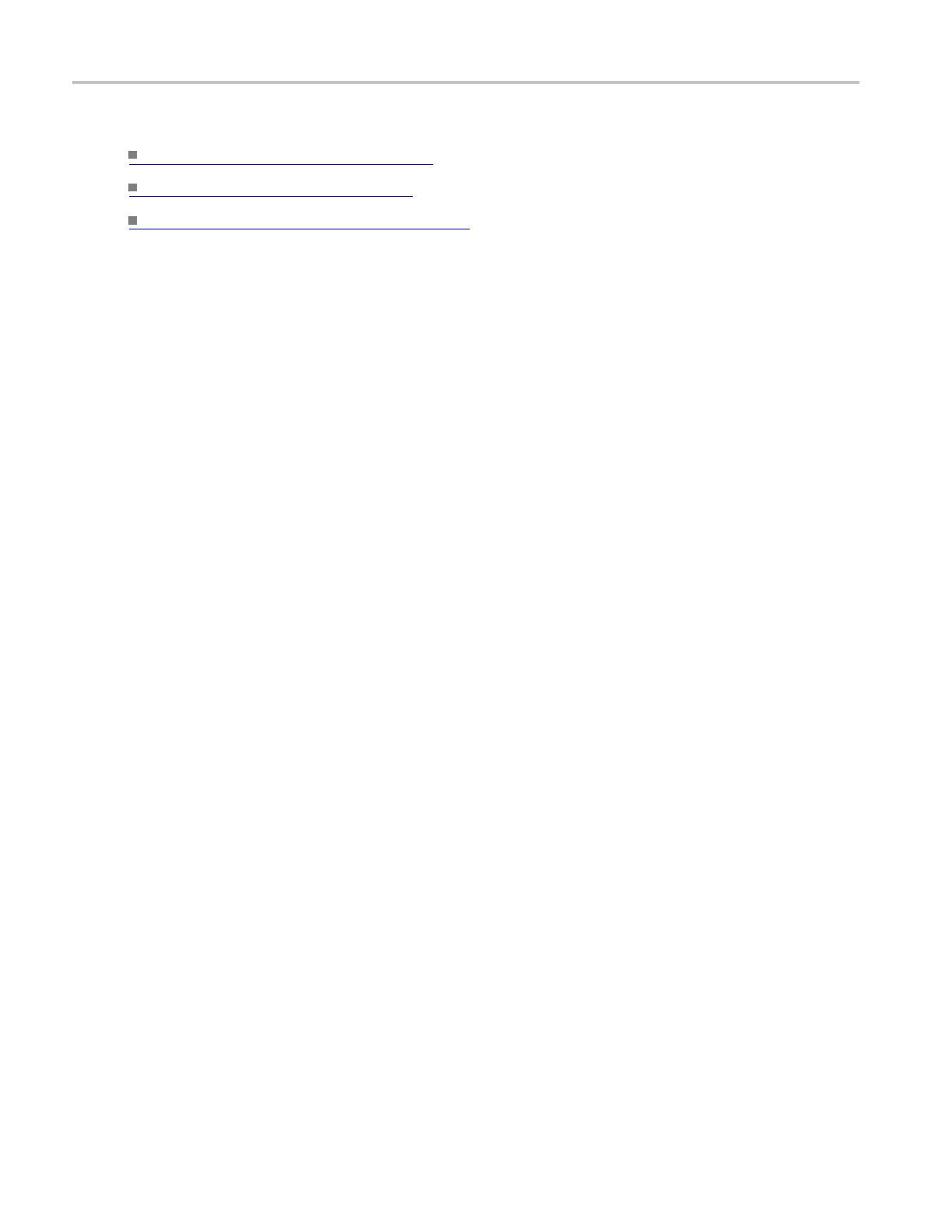How to ? Creating MyScope control windows
What do you want to do next?
Learn about digital setups. (see page 87)
Learn about bus setups. (see page 95)
Learn about bus configuration. (see page 148)
Creating MyScope control windows
Use this procedure to create your own control windows:
1. From the MyScope menu, select New Control Window.
2. Click on the (+) to expand a control group and see the available controls within that group.
3. Click on a selection to see the control in the p review window.
4. Clear t he
check boxes for any controls that you do not want to appear. Most controls show all check
boxes selected by default.
5. Drag the
customized control to your MyScope control window. You can also move a control a fter it
has been placed in the n ew control window by dragging it.
6. To remo
ve the control from the custom control w indow select it, and then click the Delete button.
7. Click New Tab to add up to eight tabs.
8. Click the Rename Tab to create a unique name for each tab in your control window.
9. Click the User Pre b utton, and then s elect the user preferences you want to apply to this control window.
10. By default, the preferences are the same as what is currently set on your instrument. The p references
you set from the MyScope Setup window only apply to your MyScope control window. The
preferences will take effect when the MyScope control window is activated.
11. ClickSaveorSaveAstosaveyourMyScopecontrolwindow.
12. Enter a unique name for your MyScope control window and click Save. (This name will display in the
upper-right corner of the control window when you open it.) The default location to save MyScope
files is
C:\Usrs\[Username]\Tektroni x\TekScope\MySc ope.
13. From the MyScope menu, click Open Control Window….
14. Select the MyScope control window that you want from the Open MyScope Control Window dialog
box, then and click Open.
Editing MyScope control windows
Use the following procedure to edit previously defined MyScope control windows.
598 DSA/DPO70000D, MSO/DPO/DSA70000C, DPO7000C, and MSO/DPO5000 Series
