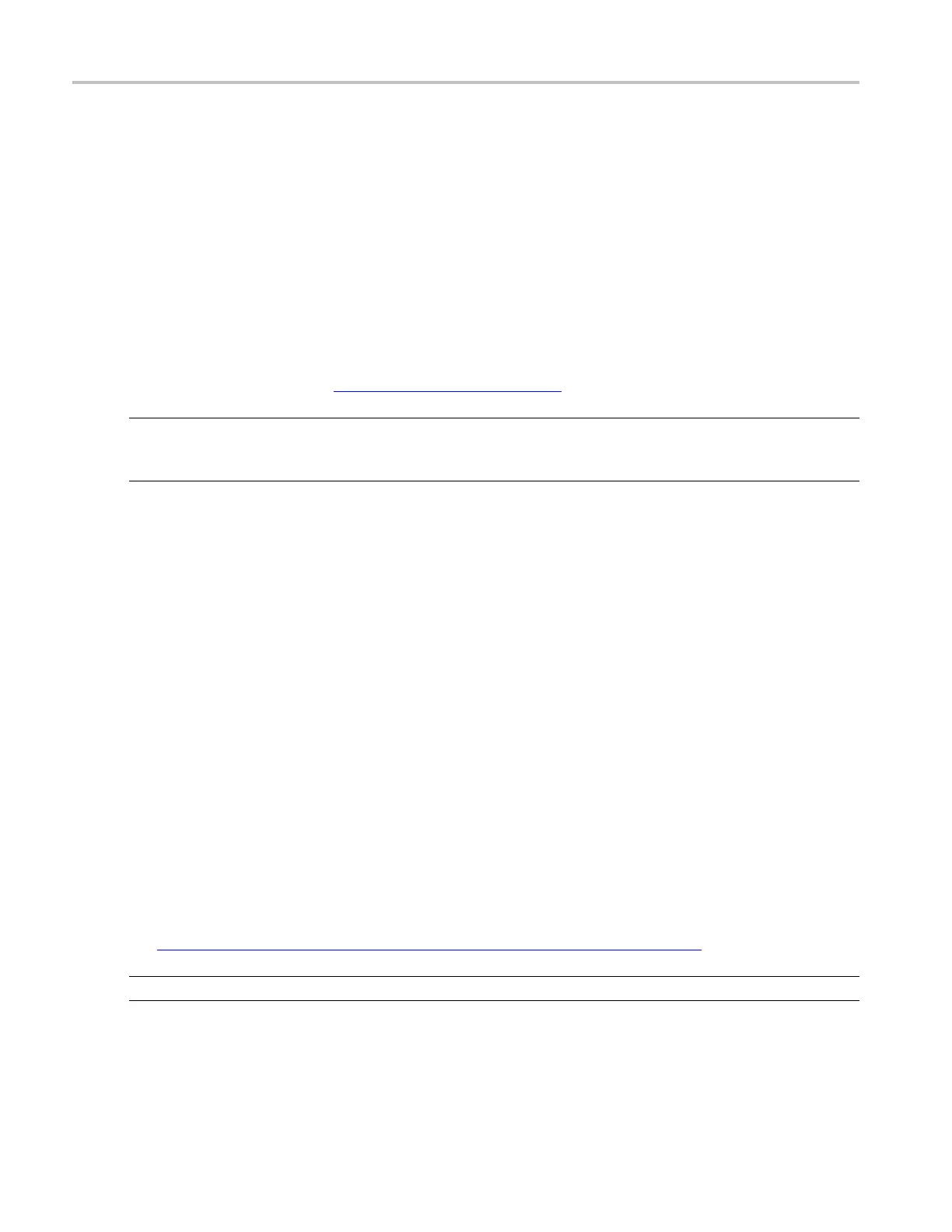How to ? Recall a reference waveform
Recall a reference waveform
Use this pr ocedure to recall a reference waveform from a file:
1. Click Recall on the toolbar, or select Recall from the File menu.
2. Under Recall W hat, select Waveform.
3. Select the waveform you want to recall; then select the Destination Ref <1– 4>.
4. Click Recal
l to load the waveform into memory.
You can use reference w aveforms for measurements, math functions, or o ther uses. Simply select the
reference
waveform from the Channels Selector
(see page 258) on the individual control windows.
NOTE. When you recall a reference waveform from a file, a new file containing waveform data is created
in C:\Users\[Username]\Tektronix\TekScope\Waveforms. The file is named TDS_REFn.WFM, where n is
the reference waveform number. T his file is deleted when the reference waveform is d eleted.
Save a waveform
Use the following procedure to save a waveform or waveforms to a reference location, the instrument hard
drive o
r DVD drive, or a third-party storage device.
1. Make sure the waveform to be saved exists. The source must be a channel, an active math waveform,
or an a
ctive reference waveform. Display the waveform along with the setup before you save it.
2. From the File menu select Save As; then click Waveform.
3. From the Source drop-down list, select the waveform that you want to save. Only available waveforms
are displayed in the list.
4. Under Save in: Oscilloscope Memory, select the location Ref <1–4>; then click Save to save your
waveform to that reference location. Any data in the existing reference will be overwritten.
5. To save the waveform to a file, select the location to save from the Save in drop-down list. The default
location is
C:\Users\[Username]\Tektroni x\TekScope\Wavef orms.
6. Name your waveform file by typing a name in the Name text box, or select an existing name from the
file list (data in the existing file will be overwritten). You can also select the Auto-increment file name
c
heckboxtosaveaseriesoffiles without typing in a new name each time. For more information, see
Saving Reference Waveforms Using Auto-Increment File Name
(see page 629).
TIP. If you did not attach a keyboard, click the keyboard icon to display the virtual k eyboard.
630 DSA/DPO70000D, MSO/DPO/DSA70000C, DPO7000C, and MSO/DPO5000 Series
