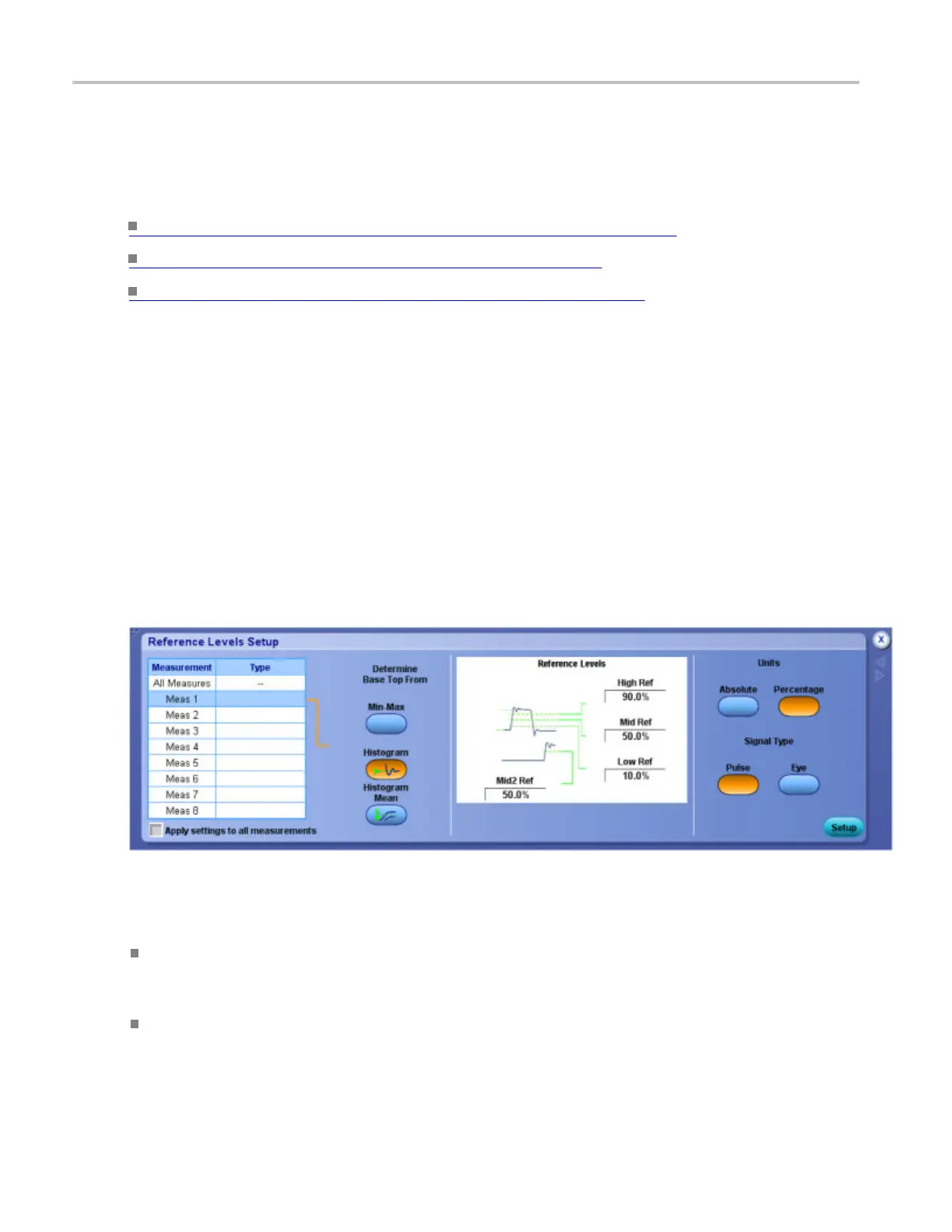Measurement setups Set up reference levels
All statistics (mean, minimum, maximum, s tandard d eviation, and population) are always gathered even
though the mean may be the only statistic shown. When measurements are turned on, the acquisitions take
longer becaus
e measurements and statistic calculations are done on each acquisition.
What do you want to do next?
Return to the Measurement Setup control window overview. (see page 268)
Learn about setting the Reference Level controls. (see page 286)
Learn about using gating to specify measurement a reas. (see page 289)
Set up reference levels
From the Measure menu, select Reference Levels, or click the Ref Levs button in the Measurement
Setup window.
Overview
Use the Reference Levels control window to define unique reference levels for each measurement. The
default reference levels serve most general-purpose measurements. You can customiz
e all measurements
to use different reference levels.
To use
Click the Min-Max button to derive the reference levels from the minimum and maximum values of
the waveform record. If you want to derive the reference levels based on statistical data, click the
Histogram or the Histogram mean button.
Refer to the graphic in the center of the control window and determine the reference levels you
want to define. Click in the entry boxes associated with the desired reference level, and use the
multipurpose knobs to adjust the value.
286 DSA/DPO70000D, MSO/DPO/DSA70000C, DPO7000C, and MSO/DPO5000 Series
