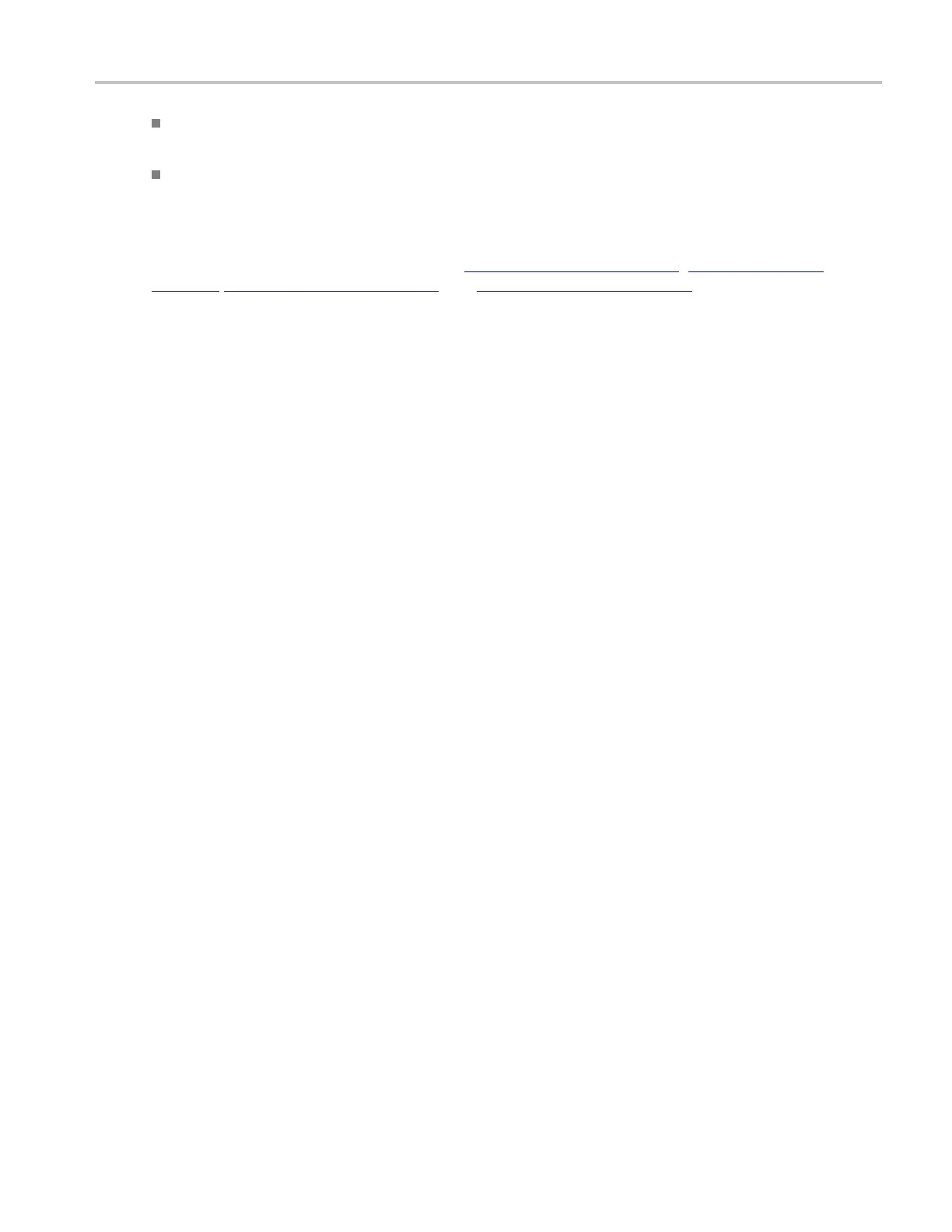Measurement setups Set up reference levels
If you want the reference levels to be measured by volts, click the Absolute button under Units. To
measure the reference levels as a percentage, click the Percentage button.
Click either Eye o r Pulse to select the signal type.
Behavior
The following reference levels are included: High Reference (see page 288), Mid Reference (see
page 889), Low R
eference
(see page 289),andMid2 Reference (see page 289).
Define the reference levels as percentages of the signal amplitude or as absolute values in vertical units by
clicking t
he appropriate button to define the Units selection. Use Percentage to have reference levels track
the signal. Use Absolute to set the reference levels to fixed values.
The top an
d base levels that the measurement system derives from a waveform influence the fidelity of
measurements. The measurement system can derive the reference levels from either the minimum and
maximum values of the waveform or from statistical data.
DSA/DPO70000D, MSO/DPO/DSA70000C, DPO7000C, and MSO/DPO5000 Series 287
