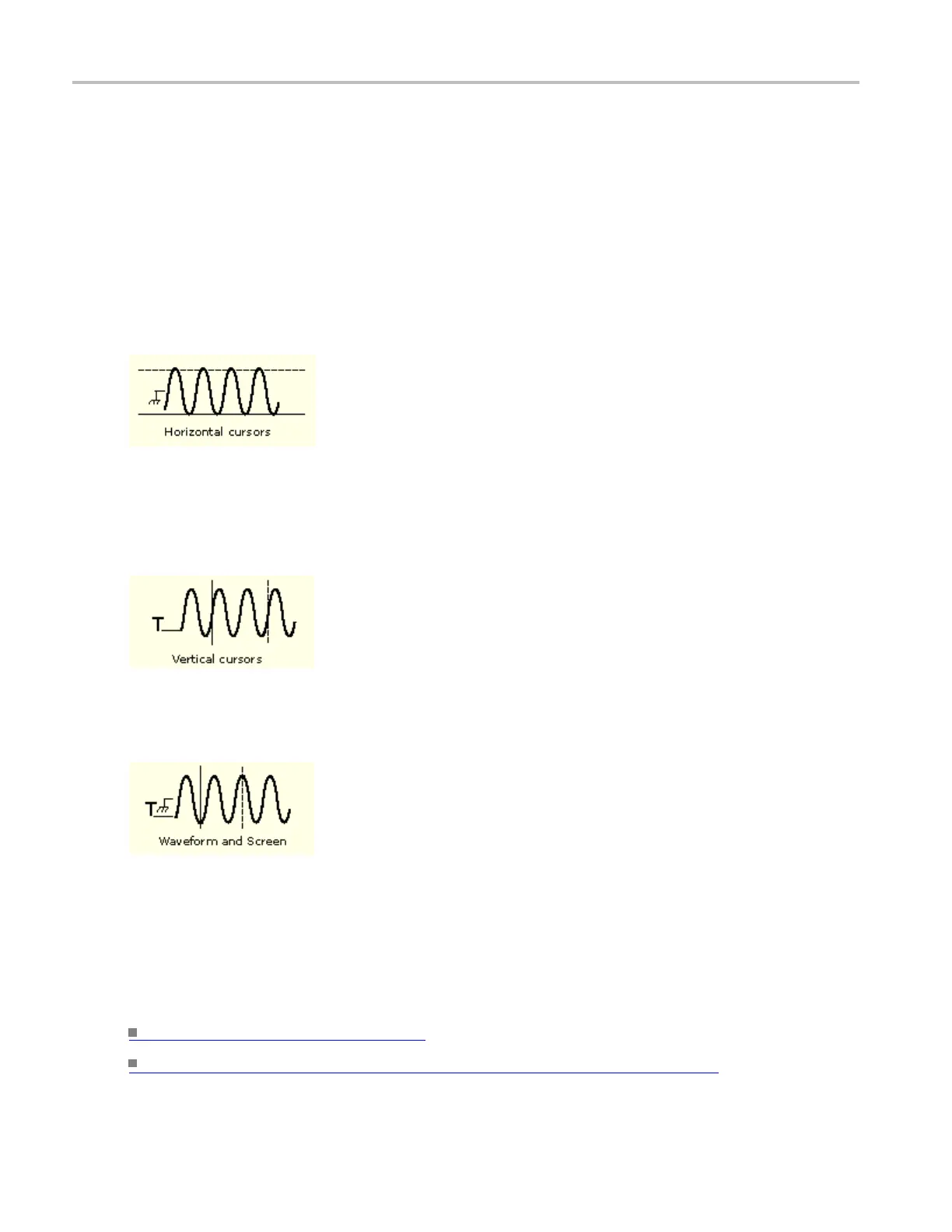Oscilloscope Reference Cursor types
Cursor types
Because cursor measurements give immediate feedback on the amplitude or time values they measure,
they are usually quick to take and are more accurate than graticule measurements. Also, since you can
position cur
sors wherever you wan t them on the waveform, they are easier to localize to a waveform
segment or feature than automatic measurements.
The followi
ng table defines the cursor types.
Cursor function Measurements
Horizontal cursors measure vertical parameters (amplitude)
in volts, watts, or IRE. The cursor readouts are defi ned as:
V1 = Level @ Cursor 1 with respect to its source ground
level.
V2 = Level @ Cursor 2 with respect to its source ground
level.
ΔV = Level @ Cursor 2 - Level @ Cursor 1.
Level is cursor displacement from the source ground
multiplied by the source in volts/div. The two cursors may
have different sources and therefore can have different
volts/div settings.
Vertical cursors measure horizontal parameters. Typically
the horizontal parameters are in time or frequency, but
depend on the units you select. The cursor readouts are
defined as:
T1 = Time @ Cursor 1 with respect to the trigger point
T2 = Time @ Cursor 2 with respect to the trigger point
ΔT = Time @ Cursor 2-Time @ Cursor 1
Time is divisions of displacement of the c ursor from its
source trigger point multiplied by the source in time/div.
Waveform cursors measure vertical parameters (typically
volts) and horizontal parameters (typically time or frequency)
simultaneously. Each cursor is, in effect, both a vertical and
horizontal cursor. These paired cursors cannot be moved
off of the waveform. The two cursors can have a different
source.
Use screen cursors to indicate an arbitrary X and Y
position in the waveform display area represented by the
intersection of a vertical and horizontal cursor line. Screen
cursors m easure both vertical parameters (typically volts)
and horizontal parameters (typically time or frequency).
xxx
What do you want to do next?
Learn about histograms. (see page 743)
Go to a step-by-step procedure for taking automatic measurements. (see page 602)
742 DSA/DPO70000D, MSO/DPO/DSA70000C, DPO7000C, and MSO/DPO5000 Series
