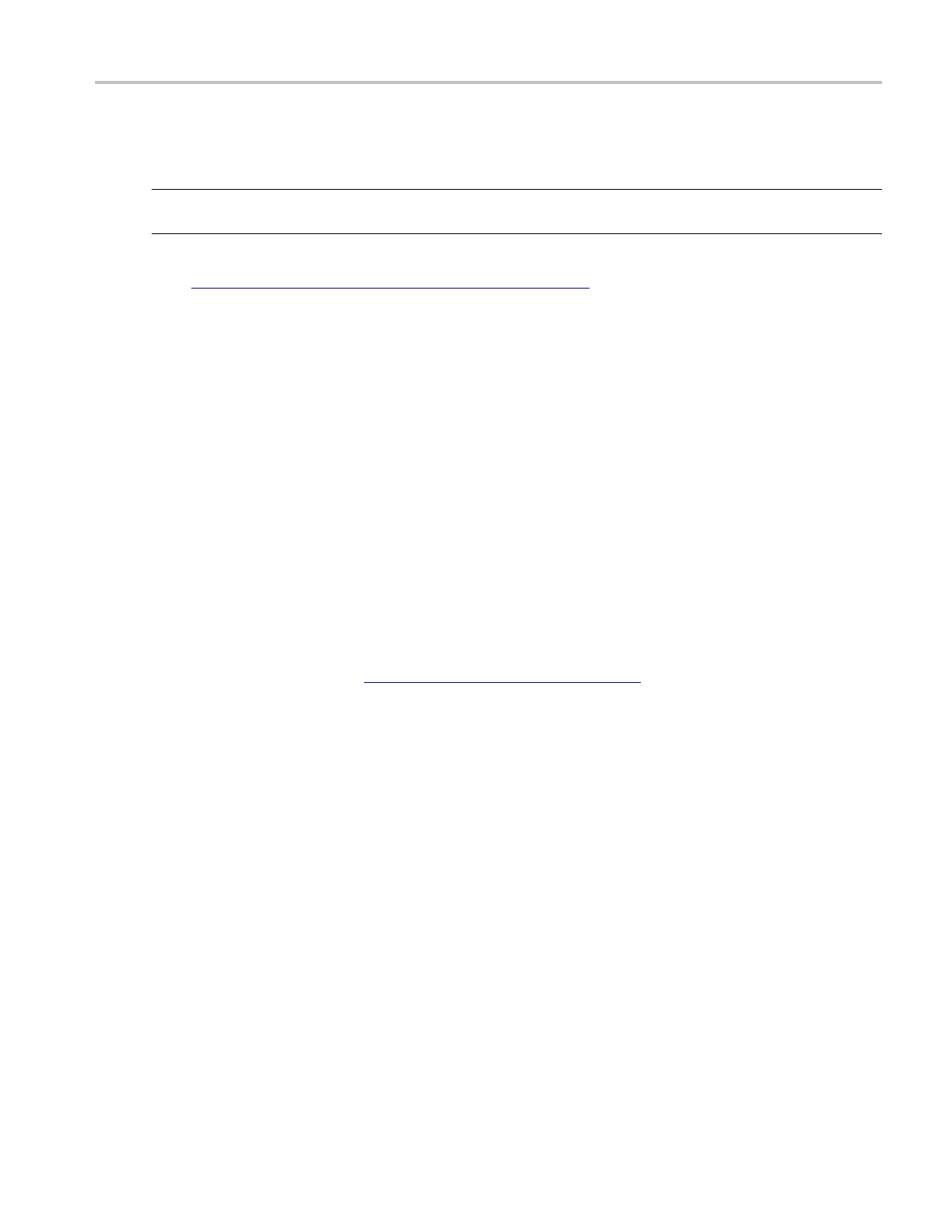Howto? SetupanRS-232serialbus
SetupanRS-232serialbus
NOTE. This online help file supports many oscilloscope models from Tektronix. This feature is only
available on
some models.
First, follow the common steps to set up any bus (see page 580). To continue to set up an RS-232 serial
bus, follow these steps:
1. To define the bus type in the Bus Setup window, click Serial as the Bus Type, and select RS-232
from the drop-down list.
2. To select the input for the displayed components of the bus, click on a component Input and select a
channel from the cascading list.
3. To set an input voltage reference threshold level, double-click the Threshold entry box and use the
keypad to enter the level.
4. To set the input polarity, click the Polarity entry box, and select Normal or Inverted from the
drop-down lists.
5. To set the input data bits, double-click the Data Bits drop-down list, and select use the k eypad or
multipurpose knobs to enter the size.
6. To set the parity, click Parity entry box, and select None, Odd, or Even from the drop-down list.
7. To set the bit rate, click Bit Rate entry box, and select Custom, 50, 300, 1200, 2400, 9600, 19200,
38400, 115200, 921600, or 10000000 from the drop-down list.
8. Click the Display tab, and configure the bus display
(see page 590).
DSA/DPO70000D, MSO/DPO/DSA70000C, DPO7000C, and MSO/DPO5000 Series 583
