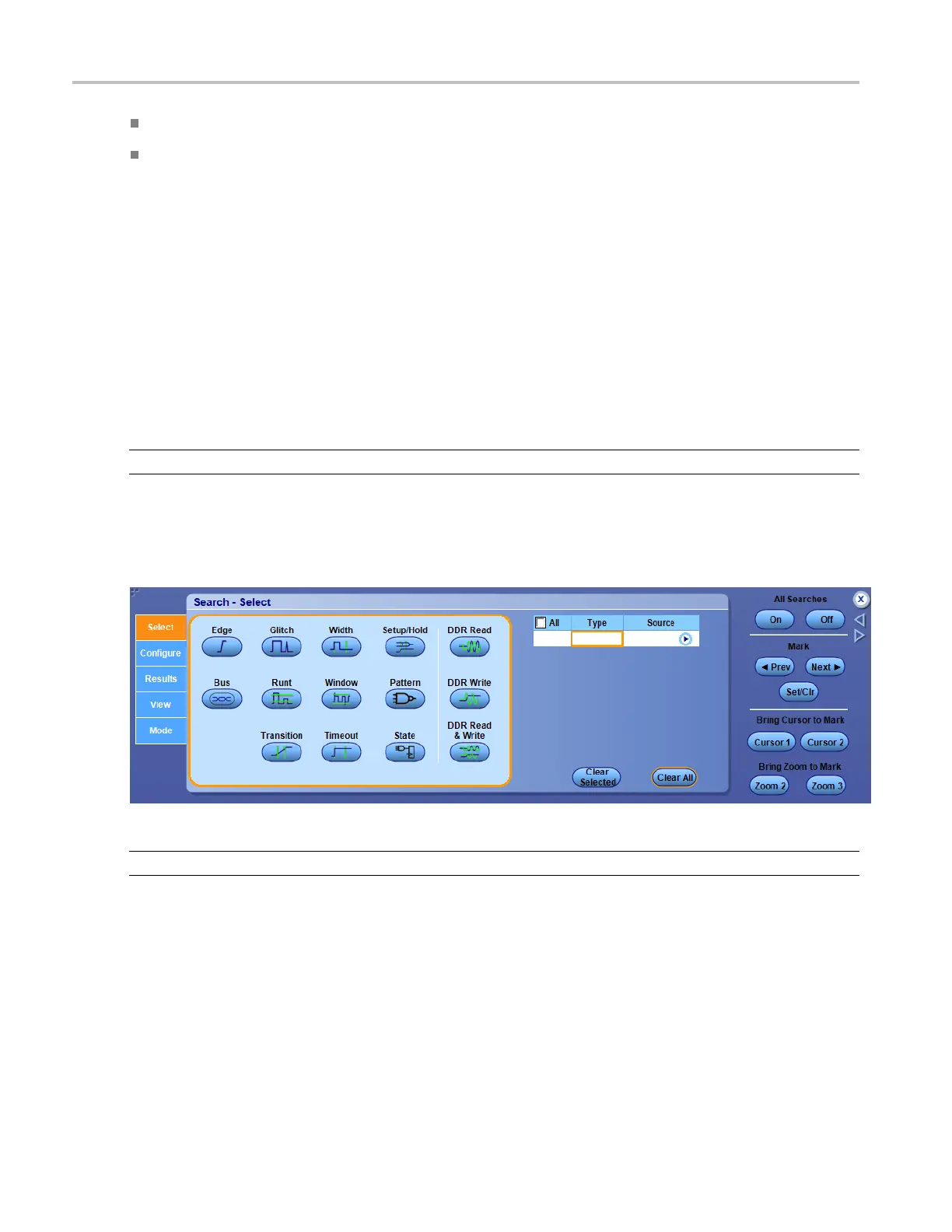Analyzing waveforms Select a search type
Cursor 1/Cursor 2. Click one of these buttons to position a cursor at the active mark.
Zoom 2/Zoom 3. Click one of these buttons to zoom the area around the active mark. Zoom 1 is the
default used by the Search and Mark feature.
Select a search type
From the Analyze menu, select Search; then open the Select tab.
Overview
Use the controls in this window to set up t he instrument to automatically search and place mark(s). The
instrument can search for and mark many of the same conditions that are available for triggers.
NOTE. Se
arch and mark operations are not available on digital channels.
To use
For information on the controls, click the buttons.
NOTE. The Edge search type is standard, all other search types are optional.
Behavior
You can search for and mark regions with particular edges, pulse widths, runts, logic states, rise and fall
times, setup and hold violations and b us types. You can also search on math and reference waveforms.
300 DSA/DPO70000D, MSO/DPO/DSA70000C, DPO7000C, and MSO/DPO5000 Series
