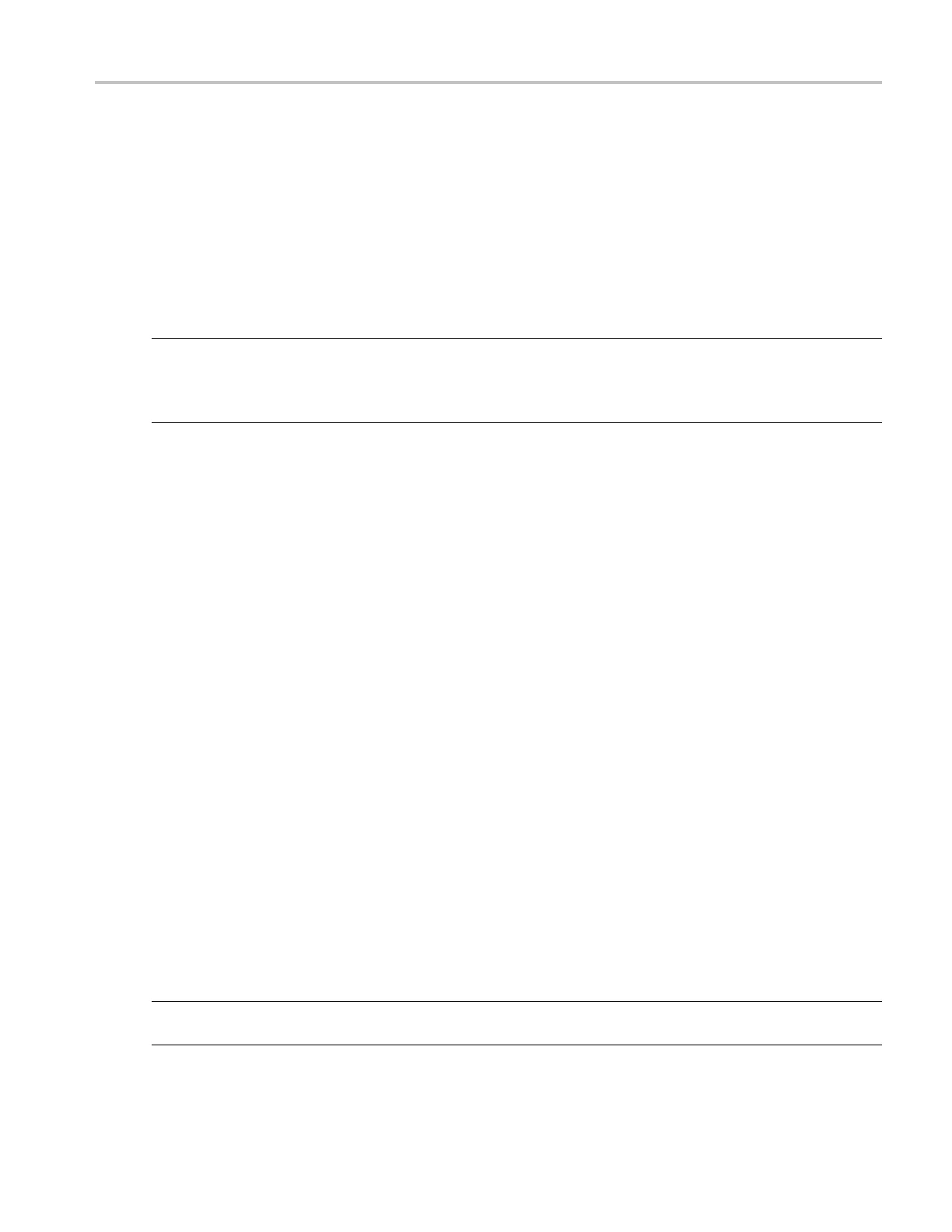How to ? Save reference waveforms using Auto-Increment File Name
1. Click Save on the toolbar or click Save As from File menu.
2. Select Waveform to open the Save As dialog box.
3. From the Source list, select the waveform you want to save as a reference.
4. Under Save in: Oscilloscope M emory, click Ref <1–4> to save the waveform to nonvolatile memory.
You can also select a location from the Save in drop-down list to save the waveform to a file.
5. Use the pop-up keyboard to enter a meaningful name for the waveform in the Name text box.
6. Click Save.
NOTE. When you save a waveform as a reference waveform, a file containing the waveform d ata is created
in C:\Users\[Username]\Tektronix\TekScope\Waveforms. The file is named TDS_REFn.WFM, where n
is the reference waveform number. Do not manually delete this file because the data will no longer be
available.
Save ref
erence waveforms using Auto-Increment File Name
Use thi
s procedure to repetitively save waveforms without typing in a large number of unique file names.
1. Click Save on the toolbar or click Save As from File menu.
2. Select Waveform.
3. From the Source list, select the waveform tha t you want to save as a reference.
4. Click Auto-increment file name near the bottom of the dialog box.
5. Enter a descriptive name in the Base file name text box. For example, if you are saving a series of
rise time data files, you c an use " Risetime " as the base file name.
6. The Count text box defaults to "000." Change this if you want to start saving your series of files
with another 3-digit number.
7. Change the file Save as type if necess ary.
8
.
C
lick Save.
Your first file is saved as
Risetime000.ext,whereext is the file type extension. The next file will be
R
isetime001.ext
,andsoon.
If Count reaches 999, Tektronix suggests that you change the base file name, for example, Risetime1 on the
next save. Your next file will then be saved as
Risetime1000.ext. You will receive a warning message
if you are going to overwrite any existing files with the same name.
TIP. Use the auto-increment file name feature to save a series of setups, exported images, waveforms,
and measurements.
DSA/DPO70000D, MSO/DPO/DSA70000C, DPO7000C, and MSO/DPO5000 Series 629
