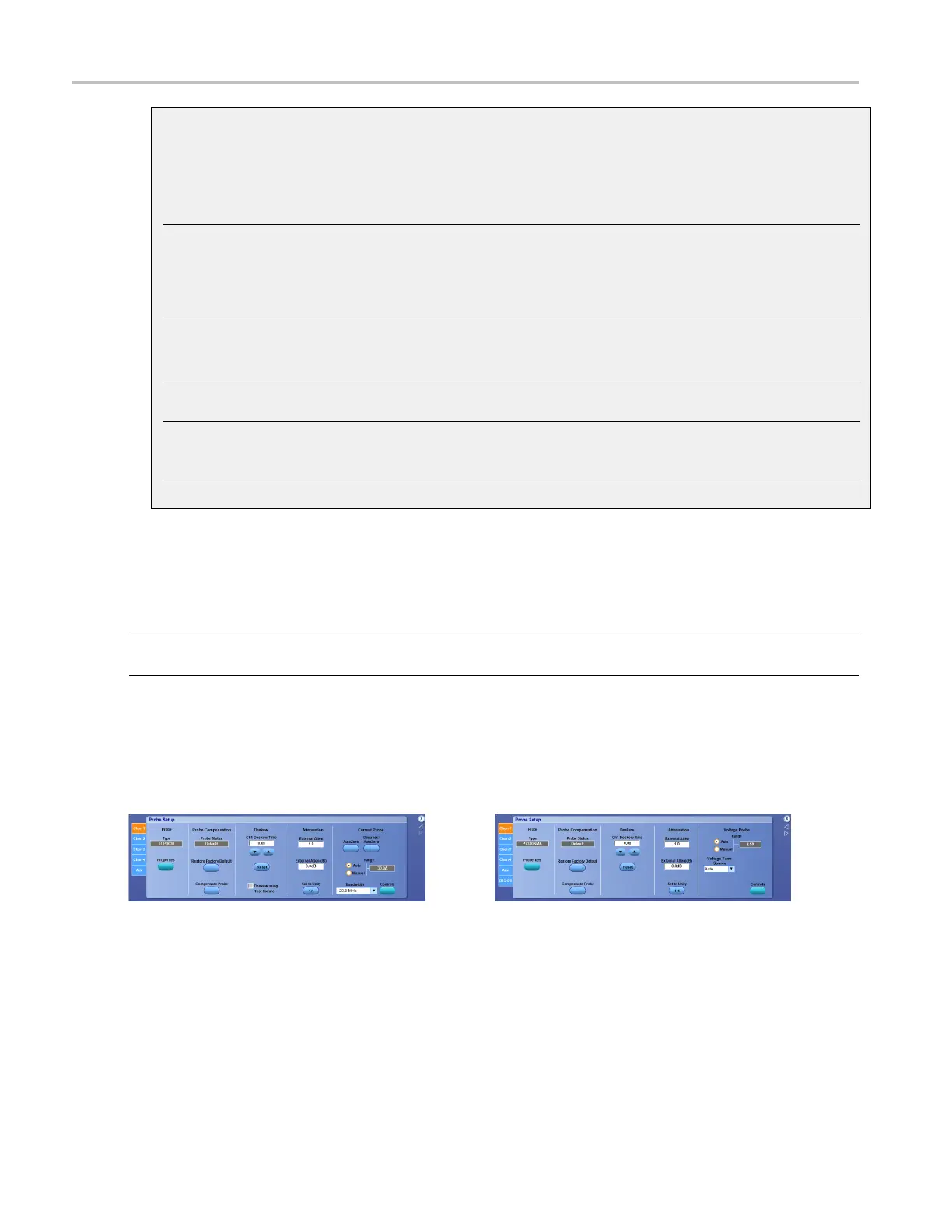Vertical Setups Probe Setup Control Window: Setup Type
Signal Path Compensation Status
The following table lists the possible status messages for signal path compensation and the
recommended action.
Status Meaning and recommended action
Compensated The instrument had warmed up, there were no failures
during the signal path compensation procedure, and
the current operating temperature is within 5 °C of the
operating temperature when the previous signal path
compensation was run.
Fail
One or more failures occurred during the signal path
compensation procedure. Contact your local Tektronix
service representative for further action.
Temp
The operating temperature is not within 5 °C of the
previous signal path compensation.
Warming up
The instrument has not warmed up. Wait for the
instrument to complete its warm up period before running
the signal path compensation procedure.
xxx
Probe Setup Control Window: Setup Type
From the Vertical menu, select Probe Controls, and then click the Setup button.
NOTE. You must attach an appropriate probe to the logic p robe port or to the Ch1-Ch4 vertical input
to activate this setup window.
Overview
Use the Probe Setup control window to configure a probe that you connect to the vertical input.
Click for <4 GHz instruments: Click for ≥4 GHz instruments:
xxx
For information on the Probe Setup controls, click the button.
To use
1. Connect a probe to a vertical input.
2. Press a front panel Ch <1–4> button to activate the channel.
500 DSA/DPO70000D, MSO/DPO/DSA70000C, DPO7000C, and MSO/DPO5000 Series
