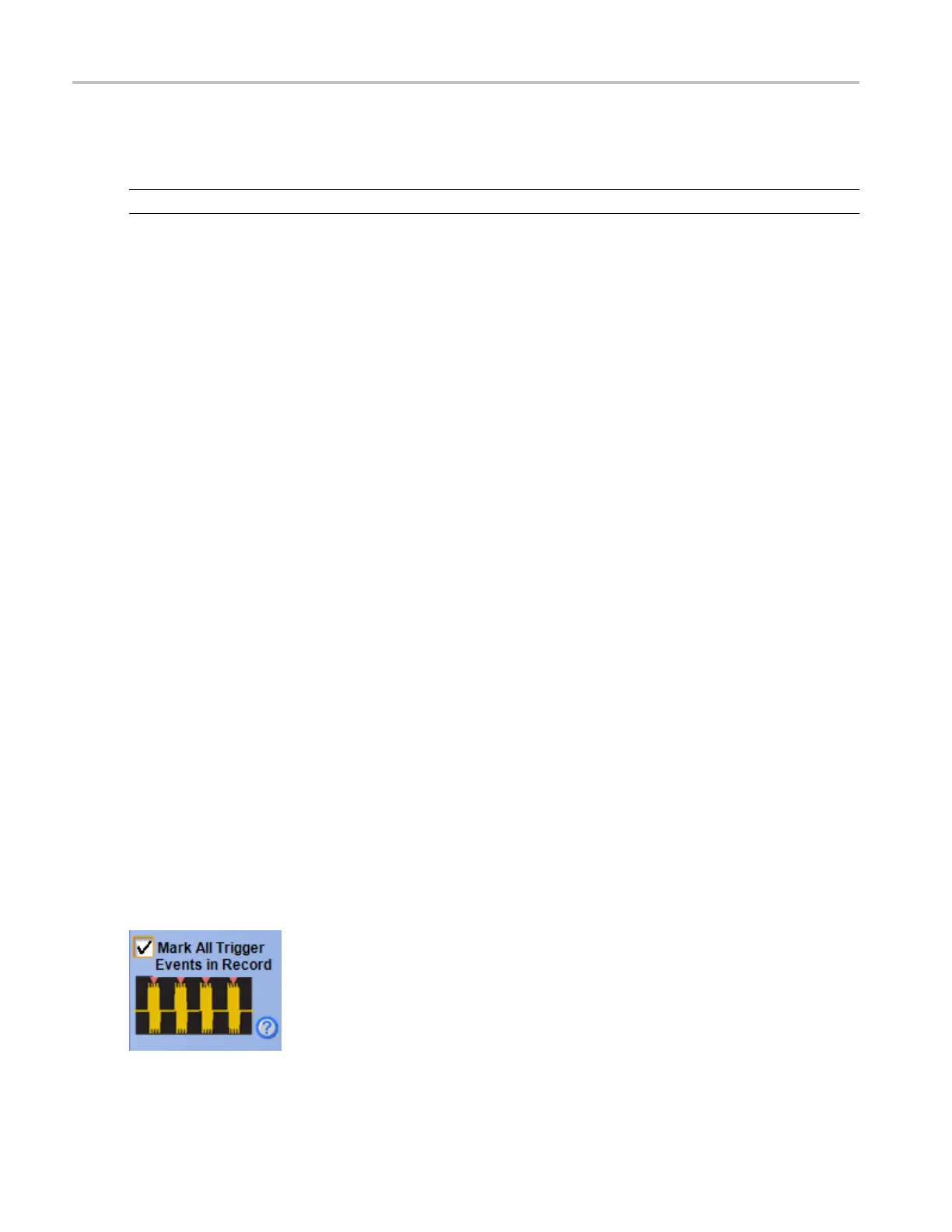How to ? Trigger on a bus
Trigger on a bus
NOTE. Triggering on a s erial bus may require an option on your instrument.
Use the following procedure to set up the instrument to trigger on a parallel or on a serial bus:
1. Push the front-panel Advanced button.
2. In the Trigger control window, open the A Event tab.
3. Select Bus from the Trigger Type drop-down list.
4. Select if the Settings are to be Shared or Independent.
5. Select the Bus to trigger on from the drop-down list.
The type of bus displays below the bus selection.
6. Select the condition in the Trigger If Logic State Goes field: True or False.
7. Select the Format of the pattern: Binary or Hex.
8. Click the Edit button and define the Pattern in the Pattern Editor dialog.
9. Click OK.
10. Click the Logic Thresholds Setu p button to change the reference voltage threshold levels for the
channels in the bus.
Mark all trigger events
Use the following procedure to set up the instrument to mark all trigger events:
1. From the Trigger menu, select A-Event (Main) Trigger Setup.
2. In the Trigger control window, open the A Event tab.
3. Select a trigger type such as Edge from the Trigger Type drop-down list.
4. Set up your trigger as desired.
5. Click Mark All Trigger Events in Record.
658 DSA/DPO70000D, MSO/DPO/DSA70000C, DPO7000C, and MSO/DPO5000 Series
