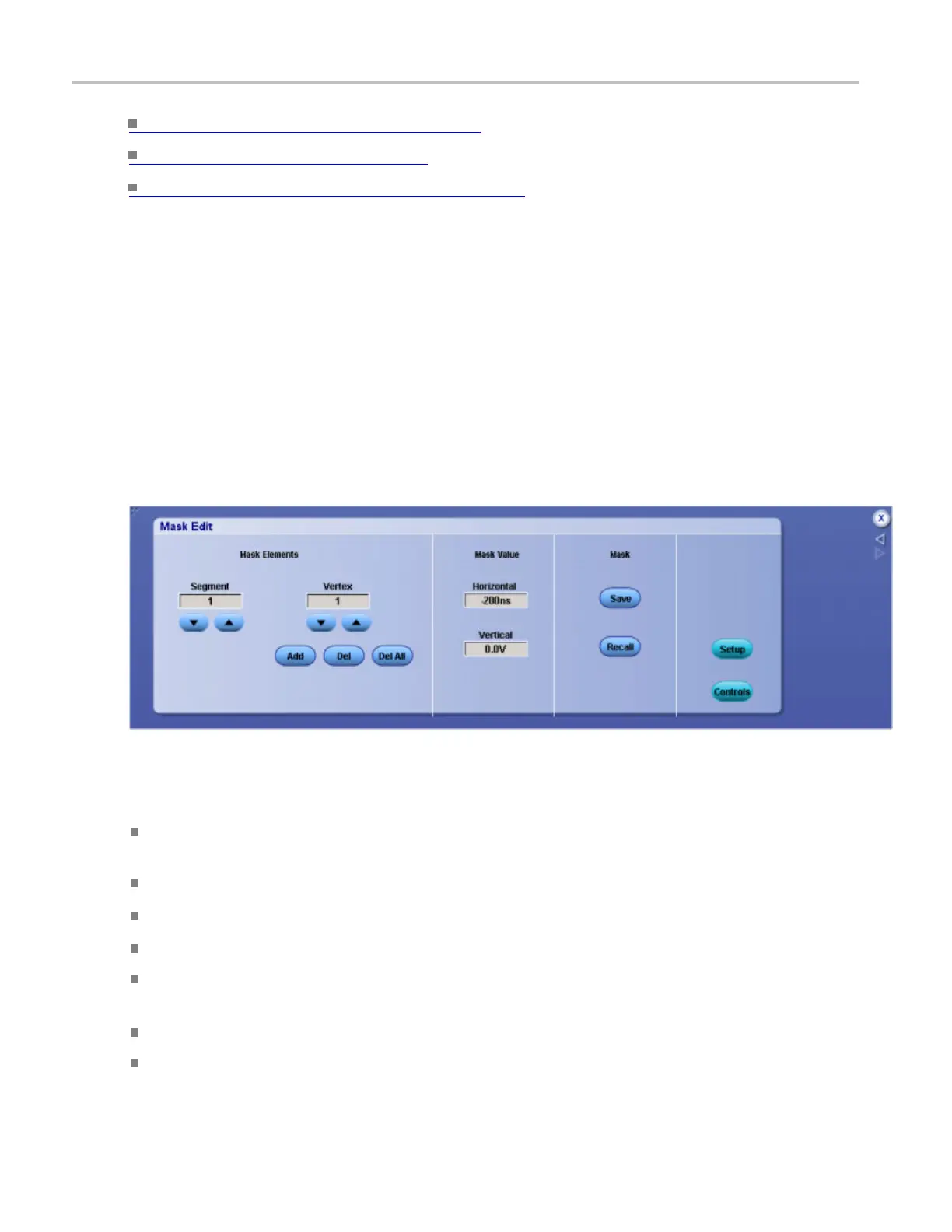Mask testing setups Edit a mask
Learn about mask display setup. (see page 213)
Learn about mask types. (see page 209)
Go to the Mask Setup control window. (see page 209)
Edit a mask
From the Mask menu, select Mask Edit Setup, or click the Edit User Mask button in the Mask Testing
control window.
Overview
Use this control window to select the Segment and Vertex for editing, set the Horiz
ontal and Vertical
mask values, and Save or Recall masks.
To use
Click the Mask Segment and Vertex up and down arrows to select the segment or the vertex of the
mask to be edited.
Click Add to add a point to the boundary in the selected segment and just after the selected vertex.
Click Del to delete the selected vertex from the selected segment.
Click Del All to remove all points in the selected segment.
To change the horizontal or vertical mask values for the selected segment and vertex, click in the
Horizontal or Vertical entry boxes, and then use the multipurpose knobs to set the values.
To save a mask, click Save to activate the Save As dialog box.
To recall a previously saved mask, click Recall to activate the Recall dialog box.
218 DSA/DPO70000D, MSO/DPO/DSA70000C, DPO7000C, and MSO/DPO5000 Series
