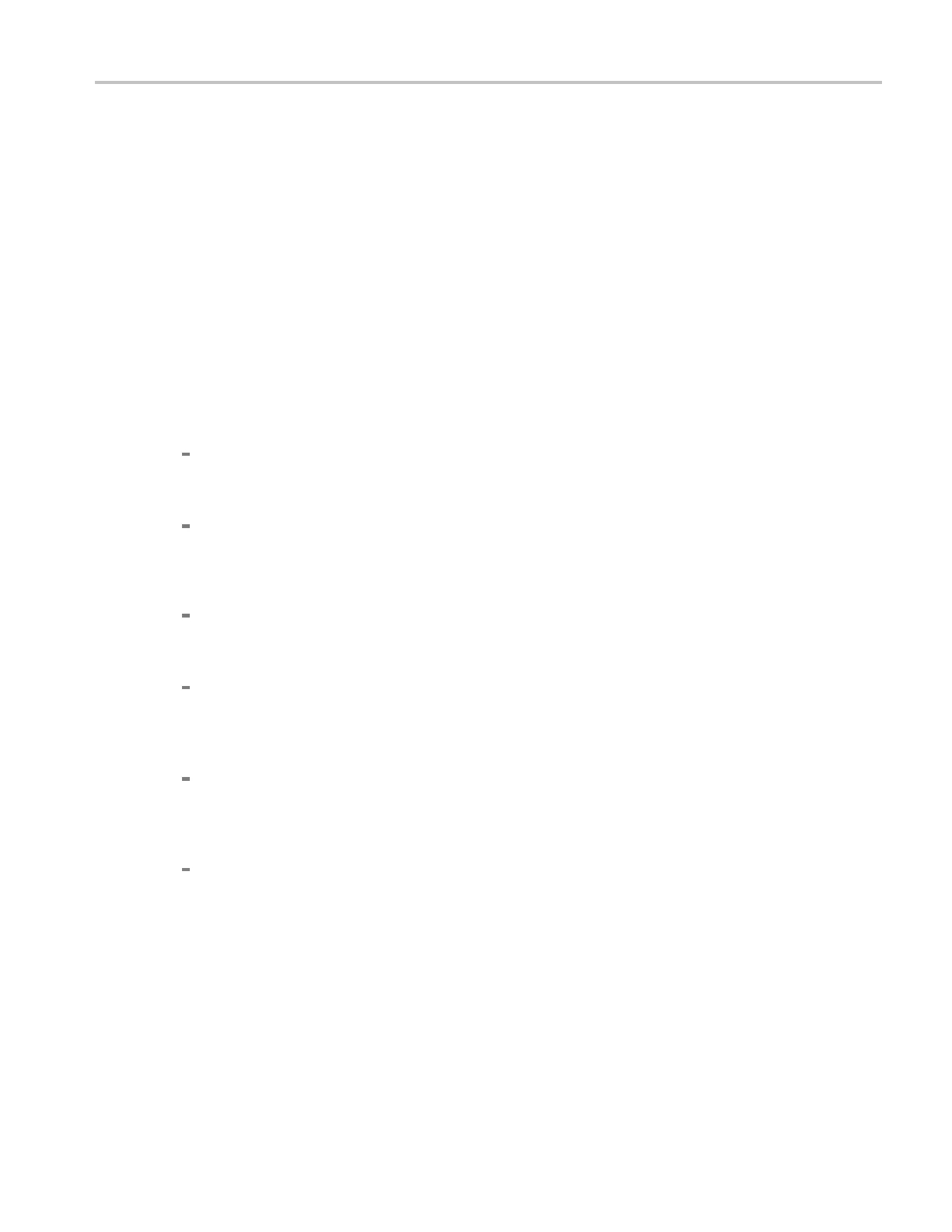How to ? Choose a color palette
12. To quickly determine the magnification factor and position of a zoomed waveform, check the controls
on the appropriate tab (Horizontal or Vertical) of the Zoom Setup control window.
13. To reset all Zoom settings to their defaults, click the Position Factor Reset button in the Zoom Setup
control window.
Choose a color palette
Use the following information to help you select a color palette:
1. Select Colors In the Display menu, or click Display in the toolbar.
2. Open the Colors tab.
3. Under Reco
rd View Palettes or FastAcq/WfmDB Palettes, click a button to select a palette for your
application. Use the following criteria:
Normal. U
se this palette to display hues and lightness levels for best overall viewing. Every
waveform has its own color: shades of yellow for channel one; shades of blue for channel two,
shades of pink for channel three, shades of green for channel four.
Green. Use this palette to display waveforms and the graticule style in shades of green. The
Green palette simulates the display of an analog oscilloscope. Areas of the waveform with the
highest sample density appear in lighter shades while the areas of lower sam ple density appear in
darker shades.
Gray. Use this palette to display waveforms and the graticule in shades of gray. Areas of the
waveform with the highest sample density appear in lighter gray shades, while areas of the
waveform with lower sample density appear in darker gray shades.
Temp. Use this (temperature) palette to display variable persistence style waveforms. Areas of the
waveform with the highest sample density appear in warmer colors (red shades), while areas of the
wav
eform with lower sample density appear in cooler colors (blue shades). This palette is best
suited for seeing detail within a single waveform.
Sp
ectral. Use this palette to display variable persistence style waveforms. Areas of the waveform
with the highest sample density appear in blue shades, while areas of the waveform with lower
sample density appear in red shades. This palette is best suited for seeing detail within a single
waveform.
User. Use this palette to select a color previously defined for the User palette.
DSA/DPO70000D, MSO/DPO/DSA70000C, DPO7000C, and MSO/DPO5000 Series 665
