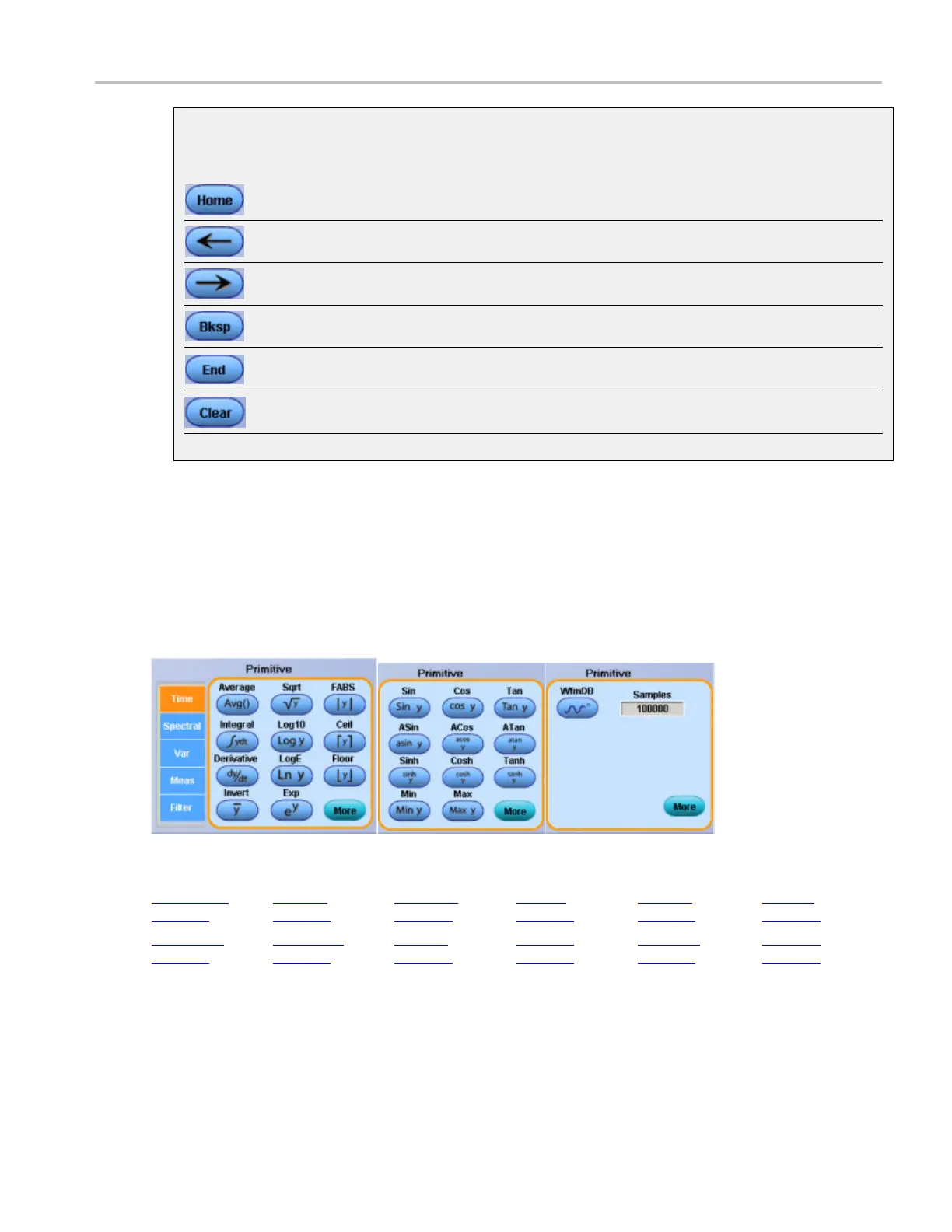Math setups Math equation editor (Time tab)
Text edit controls
Use the following controls to edit the Math expression.
Moves the text insertion point to the left of the first
character in the expression.
Moves the text insertion point one character to the left.
Moves the text insertion point one character to the right.
Deletes the character to the left of the insertion point.
Moves the text insertion point to the right of the last
character in the expression.
Clears the entire math expression.
xxx
Math equa
tion editor (Time tab)
From the M
ath menu, select Equation Editor; then open the Time tab.
To use
Click a control to insert time domain functions into the math expression.
1. Click one of the Primitive buttons to insert a Time function into the math expression.
Average (see
page 917)
Sqrt (see
page 260)
FABS (see
page 260)
Sin (see
page 261)
Cos (see
page 261)
Tan (see
page 262)
Integral (see
page 260)
Log 10 (see
page 261)
Ceil (see
page 261)
ASin (see
page 262)
ACos (see
page 262)
ATan (see
page 262)
DSA/DPO70000D, MSO/DPO/DSA70000C, DPO7000C, and MSO/DPO5000 Series 259
