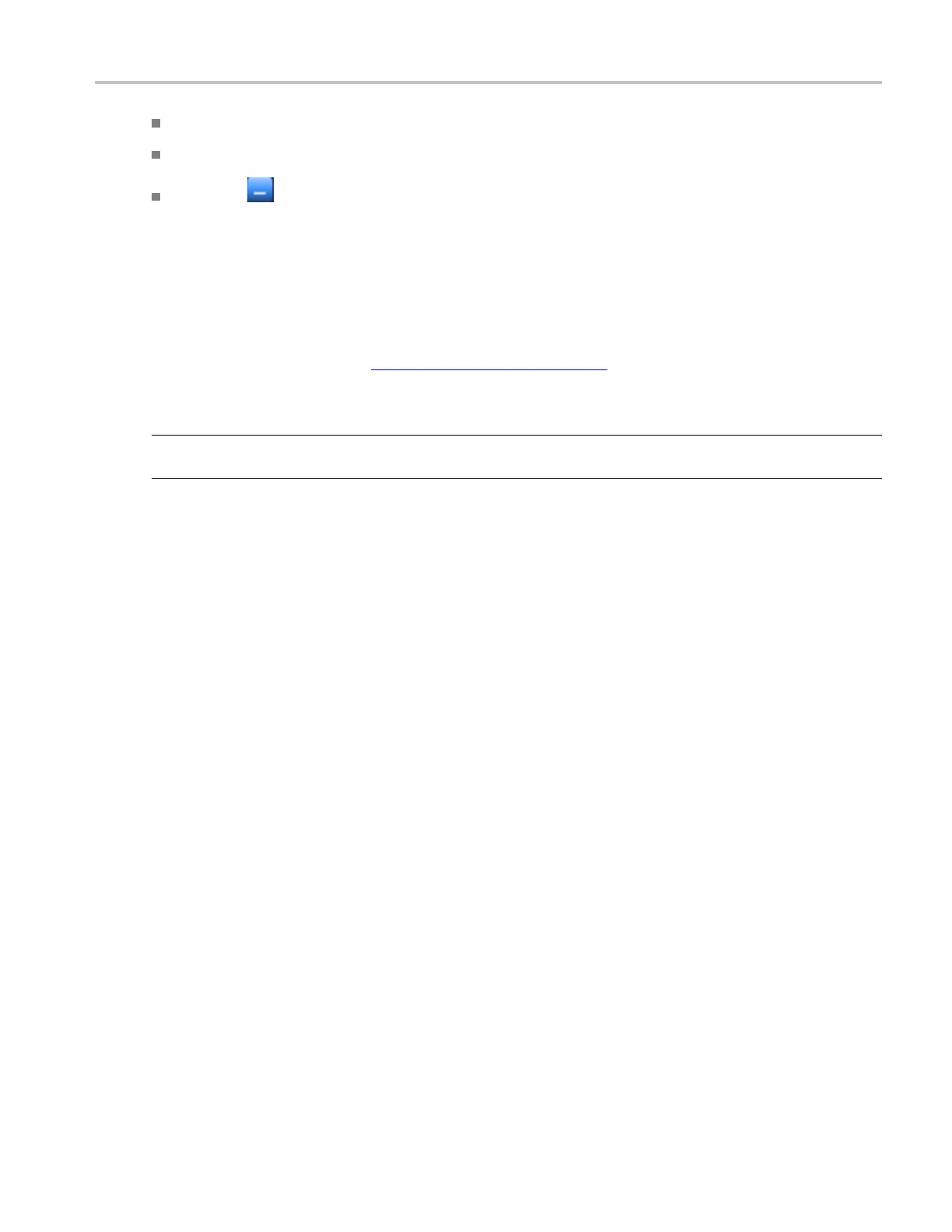How to ? Shut down the instrument
Select Minimize from the File menu.
Right-click anywhere in the graticule and select Minimize from the shortcut menu.
Click the button in the Menu bar.
To restore the application, click the Te kScope icon in the Windows taskbar.
Shut down th
e instrument
When you pu
sh the front-panel On/Standby switch
(see page 897), the instrument starts a shutdown
process (including a Windows shutdown to preserve settings) b efore it goes into standby mode. Avoid
disconnecting the power cord to shut down the instrument.
NOTE. It may be necessary to hold the On/Standby switch for up to 20 seconds for the shutdown process
to initiate.
To comp
letely remove power to the instrument, perform the shutdown process described above, and then
disconnect the power cord from the power source.
Adjust the display contrast
If you find that the instrument screen is too bright or too dark, use these steps to adjust the LCD display
contrast to your preference. You need to have a mouse attached to perform this procedure.
1. Right-click on the Windows desktop.
2. Select Properties.
3. Select the Settings tab.
4. Cli
ck Advanced.
5. Select the Color tab.
6. Adjust slider controls for desired contrast.
7. Click OK to apply.
DSA/DPO70000D, MSO/DPO/DSA70000C, DPO7000C, and MSO/DPO5000 Series 673
