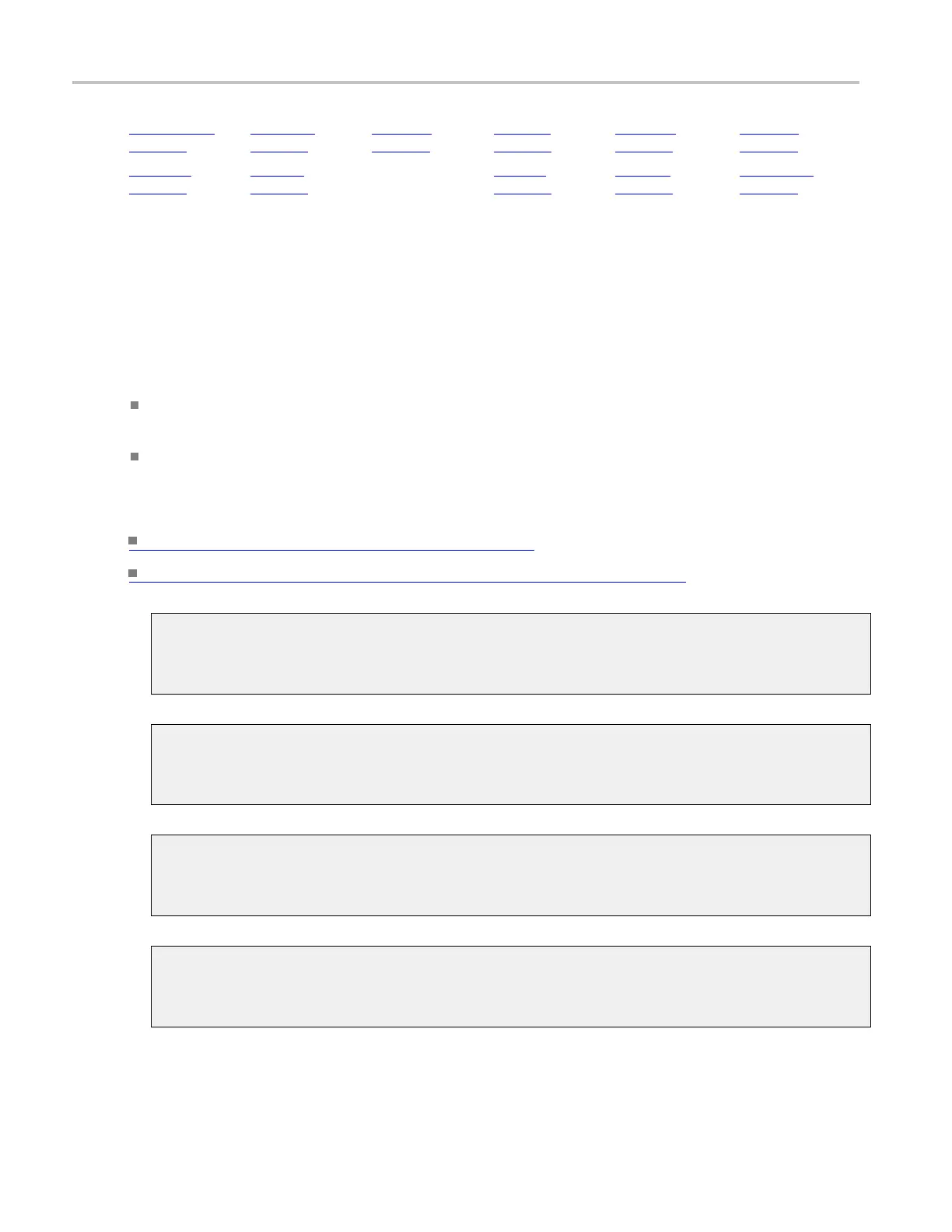Math setups Math equation editor (Time tab)
Derivative (s
ee
page 260)
Log e (see
page 261)
Floor (see
page 261)
Sinh (see
page 262)
Cosh (see
page 262)
Tanh (see
page 262)
Invert (see
page 261)
Exp (see
page 261)
Min (see
page 272)
Max (see
page 272)
WfmDB (see
page 262)
xxx
2. Click More t
o add additional functions.
Behavior
You can use any of the channels as arguments for the function. Yo u can also create nested functions by
inserting one function into the argument portion of another.
Consider the following when working with math waveforms:
Scale an
d position the source waveform so it is contained on-screen; off-screen waveforms may be
clipped, resulting in errors in the math waveform.
Use the v
ertical position and vertical offset to position the source waveform. The vertical position will
not affect the math waveform unless you position the source waveform off screen so that it is clipped.
What do
you want to do next?
Learn about the Spectral Setup controls. (see page 262)
Learn about using the measurement list with math waveforms. (see page 264)
Inte
gral
Inserts the text INTG( into the math expression. Enter an argument to the function. The integral
fun
ction produces the integral of the argument.
De
rivative
Inserts the text DIFF( into the math expression. Enter an argument to the function. The derivative
f
unction p roduces the derivative of the argument.
A
bsolute value
Inserts the text FABS( into the math expression. The FABS function takes the absolute value of
the expression.
Square root
Inserts the text SQRT( into the math expression. Enter an argument to the function. The square root
function p roduces the square root of the argument.
260 DSA/DPO70000D, MSO/DPO/DSA70000C, DPO7000C, and MSO/DPO5000 Series
