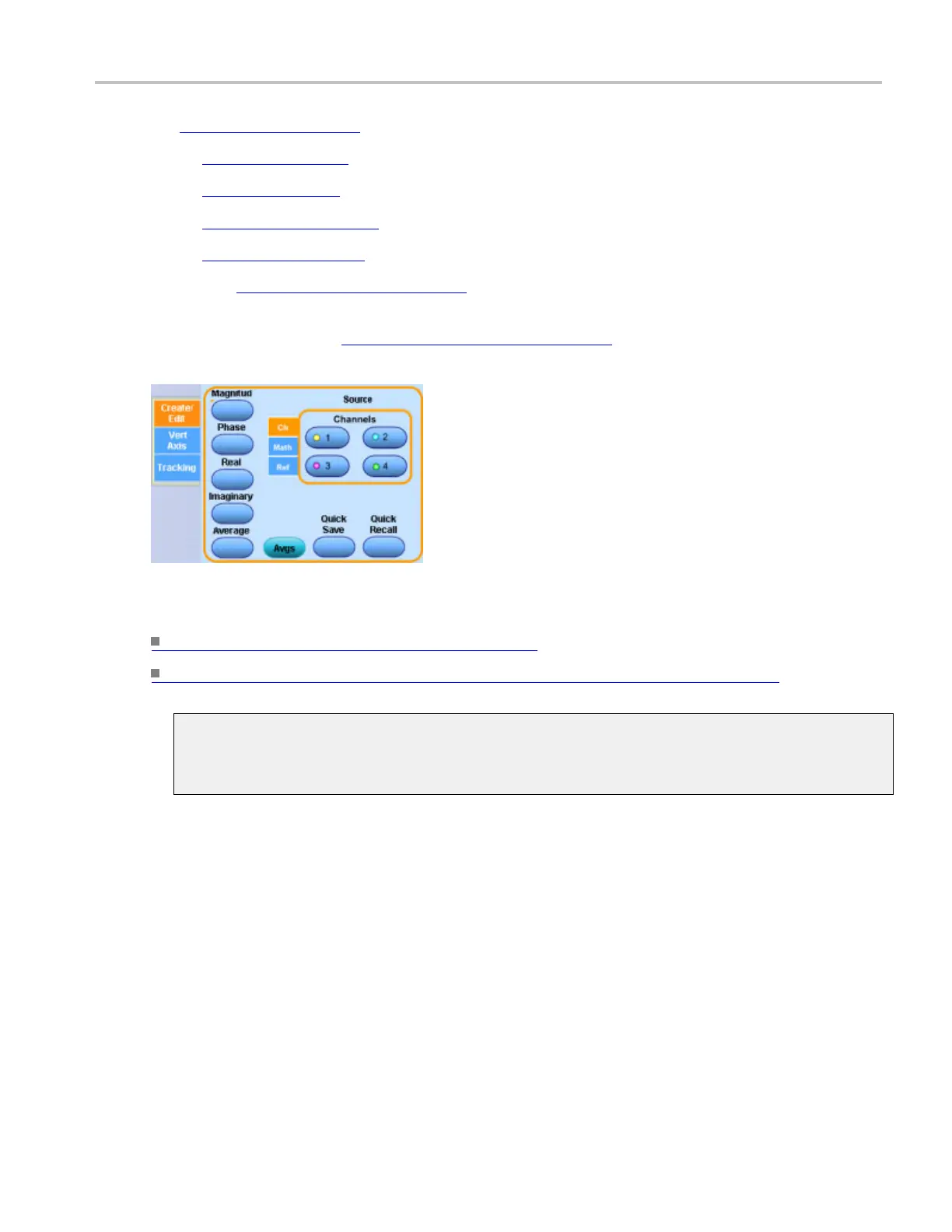Oscilloscope R eference Spectral tracking
Magnitude (see page 263)
Phase (see page 284)
Real (see page 263)
Imaginary (see page 263)
Average (se
epage
917)
2. Use the Channels Selector (see page 258) to select one of the input chan nel waveforms to create
the Math wav
eform.
3. ClickAvgstoopentheAdjust Math Parameters
(see page 241) control window. Use th is window to
define the n
umber of times you want to average the selected math waveform.
What do you want to do next?
Learn about the Math Setup controls. (see page 241)
Learn about setting up the instrument for spectral magnitude waveforms. (see page 921)
Average
Inserts the text AVG( into the math expression. Enter an argument to the function. The average
function produces the average of the argument.
Spectral tracking
From the Math menu, select Advanced Spectral; then open the Tracking tab.
U
se these controls to lock two math waveforms together. This is useful when you want to generate both a
magnitude waveform and a phase waveform from the same source.
DSA/DPO70000D, MSO/DPO/DSA70000C, DPO7000C, and MSO/DPO5000 Series 917
