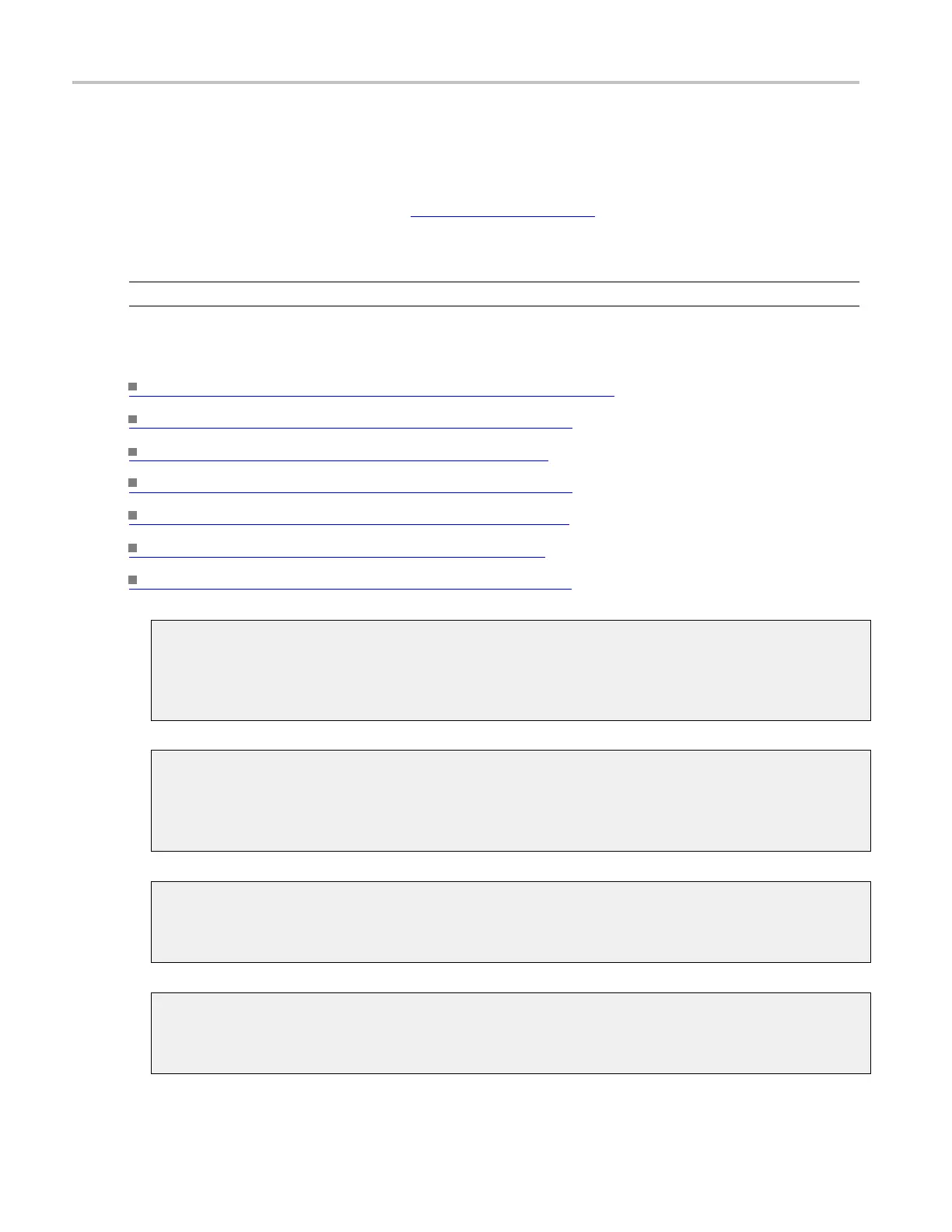Measurement setups S elect a miscellaneous measurement
Behavior
Measurements are updated approximately three times a second, or less for long record lengths.
Measurements are calculated after each acquisition. You can display up to eight automatic measurements.
A new control window opens when you click Phase
(see page 888). Enter the parameters for the
phase measurement, and then click Ok to return to the Measurement Setup control window. The phase
measurement is added to the list.
TIP. Select
the individual measurements directly from the Measure menu More submenu.
What do you want to do next?
Learn about taking automatic phase measurements. (see page 888)
Learn about taking amplitude measurements. (see page 270)
Learn about taking timing measurements. (see page 273)
Learn about taking histogram measurements. (see page 290)
Learn a
bout communications measurements.
(see page 278)
Learn more about the Measurements list. (see page 870)
Learn more about the Measurement controls. (see page 286)
Area
Area is a voltage-over-time measurement. The measurement is the area over the entire waveform or
gat
ed region expressed in volt-seconds. The area above the common reference point is positive while
the area below the common reference point is negative.
Cycle Area
Th
e cycle area is a voltage over time measurement. The measurement is the area over the first cycle
in the waveform or the first cycle in the gated region expressed in volt-sec onds. The area above the
common reference point is positive while the area below the common reference point is negative.
Phase
This timing measurement is the amount of time that one waveform leads o r lags another waveform.
The measurement is expressed in degrees where 360° comprise one waveform cyc le.
Burst Width
This timing measurement is the duration of a burst (a s eries of transient events) and i s measured over
the entire waveform or gated region.
284 DSA/DPO70000D, MSO/DPO/DSA70000C, DPO7000C, and MSO/DPO5000 Series
