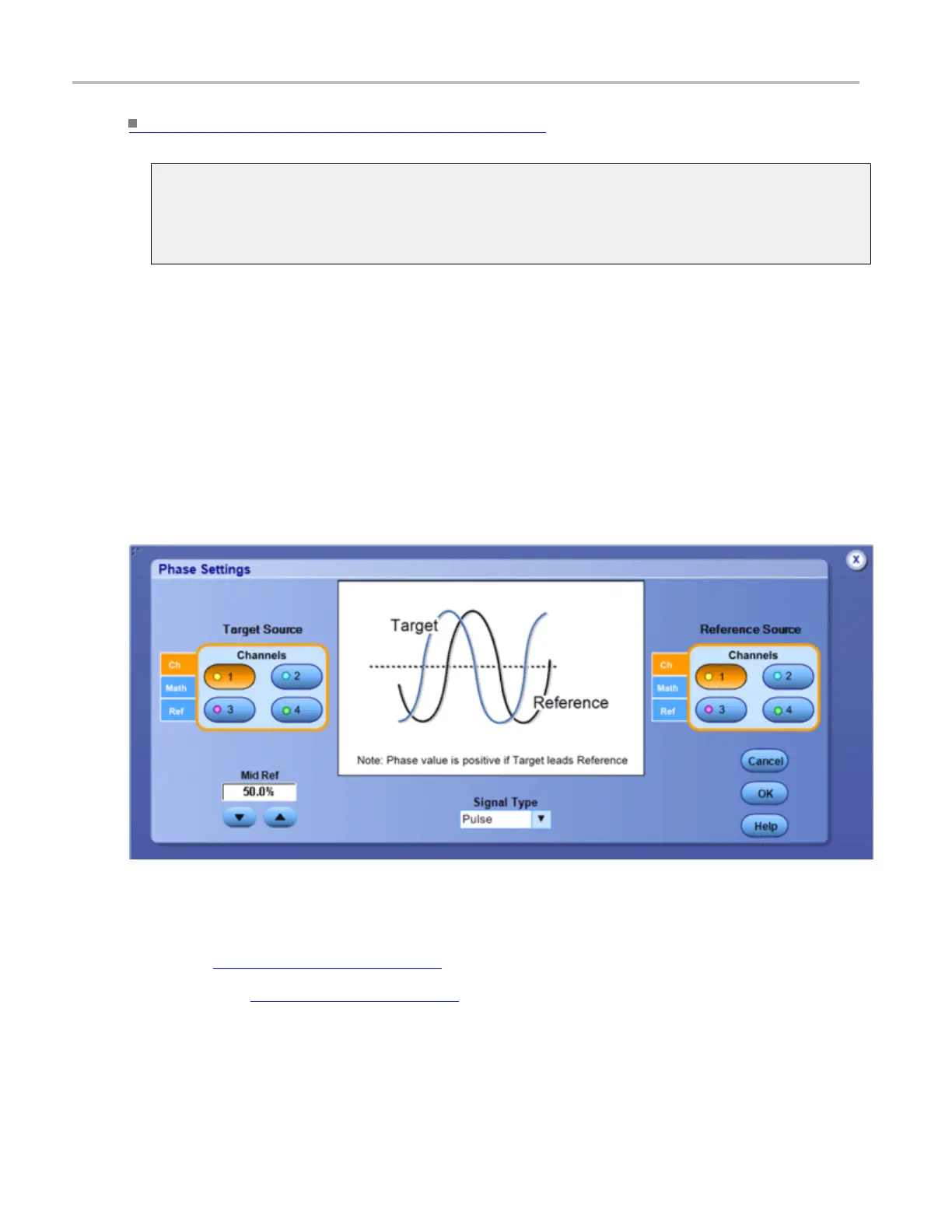Oscilloscope Reference Set up a phase measurement
Learn more about the Mea surements List. (see page 870)
Delay edges
The Delay Edge buttons determine whether the measurements will be taken on the rising or falling
edge of the wa
veform. After selecting an edge, the g raphic in the control window is updated to show
the edge from which the measurements will be taken.
Set up a phase measurement
From the Measure menu highlight More; then select Phase from the submenu. You can also open the More
tab in the Measurement Setup control window, and then click the Phase button under Measurements
Overview
Use the Phase Measurement Setup c ontrol window t o set up the instrument to take pha se measurements.
To use
1. Use the Channels Selector (see page 258) to select the t arget and reference source waveforms.
2. Then use the Mid Reference
(see page 889) control to specify the voltage reference point in the
waveform.
3. Click OK to add the measurement to the measurement list o r click to cancel the measurement and
return to the Measurement Setup control window.
888 DSA/DPO70000D, MSO/DPO/DSA70000C, DPO7000C, and MSO/DPO5000 Series
