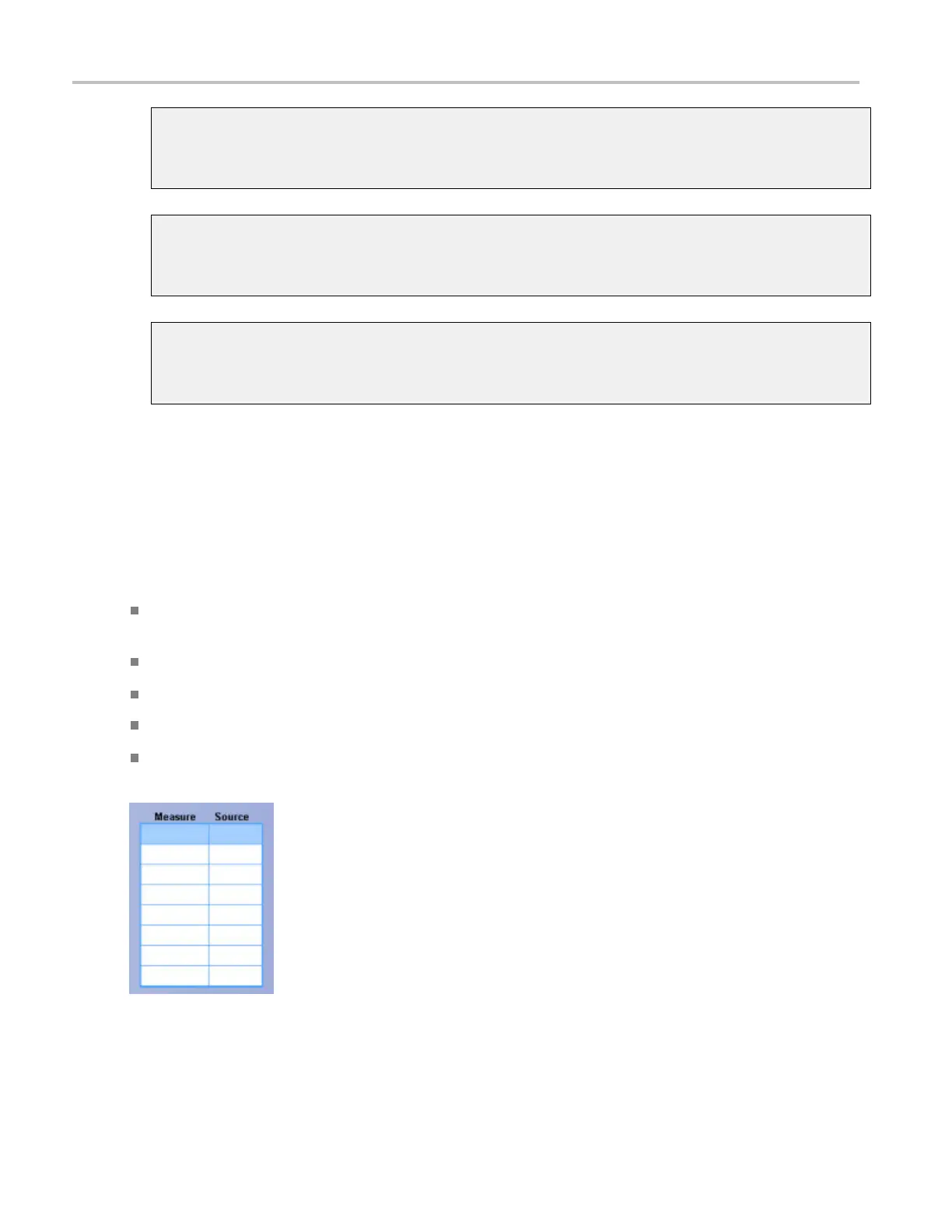Oscilloscope Reference Set up the m easurement list
Mean±1 StdDev
The percentage of points in the histogram that are within one standard deviation of the histogram
mean.
Mean±2 StdDev
The percent
age of p oints in the histogram that are within two standard deviations of the histogram
mean.
Mean±3 StdDev
The percentage of p oints in the histogram that are within three standard deviations of the histogram
mean.
Set up the measurement list
From the Measure menu, select Measurement Setup.
To use
To add a measurement to the list, select the wave form type (Channel, Math, or Reference), and then
click
one of the Measurements buttons.
To delete a measure ment, select the measurement, and then click Clear Selected.
To delete all measurements, click Clear All.
Click Annotations to quickly select a measurement already included in the listed.
Click Display in the upper-right corner of the control window to turn the measurement displays
on and off.
870 DSA/DPO70000D, MSO/DPO/DSA70000C, DPO7000C, and MSO/DPO5000 Series
