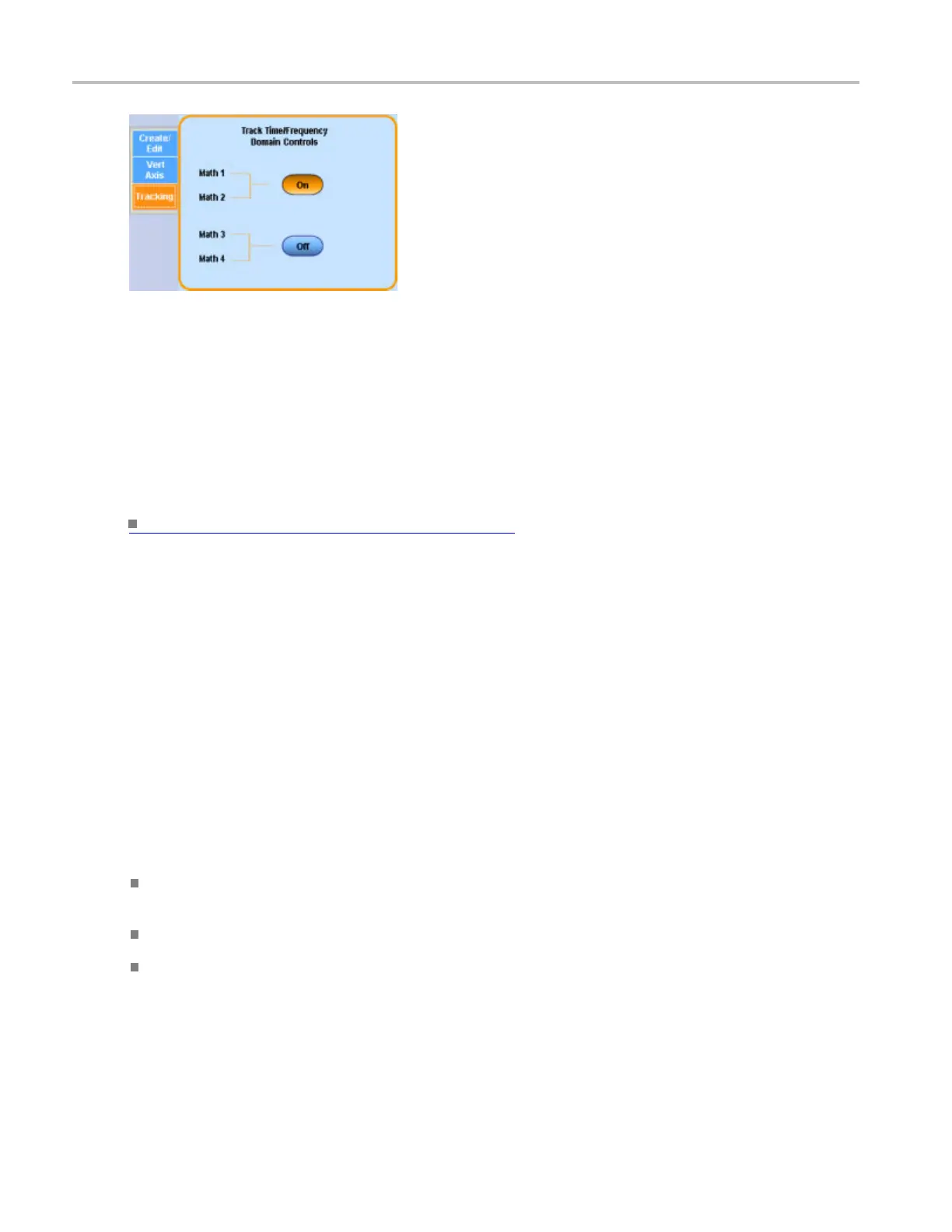Oscilloscope Reference Set up the spectral vertical axis
When you lock the spectral controls together, any changes you make to one math waveform are also made
to the othe
r math waveform.
You can only lock Math1 with Math2 and Math3 with Math4.
Locking is useful, for example, when Math1 is the spectral magnitude and Math2 is the spectral phase
of the same signal. Locking f orces the magnitude and phase waveforms to track if you change the
spectral
controls.
What do you want to do next?
Learn about the Math Setup controls. (see page 241)
Set up the spectral vertical axis
From the Math menu, select Advanced Spectral; then open the Vert Axis tab.
To use
Use these controls to specify the vertical scale for advanced spectral wave forms. The available selections
will vary depending on the settings you make in the Create/Edit tab.
Set the magnitude scale
Us
e these controls to specify the vertical sc ale for magnitude waveforms.
Click one of the Scale buttons to specify the vertical units as linear (V, A, W), dBm (1mW into
5
0 Ω), or dB (logarithmic).
Click in an entry box and use the multipurpose knobs to set the reference Level at the top of the screen.
Use the Level Offset control to position the waveform with respect to the 0 dB reference level without
changing the reference level at the top of the screen.
918 DSA/DPO70000D, MSO/DPO/DSA70000C, DPO7000C, and MSO/DPO5000 Series
