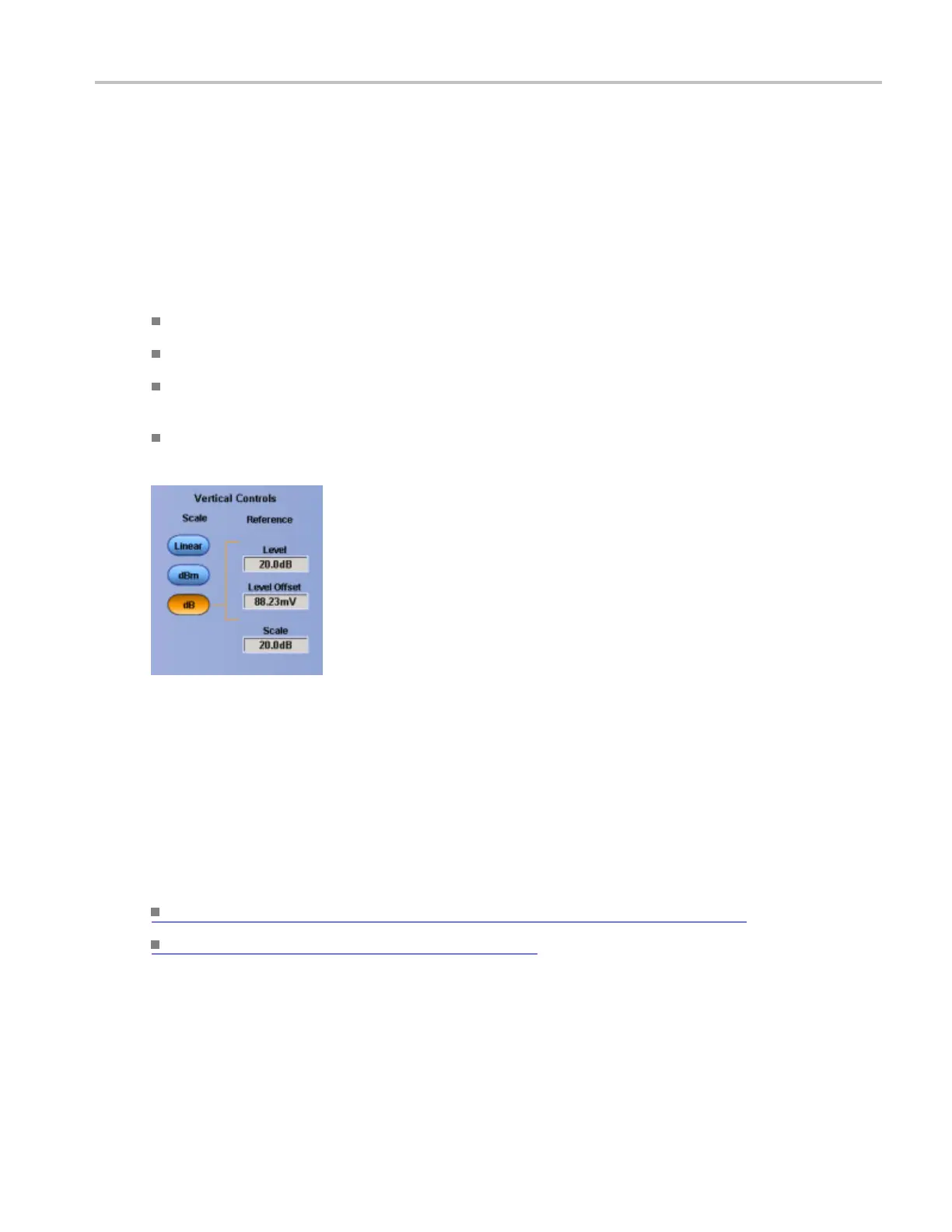Oscilloscope Reference Set the spectral vertical controls
Set the spectral vertical controls
From the Math m enu, select Basic Spectral or click B asic in the Math Setup control window.
To use
Use these controls to specify the vertical scale for magnitude and phase waveforms.
Click either the Magnitude or Phase button.
Click one of the Vertical Control buttons to specify the vertical units.
Click in an entry box and use the multipurpose knobs to adjust the level, scale, position, or offset
on screen.
For Magnitude waveforms, use the Reference Level Offset control to position the waveform with
respect to the 0 dB reference level without cha nging the reference level at the top of t he screen.
Behavior
The reference level offset is used to calculate the log magnitude in dB. Adjusting the reference level
positions the waveform with respect to the top of the screen but does not change the position o f the
waveform with respect to the ground reference marker.
Changing the reference level offset moves the waveform with respect to its ground referenc e marker.
What do you want to do next?
Le
arn about setting up the instrument for spectral phase waveforms.
(see page 918)
Learn about the Math Setup controls. (see page 241)
DSA/DPO70000D, MSO/DPO/DSA70000C, DPO7000C, and MSO/DPO5000 Series 921
