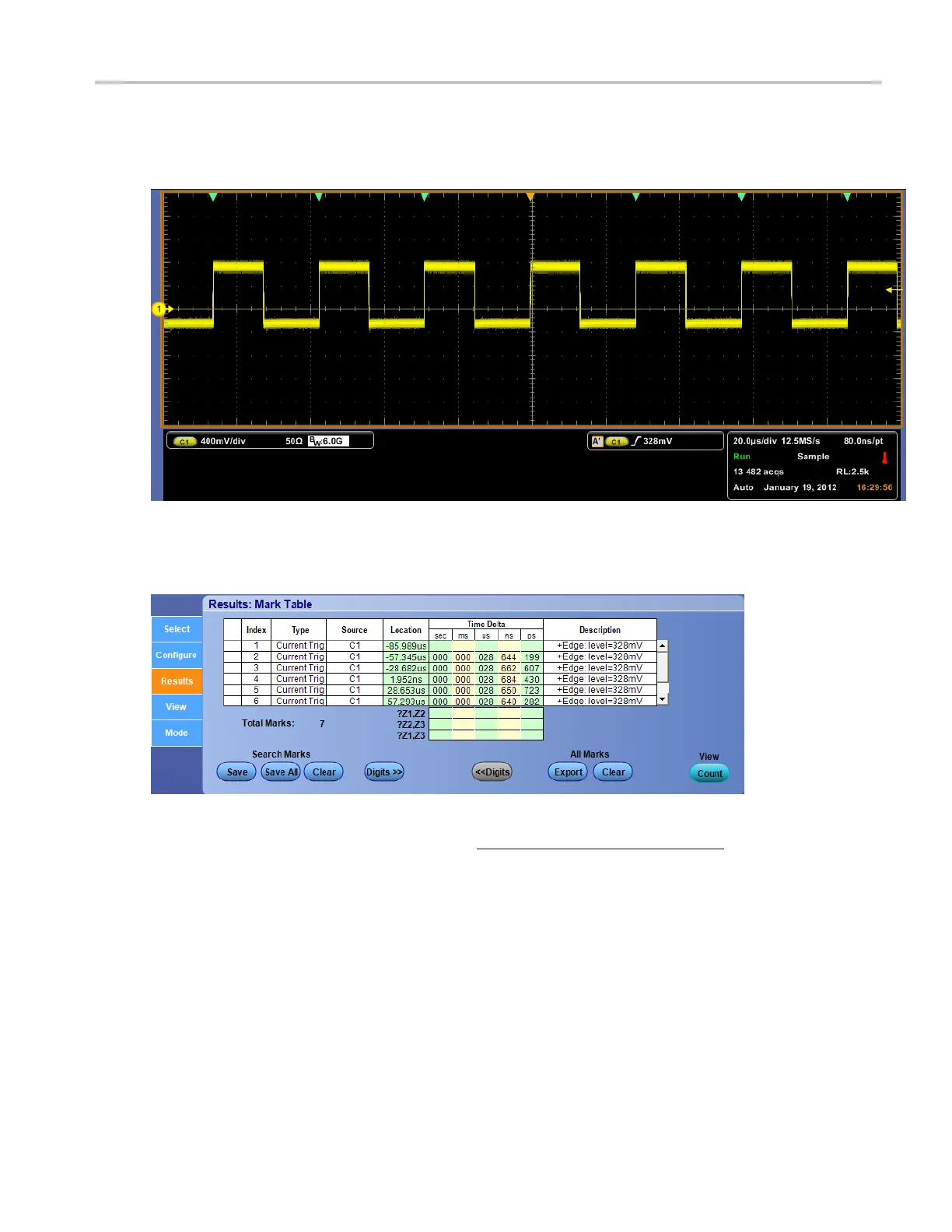How to ? Mark all trigger events
6. The instrument searches for and marks all similar events that meet the trigger requirements. The
results of the search are shown as marked events on screen, and they can also be viewed in the Results
tab of the Mark
Table.
7. From the Analyze menu select Search, and then select the Results tab. The results of the search are
displayed and will include the visual trigger area.
8. You can also add a visual trigger area. See Visual Trigger Setup (see page 459)
DSA/DPO70000D, MSO/DPO/DSA70000C, DPO7000C, and MSO/DPO5000 Series 659
