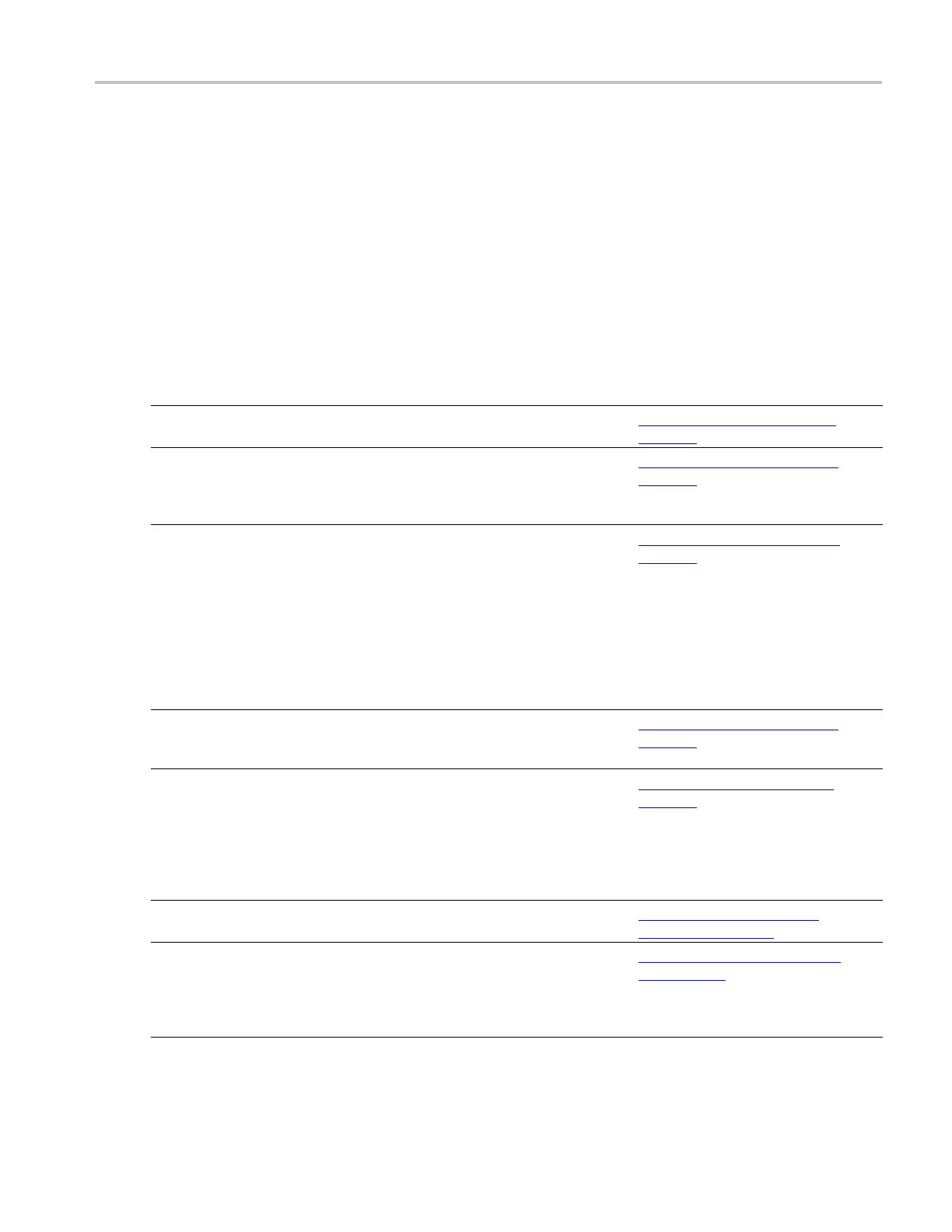Analyzing waveforms Set search parameters
To use
The available controls d epend on the searches you selected in the Search - Sel ect Control Window.
1. Under Type, click on an entry in the Type-Source table.
2. Set up the controls for each search you want to perform.
3. Click the Se
arch button to On to initiate a search.
Behavior
Refer to the following table for information on automated searches the instrument can perform. The search
controls are functionally similar to the trigger controls.
Search type Description Equivalent trigger
Edge
Searches for edges (rising or falling)
with a user-specified threshold level.
Edge Trigger Control Window
(see
page 423)
Glitch Searches for pulses narrower (or
wider) t
han the specified width, or
ignores glitches narrower (or wider)
than the s pecified width.
Glitch Trigger Control Window
(see
page 423)
Pattern
Search for a logic pattern (AND,
OR, NA
ND, or NOR) across multiple
waveforms with each input set to
either High, Low, or D on’t Care.
Searc
h for when the event goes true,
goes false, or stays valid for >, <, =, or
≠ a user-speci fied time. Additionally,
you m
ust d efine one of the inputs
as a clock for synchronous (state)
searches.
Serial Pattern Control Window
(see
page 4
30
)
Pulse Width
Searches for positive or negative
pul
se widths that are >, <, =, or ≠ a
user-specified pulse width
Width Trigger Control Window
(see
pag
e
441)
Run
t
Searches for positive or negative
pulses that cross one amplitude
th
reshold but fail to cross a second
threshold before crossing the first
again. Search for all runt pulses or
on
ly those with a duration >, <, =, or ≠
a user-specified time.
Runt Trigger Control Window
(see
page 427)
Setup and Hold Search for violations of user-specified
setup and hold times.
Setup and Hold Trigger Control
Window (see page 431)
State Searches for the condition when
all logic inputs to the selected logic
function cause the function to be True
or False when the clock input changes
state.
Logic State Trigger Control Window
(see page 435)
DSA/DPO70000D, MSO/DPO/DSA70000C, DPO7000C, and MSO/DPO5000 Series 307
