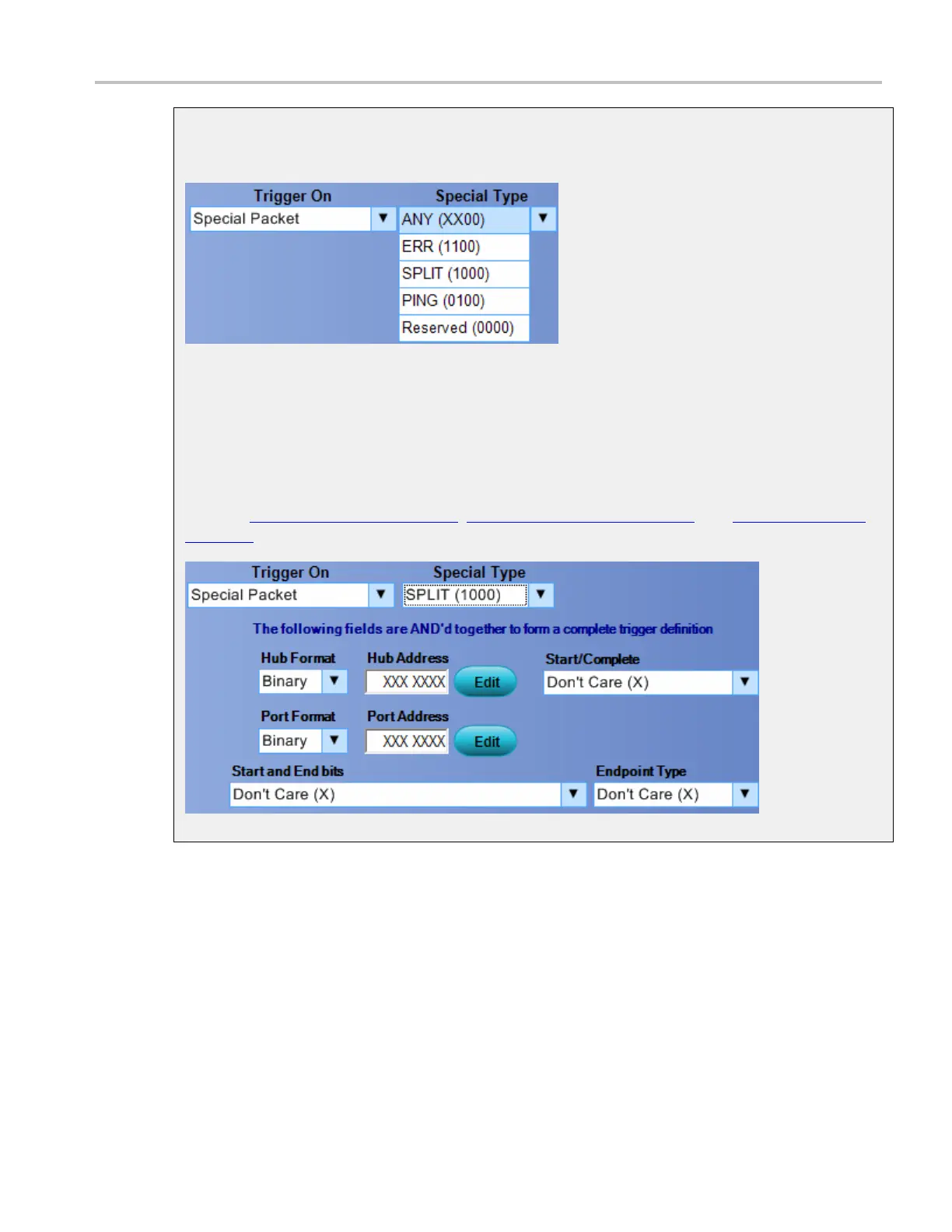Trigger setups Set up a USB bus trigger
Trigger on Special Packet
The special type options available in Trigger on Special Packet are as follows:
In the USB bus setup window, set the Speed to High (480 Mbps).
In the Tri
gger setup window, set the Trigger On condition to Special Packet. Here you have the
option to trigger on ANY, specifically on ERR (high only), SPLIT (high only), PING (high only)
or Reserved special types.
The Trigger on SPLIT token field allows you set the Hub Format and Address, Port Format and
Address, Start/Complete
(see page 404), Start and End bits (see page 404),andEndpoint Type (see
page 405).
DSA/DPO70000D, MSO/DPO/DSA70000C, DPO7000C, and MSO/DPO5000 Series 403
