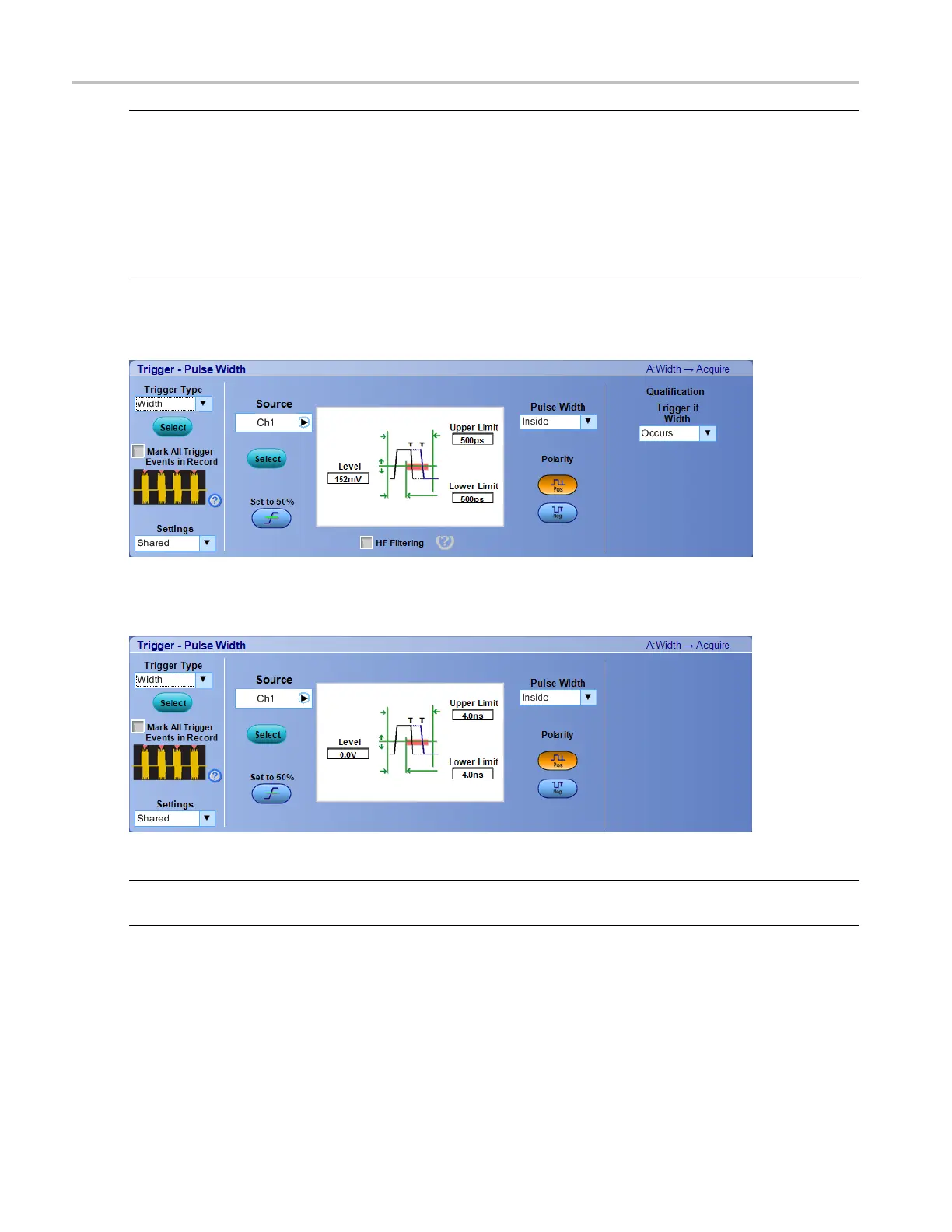Trigger setups Set up a Width trigger
NOTE. The Trigger Width screen on DPO/DSA Series instrument is same as that on an MSO/DPO5000,
and MSO70000C Series instrument except for the source selection and Trigger if Width Qualification
options.
In some instruments, the source selection is a drop-down list and the Trigger if Width Qualification
option has Oc
curs and Logic.
In other instruments the source selection includes a combo list and a Select button. The Trigger if Width
Qualificati
on option has Occurs, Logic, and Occurs And.
The following Trigger Width screen appears on MSO70000C Series instrument:
The following Trigger Width screen appears on MSO/DPO5000 Series instruments:
NOTE. This online help file supports many oscilloscope models from Tektronix. This feature is only
available on some models.
Behavior
Use the Width trigger to trigger the instrument on a pulse that is either within or outside the specified
range. The range is defined by the Uppe r Limit and Lower Limit controls. You can specify widths for
either positive or negative pulses. The pulse w i dths are measured at the voltage level specified by the
Level control. The trigger can also be qualified by the logical state of other channels or by a bus pattern
442 DSA/DPO70000D, MSO/DPO/DSA70000C, DPO7000C, and MSO/DPO5000 Series
