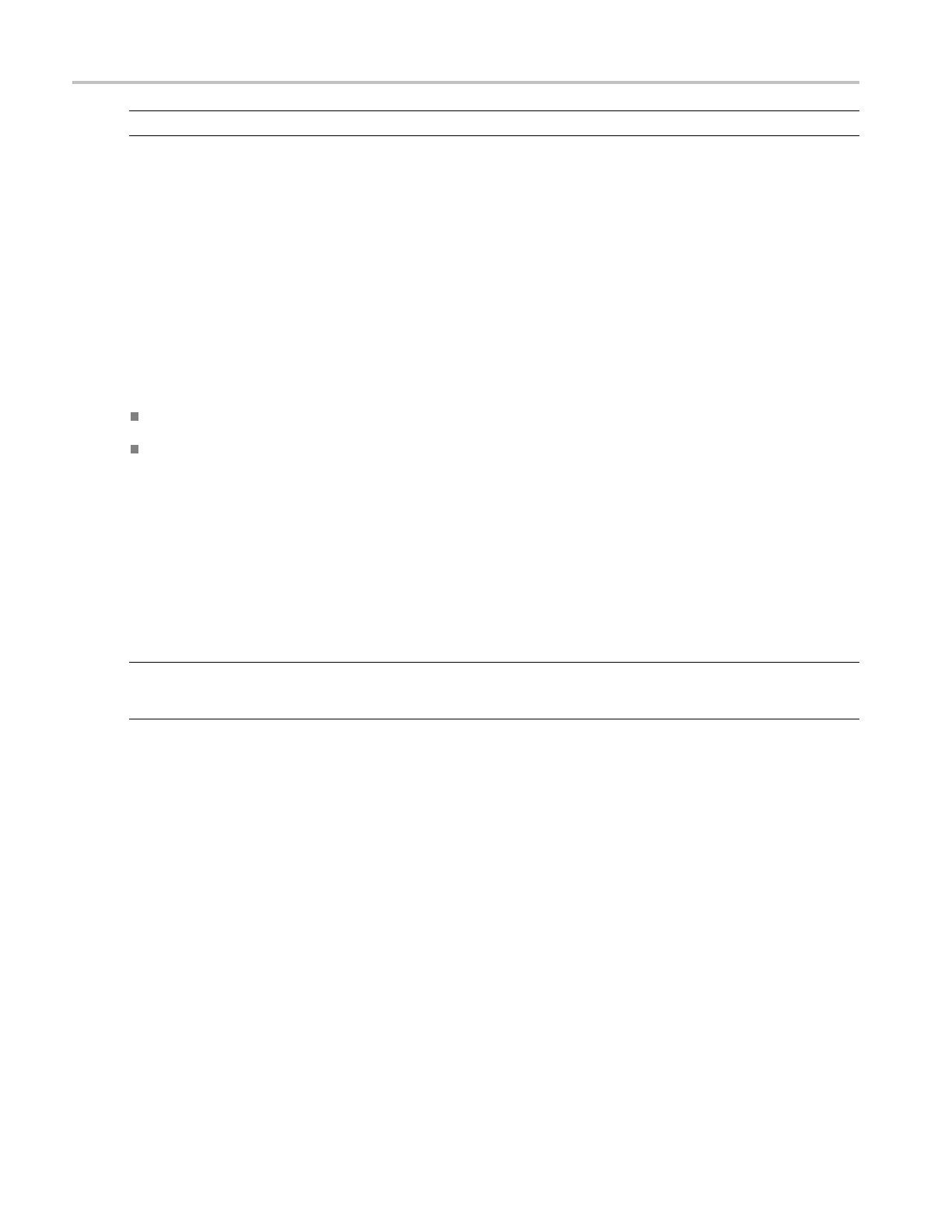Utilities External Signals Control Window
NOTE. Ref Out is not available on ≥4 GHz instruments.
2. Click Pos or Neg to set the polarity.
To select the oscilloscope clock reference source:
1. Click the Internal, External, or TekLink source button.
If you have a
nother instrument set up to provide the TekLink Reference, the oscilloscope asks if you
want to disable the TekLink output from the other source.
2. Click TekL
ink Ref Out for the instrument you want to provide the TekLink Reference source. Only
one instrument can have this selected.
To minimi
ze jitter when using an external reference clock input (available on ≥4 GHz instruments only):
Select the Low (Stable) option when using a stable low-jitter clock source.
Select the High (Tracking) option when the oscilloscope needs to track the external clock to minimize
jitter.
Behavior
For Au
xiliary Output, the selected signal is routed to the Aux Out BNC connector so that you can trigger
another instrument, such as a logic analyzer. The output voltage is TTL-compatible.
For Ex
ternal Reference Sources, the clock reference is routed to the Ext Ref BNC connector when you
select External.
NOTE. You must perform a signal path compensation whenever you change the reference.
When not using the external reference, disconnect signals from the EXT REF IN BNC connector.
548 DSA/DPO70000D, MSO/DPO/DSA70000C, DPO7000C, and MSO/DPO5000 Series
