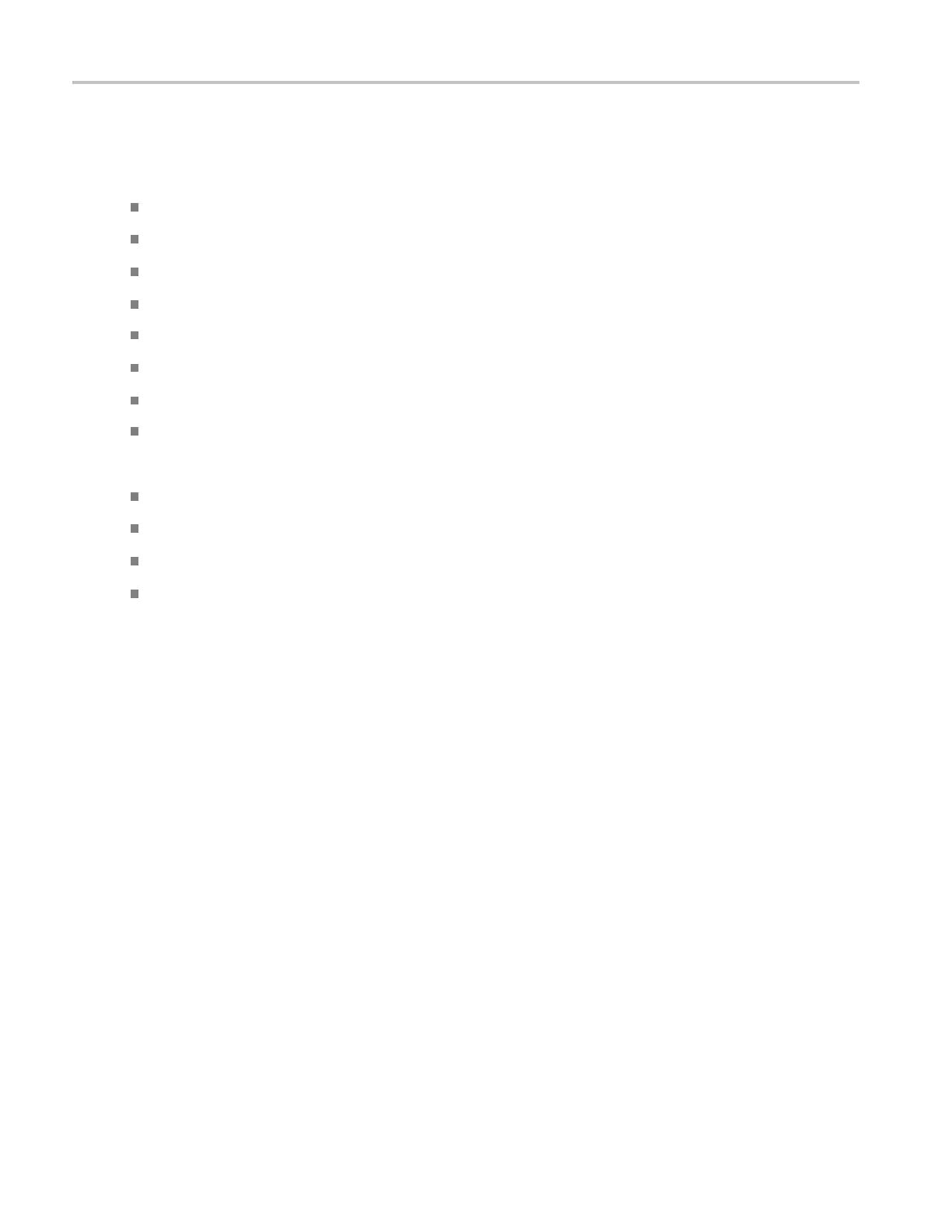Oscilloscope Reference Writing math plugins
channel, math, reference, or intermediate waveform respectively. To find the name of the target math, look
up MathTarget in ISettings (a string of the form Math<n> is returned).
Once you have the waveform name, you can look up the following information:
Vertical scale (“VScale”)
Vertical offset (“VOffset”)
Vertical position (“VPosition”)
Vertical un
its (“VUnits”)
Horizontal scale (“HScale”)
Horizontal offset (“HOffset”)
Horizontal position (“HPosition”)
Horizontal units (“HUnits”)
Additionally, the following information about the target math is available:
LPCT
MPCT
HPCT
HYSTPCT
The recommended method for looking up information is to use the ISettings::GetNumber(string
sourceName, string name, double defaultValue) and ISettings::GetString(string sourceName, string name,
double defaultValue) functions. For example, to get the name of the target math:
string mathTa rget = settings.GetString("", "mathTarget", "");
Or to get the vertical scale for an input:
double scale = settings.GetNumber((!string.IsNullOrEmpty(input1.SourceName) ?
input1.SourceName : ""), "vscale", double.NaN);
Note: Strings are not case sensitive, so VSCALE and vscale return the same information.
You can also use the array operators to look up information, but if the information is not in the dictionary
you may end up with null objects:
string mathTarget = s ettings["mathTarget"];
double scale = settings["ch1.vscale"];
This may be u seful for debug purposes however.
IRange: gating information
Currently, the IRange parameter w ill always b e null. It is in place to support future features.
754 DSA/DPO70000D, MSO/DPO/DSA70000C, DPO7000C, and MSO/DPO5000 Series
