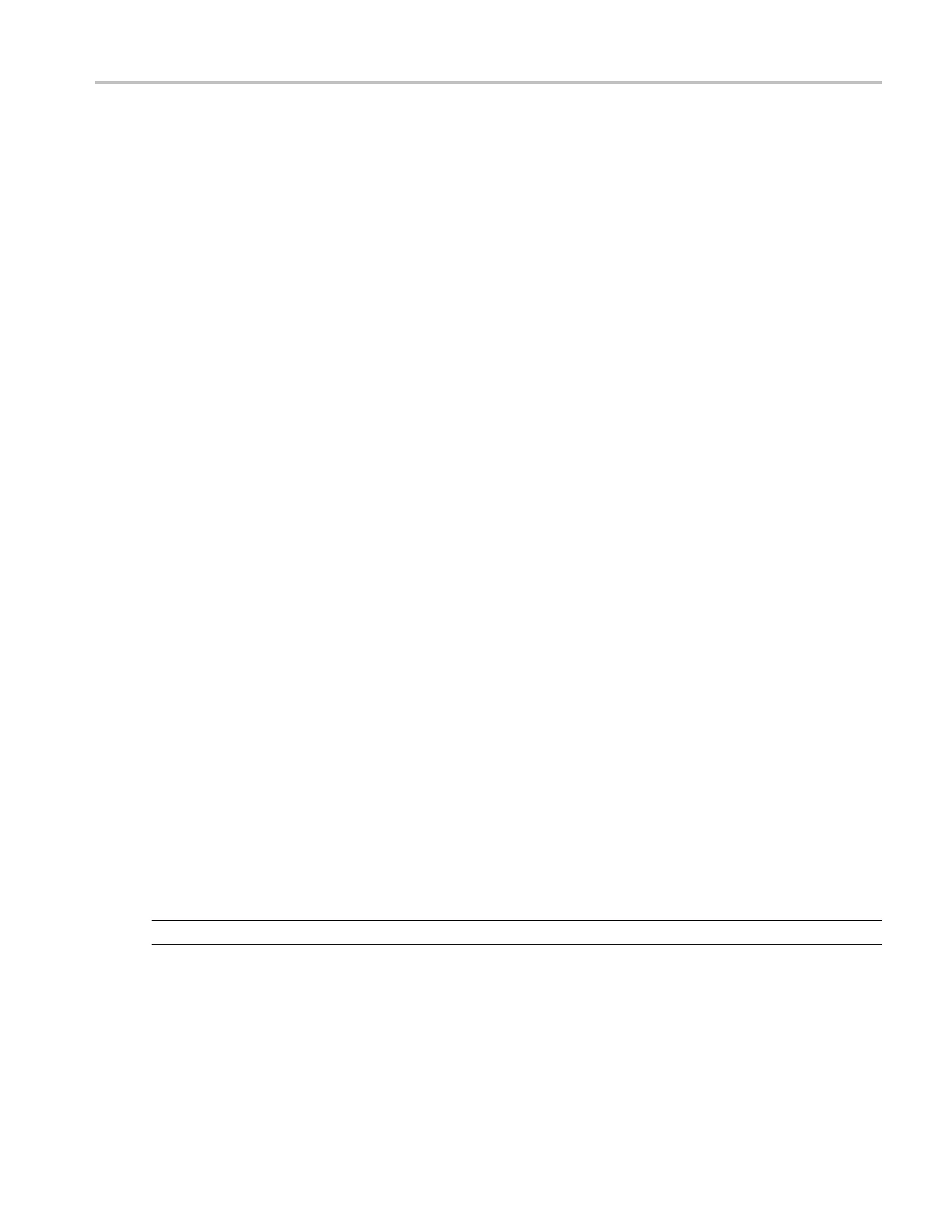Oscilloscope R eference StdDev (standard deviation)
StdDev (standard deviation)
The standard deviation (Root Mean Square deviation) of all acquired points within or on the histogram box.
Waveform count
Displays the number of waveforms that have contributed to the histogram.
Median
The middle point of the histogram box. Half of all acquired points within or on the histogram box are less
than this value and half are greater than this value.
Horizontal/Acquisition menu
Use the Horizontal/Acquisition menu options to set the horizontal and acquisition parameters for
waveforms. This menu also provides access to the Zoom controls, Autoset, and Fast Acquisitions.
OnMSO5000modelsandonDPO5000modelswithoptionMSOE,youhavetheoptiontoturnonor
turn off the MagniVu feature.
Set the horizontal delay
Use the Horizontal Delay Mode control to enter the amount of horizontal delay.
1. Click the Horizontal Delay Mode button to set the horizontal delay to on.
2. Cl
ick in the Acquisition Delay entry box and use the multipurpose knob to enter a value.
NOTE. You can also enter a delay value with the front-panel Horizontal Position knob.
DSA/DPO70000D, MSO/DPO/DSA70000C, DPO7000C, and MSO/DPO5000 Series 831
