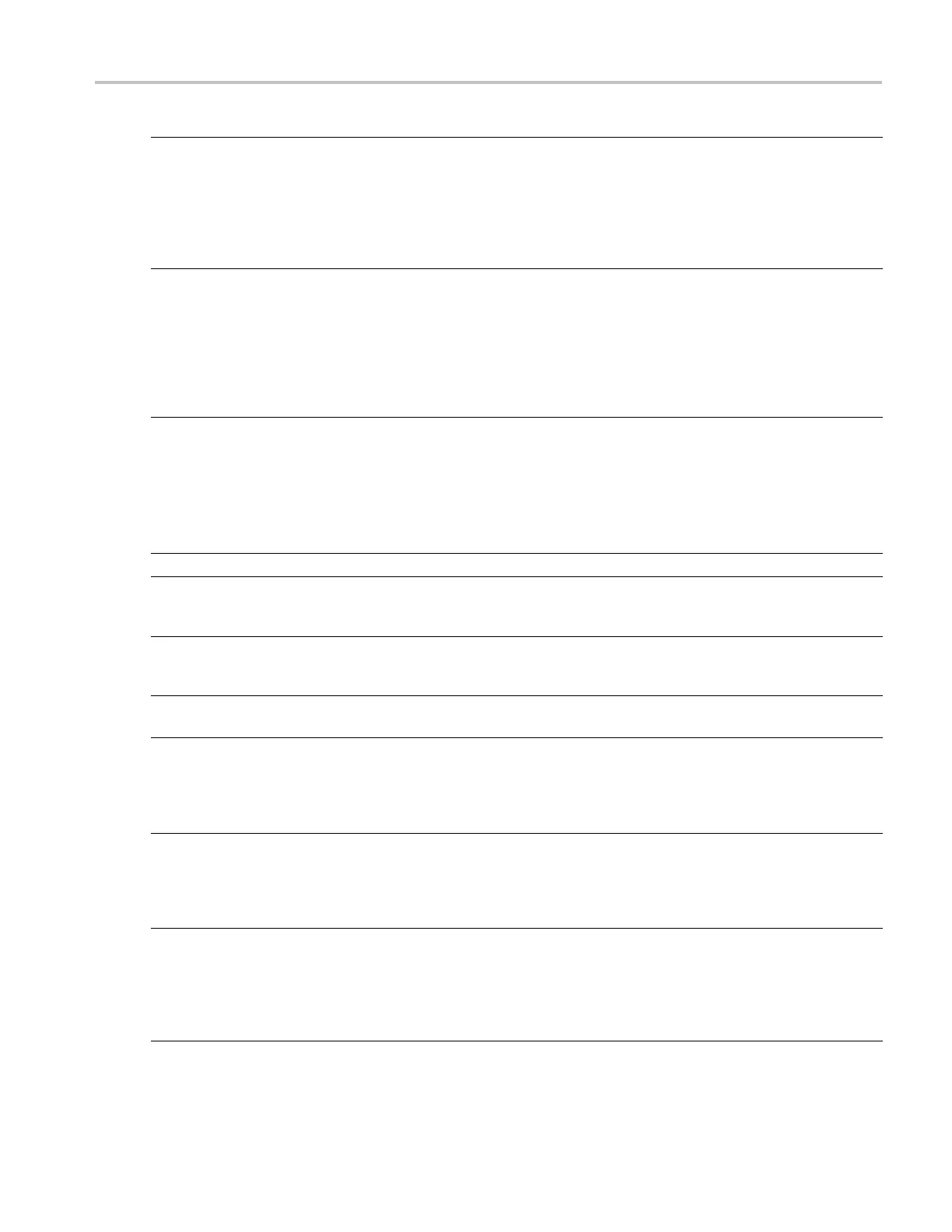Reference Error Codes and Warnings
Error Cod es
Error Message Description
Possible Solut
ions
E725
Invalid CSV fil
eformat
This happens i
f the user
does not use a valid CSV
file format for the CSV-TSV
file conversio
n
Check whether
the CSV
files are generated using
the supported instruments
and ensure tha
t "Include
waveform scale factors" is
selected while generating a
CSV file
E723
.csv file(s)
not found
The .csv file
(s) are needed
for the .csv source
mode selection are not
found. Two v
alid .csv
files are needed for the
Single-ended signals and
one valid .
csv file is needed
for Differential signals
Check that t
he extension
of the file(s) is .csv. Make
sure to press the Enter key
while enter
ing the file name
in the file selection field to
update old file names
E724
tsv file not found A valid .tsv file is needed
as destination file
Make sure
to press the
Enter key while entering
the file name in the file
selectio
n field to update old
file names
Enter the .tsv extension
while en
tering the file name
Save and
Recall
E751
The file
name has invalid
characters and could not
be saved
The application expects the
file nam
es in alphanumeric
characters
Make sure the valid
charac
ters are used in
the file names
E754
The file name has invalid
chara
cters and could not
be recalled
The application expects the
file names in alphanumeric
chara
cters
Make sure that valid
characters are used in the
file na
mes
E752
The file does not exist The file name selected for
recall does not exist
Recall an existing file name
E753
The saved file has been
cor
rupted and not recalled
The application saves the
application settings with the
.in
i file extension. The data
inside the file should not be
modified by user
Try recalling a correct file.
Sto
re the settings to a
new file and recall it when
needed
E801 The current signal is not a
Chirp Signal. Acquire the
co
rrect signal and proceed
The acquired signal is not
a c orrect Chirp Signal.
Co
rrect Chirp Signal is
required to perform chirp
measurements
Try acquiring the signals
again by pressing Run
bu
tton
E802
No Chirp-K or Chirp-J state
f
ound
As part of the USB2.0 Chirp
d
escription, a minimum of
1 Chirp-K and 1 Chirp-J
state are expected after
C
hirp Response timing
calculation
Press the Run button to
acquire the signals
TDSUSB2 Universal Serial Bus Measurements Package 159
